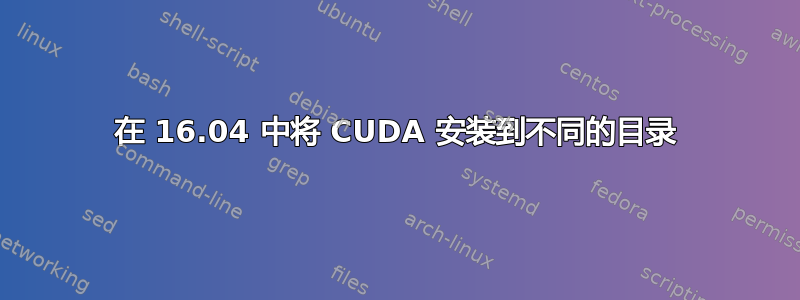
是否可以将 CUDA 安装到除 之外的目录/usr/local/?我的驱动器空间非常有限。我正在使用这个答案立即安装。
我正在将它用于 TensorFlow。
答案1
在 Ubuntu 16.04 上安装 CUDA 8.0 时,以下内容有效。
从下载(本地).run文件CUDA 下载页面。
咨询NVIDIA 的 CUDA 安装指南第 34 页(PDF第 38 页):
The Runfile installation asks where you wish to install the Toolkit and the
Samples during an interactive install. If installing using a non-interactive
install, you can use the --toolkitpath and --samplespath parameters to
change the install location:
$ ./runfile.run --silent \
--toolkit --toolkitpath=/my/new/toolkit \
--samples --samplespath=/my/new/samples
您的新 CUDA 安装目录在哪里/my/new/(在具有足够空间的分区上)。以前,它被安装到/usr/local/cuda/或/usr/local/cuda-x.x。
文件夹/my/new/toolkit和/my/new/samples是自动创建的。
另外,我发现使用标志很有用--tmpdir=/some/path/,设置临时存储文件的目录. 使用具有大量空间的分区中的目录。
因此最终命令变成:
$ ./runfile.run --silent --toolkit --toolkitpath=/my/new/toolkit --samples --samplespath=/my/new/samples --tmpdir=/my/new/
您可以使用标志运行上述操作--help,或者查阅CUDA Linux 文档查看所有安装可能性。
此后,需要重定向PATH和LD_LIBRARY_PATH变量。将以下几行添加到文件底部.bashrc(位于您的主目录中):
export PATH=/my/new/toolkit/bin/:$PATH
export LD_LIBRARY_PATH=/my/new/toolkit/lib64/:$LD_LIBRARY_PATH
然后您必须运行source /home/username/.bashrc以运行该文件并加载环境变量。
运行nvcc --version确认 CUDA 已安装。使用 获取版本cat /my/new/toolkit/version.txt。
看这个答案以获得更多帮助。
使用 Anaconda 安装 TensorFlow 的额外帮助:
这部分内容针对我的用例,但要在安装 CUDA 后使用 Anaconda 安装 TensorFlow,请运行conda install -c jjhelmus tensorflow-gpu(来自这里。 这蟒蛇一号似乎不起作用)。
答案2
请参阅NVIDIA 的 CUDA 安装指南第 32/33 页(根据 PDF 阅读器第 36/37 页)了解有关如何在自定义位置安装 CUDA 库的更多详细信息,以及设置哪些环境变量才能使其工作。
更新:
根据文档:
运行文件
可以使用以下方法将运行文件提取到独立的工具包、示例和驱动程序运行文件中:- 提炼参数。可以通过运行以下命令进一步提取工具包和示例独立运行文件:
$ ./runfile.run --tar mxvf
可以通过运行以下命令提取驱动程序运行文件:
$ ./runfile.run -x
...
对于 Debian 系统:
$ dpkg-deb -x package.deb output_dir
# Where package.deb is the downloaded debian package for cuda
# and output_dir is the directory where you want to extract the files.
更新 2:
正如 OP 所评论的,安装指南第 34 页(PDF 阅读器第 38 页)包含必要的步骤/参考,如下所示,供参考:
How do I install the Toolkit in a different location?
The Runfile installation asks where you wish to install the Toolkit and the
Samples during an interactive install. If installing using a non-interactive
install, you can use the --toolkitpath and --samplespath parameters to
change the install location:
$ ./runfile.run --silent \
--toolkit --toolkitpath=/my/new/toolkit \
--samples --samplespath=/my/new/samples
The RPM and Deb packages cannot be installed to a custom install location
directly using the package managers. See the "Install CUDA to a specific
directory using the Package Manager installation method" scenario in the
Advanced Setup section for more information.
答案3
toolkit在我的例子中,我需要为所有像、samples、这样的项设置自定义位置librray。因此,我没有单独设置所有项,而是使用了--installpath=<path>通过运行以下代码了解到的内容:./cuda-installer.run --help
我正在安装cuda 10.2 Linux 工具包


