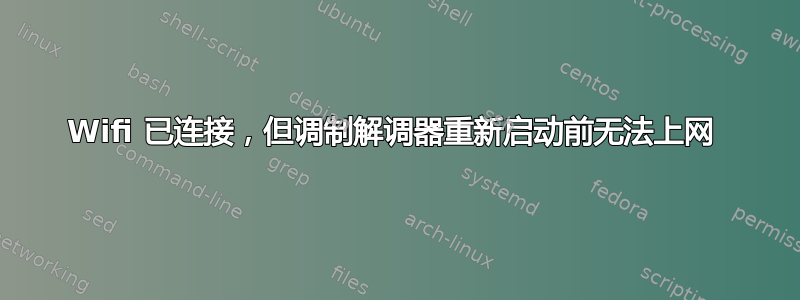
这个问题已经被问过很多次了,但是没有一个建议对我有用。所以我很感激任何针对我的情况的帮助。
即使 Wifi 已连接,我也无法连接互联网。通常,当我重新启动调制解调器(而不是计算机或计算机上的连接)时,这个问题就会得到解决,然后互联网连接会持续约 30 到 90 分钟,然后我重复相同的过程。此网络上的所有其他计算机似乎都没有这个问题。我的计算机与其他一些 wifi 网络(不是全部)也存在同样的问题。
当我连接到有问题的 WiFi 网络时,以下是一些详细信息:
~$ iwconfig
eth0 no wireless extensions.
lo no wireless extensions.
wlan0 IEEE 802.11bgn ESSID:"o2-WLAN27"
Mode:Managed Frequency:2.427 GHz Access Point: 9C:80:DF:61:E7:9E
Bit Rate=19.5 Mb/s Tx-Power=15 dBm
Retry long limit:7 RTS thr:off Fragment thr:off
Power Management:off
Link Quality=39/70 Signal level=-71 dBm
Rx invalid nwid:0 Rx invalid crypt:0 Rx invalid frag:0
Tx excessive retries:0 Invalid misc:498 Missed beacon:0
下一个命令:
~$ route -n
Kernel IP routing table
Destination Gateway Genmask Flags Metric Ref Use Iface
0.0.0.0 192.168.1.1 0.0.0.0 UG 0 0 0 wlan0
192.168.1.0 0.0.0.0 255.255.255.0 U 9 0 0 wlan0
下一个命令:
~$ sudo lshw -C network
*-network
description: Ethernet interface
product: AR8152 v2.0 Fast Ethernet
vendor: Qualcomm Atheros
physical id: 0
bus info: pci@0000:01:00.0
logical name: eth0
version: c1
serial: b8:70:f4:15:40:c3
capacity: 100Mbit/s
width: 64 bits
clock: 33MHz
capabilities: pm msi pciexpress vpd bus_master cap_list ethernet physical tp 10bt 10bt-fd 100bt 100bt-fd autonegotiation
configuration: autonegotiation=on broadcast=yes driver=atl1c driverversion=1.0.1.1-NAPI latency=0 link=no multicast=yes port=twisted pair
resources: irq:43 memory:d0500000-d053ffff ioport:2000(size=128)
*-network
description: Wireless interface
product: AR9285 Wireless Network Adapter (PCI-Express)
vendor: Qualcomm Atheros
physical id: 0
bus info: pci@0000:02:00.0
logical name: wlan0
version: 01
serial: 68:a3:c4:9a:4f:96
width: 64 bits
clock: 33MHz
capabilities: pm msi pciexpress bus_master cap_list ethernet physical wireless
configuration: broadcast=yes driver=ath9k driverversion=3.13.0-125-generic firmware=N/A ip=192.168.1.4 latency=0 link=yes multicast=yes wireless=IEEE 802.11bgn
resources: irq:17 memory:d0400000-d040ffff


