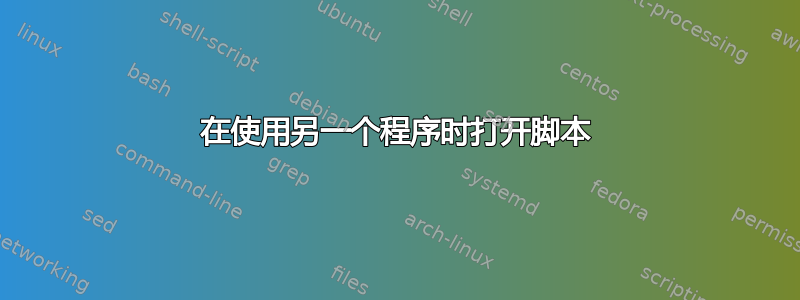
我想知道如何在另一个工作区中工作时打开另一个工作区中的脚本。该脚本每 2 秒打开不同的网页,打开所有网页需要 2 分钟。等待完成所有过程很烦人。当该过程运行时,我无法做任何事情,因为每隔两秒钟就会打开另一个网页,屏幕会聚焦于该新网页。
这是脚本的一个示例:
#!/bin/bash
# Defining the screen size
a="$(xrandr | fgrep '*' | awk -F ' ' '{print $1}' | awk -F 'x' '{print $1}')"
b="$(xrandr | fgrep '*' | awk -F ' ' '{print $1}' | awk -F 'x' '{print $2}')"
# First tab
opera --new-window
sleep 1;
wmctrl -r :ACTIVE: -e 1,$((0)),$((0)),$((a)),$((b)) ;
sleep 2;
# Second tab
opera --new-window
sleep 2;
# Third tab
opera --new-window
sleep 2;
...
# n tab
opera --new-window
我尝试使用 wmctrl 命令将每个新的歌剧选项卡发送到第二个工作区......
wmctrl -s 1 #Switches to workspace 1
opera --new-window &
sleep 2;
...但屏幕将焦点放在该工作区中,我无法在当时正在使用的程序中工作。因此,这个想法是在其他程序中工作,同时脚本在其他工作区中执行。
另一个无效的解决方案是将我的工作区保留在工作区 1 中,并在很短的时间内打开工作区 2 中的新选项卡。我的意思是:
wmctrl -s 0; # The workspace I am working in.
wmctrl -s 1; opera --new-window & sleep 0.01; #Change to workspace 2 and open the new tab in a short time.
wmctrl -s 0; # Change to workspace 1.
sleep 2;
wmctrl -s 1; opera --new-window & sleep 0.01;
wmctrl -s 0 #... and so on.
这没有效果。我注意到工作区之间的变化。
我正在使用:Xubuntu 14.04。桌面环境Xfce。窗口管理器Xfwm4。
有任何想法吗?


