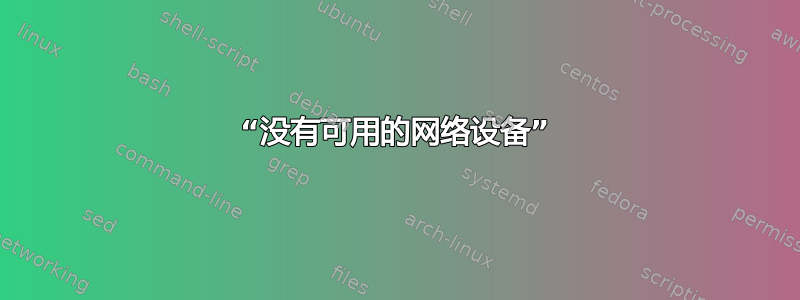
“没有可用的网络设备” 刚刚在我的笔记本电脑 hp stream 上安装了 ubuntu 16.04 LTS。当我检查任务栏上的网络连接图标时,我收到消息“没有可用的网络设备”。甚至一些语言包由于没有互联网连接而无法完全安装。
(我之前曾在这台计算机上使用 ubuntu 连接过互联网,但是它时断时续地不稳定,而且没有消失,我到了一个必须重新启动一切的地步)。
我的计算机上没有以太网电缆插头。
当我在终端中输入“lspci”时,我得到以下输出:
00:00.0 Host bridge: Intel Corporation Atom Processor Z36xxx/Z37xxx Series SoC Transaction Register (rev 0e)
00:02.0 VGA compatible controller: Intel Corporation Atom Processor Z36xxx/Z37xxx Series Graphics & Display (rev 0e)
00:14.0 USB controller: Intel Corporation Atom Processor Z36xxx/Z37xxx, Celeron N2000 Series USB xHCI (rev 0e)
00:1a.0 Encryption controller: Intel Corporation Atom Processor Z36xxx/Z37xxx Series Trusted Execution Engine (rev 0e)
00:1b.0 Audio device: Intel Corporation Atom Processor Z36xxx/Z37xxx Series High Definition Audio Controller (rev 0e)
00:1c.0 PCI bridge: Intel Corporation Atom Processor E3800 Series PCI Express Root Port 1 (rev 0e)
00:1c.1 PCI bridge: Intel Corporation Atom Processor E3800 Series PCI Express Root Port 2 (rev 0e)
00:1f.0 ISA bridge: Intel Corporation Atom Processor Z36xxx/Z37xxx Series Power Control Unit (rev 0e)
00:1f.3 SMBus: Intel Corporation Atom Processor E3800 Series SMBus Controller (rev 0e)
我真的希望有人能帮助我。


