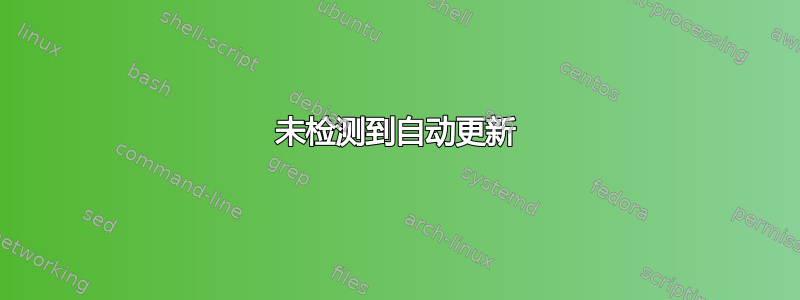
系统不会自动更新,通知区域有一个红白相间的圆形符号。不过我可以通过命令行进行更新。
sudo apt-get 更新给出:
Ign http://linux.dropbox.com trusty InRelease
Ign http://dl.google.com stable InRelease
Ign http://archive.ubuntu.com trusty InRelease
Hit http://ppa.launchpad.net trusty InRelease
Hit http://linux.dropbox.com trusty Release.gpg
Hit http://dl.google.com stable Release.gpg
Hit http://archive.ubuntu.com trusty-updates InRelease
Hit http://ppa.launchpad.net trusty/main amd64 Packages
Hit http://linux.dropbox.com trusty Release
Hit http://dl.google.com stable Release
Hit http://archive.ubuntu.com trusty-security InRelease
Hit http://ppa.launchpad.net trusty/main i386 Packages
Hit http://linux.dropbox.com trusty/main amd64 Packages
Hit http://archive.ubuntu.com trusty Release.gpg
Hit http://dl.google.com stable/main amd64 Packages
Hit http://ppa.launchpad.net trusty/main Translation-en
Hit http://linux.dropbox.com trusty/main i386 Packages
Hit http://archive.ubuntu.com trusty-updates/main Sources
Hit http://archive.ubuntu.com trusty-updates/restricted Sources
Hit http://archive.ubuntu.com trusty-updates/universe Sources
Hit http://archive.ubuntu.com trusty-updates/multiverse Sources
Hit http://archive.ubuntu.com trusty-updates/main amd64 Packages
Hit http://archive.ubuntu.com trusty-updates/restricted amd64 Packages
Hit http://archive.ubuntu.com trusty-updates/universe amd64 Packages
Hit http://archive.ubuntu.com trusty-updates/multiverse amd64 Packages
Hit http://archive.ubuntu.com trusty-updates/main i386 Packages
Ign http://dl.google.com stable/main Translation-en
Hit http://archive.ubuntu.com trusty-updates/restricted i386 Packages
Ign http://dl.google.com stable/main Translation-it
Ign http://linux.dropbox.com trusty/main Translation-en
Hit http://archive.ubuntu.com trusty-updates/universe i386 Packages
Ign http://linux.dropbox.com trusty/main Translation-it
Hit http://archive.ubuntu.com trusty-updates/multiverse i386 Packages
Hit http://archive.ubuntu.com trusty-updates/main Translation-en
Hit http://archive.ubuntu.com trusty-updates/multiverse Translation-en
Hit http://archive.ubuntu.com trusty-updates/restricted Translation-en
Hit http://archive.ubuntu.com trusty-updates/universe Translation-en
Hit http://archive.ubuntu.com trusty-security/main Sources
Hit http://archive.ubuntu.com trusty-security/restricted Sources
Hit http://archive.ubuntu.com trusty-security/universe Sources
Hit http://archive.ubuntu.com trusty-security/multiverse Sources
Hit http://archive.ubuntu.com trusty-security/main amd64 Packages
Hit http://archive.ubuntu.com trusty-security/restricted amd64 Packages
Hit http://archive.ubuntu.com trusty-security/universe amd64 Packages
Hit http://archive.ubuntu.com trusty-security/multiverse amd64 Packages
Hit http://archive.ubuntu.com trusty-security/main i386 Packages
Hit http://archive.ubuntu.com trusty-security/restricted i386 Packages
Hit http://archive.ubuntu.com trusty-security/universe i386 Packages
Hit http://archive.ubuntu.com trusty-security/multiverse i386 Packages
Hit http://archive.ubuntu.com trusty-security/main Translation-en
Hit http://archive.ubuntu.com trusty-security/multiverse Translation-en
Hit http://archive.ubuntu.com trusty-security/restricted Translation-en
Hit http://archive.ubuntu.com trusty-security/universe Translation-en
Hit http://archive.ubuntu.com trusty Release
Hit http://archive.ubuntu.com trusty/main Sources
Hit http://archive.ubuntu.com trusty/restricted Sources
Hit http://archive.ubuntu.com trusty/universe Sources
Hit http://archive.ubuntu.com trusty/multiverse Sources
Hit http://archive.ubuntu.com trusty/main amd64 Packages
Hit http://archive.ubuntu.com trusty/restricted amd64 Packages
Hit http://archive.ubuntu.com trusty/universe amd64 Packages
Hit http://archive.ubuntu.com trusty/multiverse amd64 Packages
Hit http://archive.ubuntu.com trusty/main i386 Packages
Hit http://archive.ubuntu.com trusty/restricted i386 Packages
Hit http://archive.ubuntu.com trusty/universe i386 Packages
Hit http://archive.ubuntu.com trusty/multiverse i386 Packages
Hit http://archive.ubuntu.com trusty/main Translation-en
Hit http://archive.ubuntu.com trusty/main Translation-it
Hit http://archive.ubuntu.com trusty/multiverse Translation-en
Hit http://archive.ubuntu.com trusty/multiverse Translation-it
Hit http://archive.ubuntu.com trusty/restricted Translation-en
Hit http://archive.ubuntu.com trusty/restricted Translation-it
Hit http://archive.ubuntu.com trusty/universe Translation-en
Hit http://archive.ubuntu.com trusty/universe Translation-it
Reading package lists... Done
和sudo apt-get 更新给出:
Reading package lists... Done
Building dependency tree
Reading state information... Done
Calculating upgrade... Done
The following packages have been kept back:
linux-generic linux-headers-generic linux-image-generic
0 upgraded, 0 newly installed, 0 to remove and 3 not upgraded.
可能存在什么问题?我该如何解决?
更新 这是我的桌面快照: http://s16.imagestime.com/out.php/i1140776_ImageProblem.png
右上角就是我刚才说到的符号问题。


