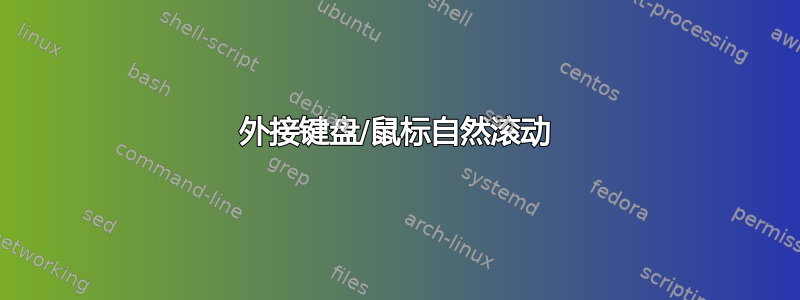
我是 Ubuntu 新手。我最近购买了 Jelly Comb 键盘/触摸板(型号:WGJP-110)用于我的电脑。我找到了更改笔记本电脑(Acer Travelmate)上滚动方向的设置,但我不知道如何在外部触摸板上反转滚动方向。
答案1
如果您正在使用最新的 Ubuntu 版本之一并且该版本使用了 libinput,那么您应该能够使用 来禁用它xinput。
尝试在终端中运行以下命令:
xinput list这将为您提供已连接设备的列表。找到您需要更改设置的设备并记下其 ID 号。
xinput list-props ID替换
ID为您的设备 ID。此命令将为您提供设备选项的列表。找到选项“自然滚动已启用”,看看它的值为 0 还是 1。1 表示启用,0 表示禁用。您只需将其恢复,即如果启用了自然滚动,则将其设置为 0。xinput --set-prop ID 'libinput Natural Scrolling Enabled' 0这将禁用设备上的自然滚动。请记住,
ID示例中的 应替换为您设备的 ID。
如果此解决方案对您有用,您可以将其添加到文件中以使其永久生效/usr/share/X11/xorg.conf.d/40-libinput.conf。使用 root 权限在您喜欢的文本编辑器中打开该文件。例如,运行:
sudo nano /usr/share/X11/xorg.conf.d/40-libinput.conf
你应该找到这样的内容:
Section "InputClass"
Identifier "libinput pointer catchall"
MatchIsPointer "on"
MatchDevicePath "/dev/input/event*"
Driver "libinput"
EndSection
Section "InputClass"
Identifier "libinput keyboard catchall"
MatchIsKeyboard "on"
MatchDevicePath "/dev/input/event*"
Driver "libinput"
EndSection
Section "InputClass"
Identifier "libinput touchpad catchall"
MatchIsTouchpad "on"
MatchDevicePath "/dev/input/event*"
Driver "libinput"
EndSection
pointer标识符中带有 的部分用于鼠标,带有 的部分keyboard用于键盘,带有 的部分touchpad用于触摸板。
xinput为了使其默认设置自然滚动,您只需在“驱动程序”行后添加一行带有您在命令中使用的选项的行,在本例中Option "NaturalScrolling" "off",它看起来像这样:
Section "InputClass"
Identifier "libinput pointer catchall"
MatchIsPointer "on"
MatchDevicePath "/dev/input/event*"
Driver "libinput"
Option "NaturalScrolling" "off"
EndSection
Section "InputClass"
Identifier "libinput keyboard catchall"
MatchIsKeyboard "on"
MatchDevicePath "/dev/input/event*"
Driver "libinput"
Option "NaturalScrolling" "off"
EndSection
Section "InputClass"
Identifier "libinput touchpad catchall"
MatchIsTouchpad "on"
MatchDevicePath "/dev/input/event*"
Driver "libinput"
Option "NaturalScrolling" "off"
EndSection
您可以在这里了解其他可能的解决方案和选项:libinput - Arch Linux Wiki
我不知道直接编辑现有配置文件有什么缺点,但如果你担心,你可能只是在“40-libinput.conf”旁边创建一个自定义 .conf 文件。上面的链接应该有你需要的所有信息。


