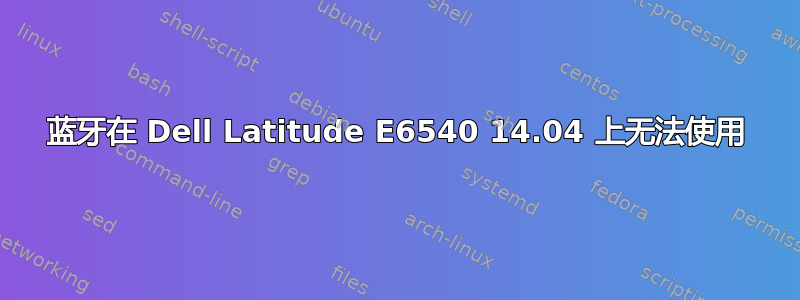
我配置错误,无法解决。无线功能正常。我安装了 Blueman-applet,当我单击“打开蓝牙”时,它显示蓝牙已打开,但我看不到笔记本电脑作为可发现设备,也无法发现附近的其他设备。
dmesg | grep 蓝色:
[ 626.322287] Bluetooth: Core ver 2.17
[ 626.322522] Bluetooth: HCI device and connection manager initialized
[ 626.322529] Bluetooth: HCI socket layer initialized
[ 626.322530] Bluetooth: L2CAP socket layer initialized
[ 626.322534] Bluetooth: SCO socket layer initialized
[ 626.329784] Bluetooth: BNEP (Ethernet Emulation) ver 1.3
[ 626.329787] Bluetooth: BNEP filters: protocol multicast
[ 626.329792] Bluetooth: BNEP socket layer initialized
[ 626.332064] Bluetooth: RFCOMM TTY layer initialized
[ 626.332073] Bluetooth: RFCOMM socket layer initialized
[ 626.332077] Bluetooth: RFCOMM ver 1.11
rfkill 列表:
0: dell-wifi: Wireless LAN
Soft blocked: no
Hard blocked: no
1: dell-bluetooth: Bluetooth
Soft blocked: no
Hard blocked: no
2: phy0: Wireless LAN
Soft blocked: no
Hard blocked: no
lsusb:
Bus 002 Device 002: ID 8087:8000 Intel Corp.
Bus 002 Device 001: ID 1d6b:0002 Linux Foundation 2.0 root hub
Bus 001 Device 003: ID 0c45:64d0 Microdia
Bus 001 Device 002: ID 8087:8008 Intel Corp.
Bus 001 Device 001: ID 1d6b:0002 Linux Foundation 2.0 root hub
Bus 004 Device 001: ID 1d6b:0003 Linux Foundation 3.0 root hub
Bus 003 Device 001: ID 1d6b:0002 Linux Foundation 2.0 root hub
请帮助识别并解决问题。


