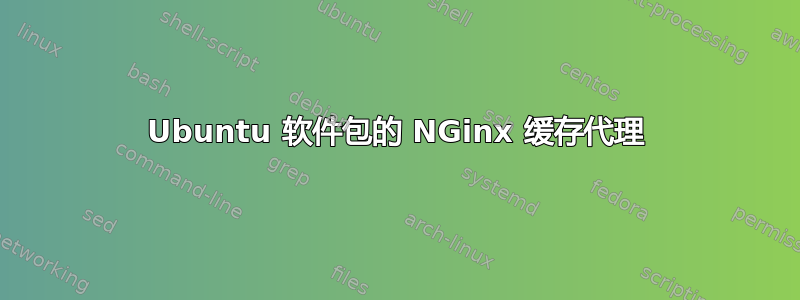
我已经将 NGinx 配置为缓存代理:
server {
listen 3128;
access_log /var/log/nginx/cache-access.log combined_hostname;
error_log /var/log/nginx/cache-error.log;
allow 10.0.0.0/8;
allow 127.0.0.0/8;
deny all;
resolver 127.0.0.1;
# Merge /pool/ of all upstreams together
location ~ /pool/(.*) {
proxy_cache_valid 1y;
proxy_store /srv/cache/pool/$1;
proxy_pass $scheme://$host$request_uri;
}
# Cache things other than the .deb files themselves per host
location / {
proxy_cache_valid 1d;
proxy_store /srv/cache/$host/$request_uri;
proxy_pass $scheme://$host$request_uri;
}
}
我还指出了apt-utilities 使用缓存:
Acquire::http::Proxy "http://dat.host.example.net:3128";
Acquire::https::Proxy "http://dat.host.example.net:3128";
这有效,但仅适用于通过常规 http 访问的软件包存储库。那些希望通过 https 访问的软件包存储库均会失败(有关“无效标头”的问题)。
我做错了什么?目前我只是将设置https::Proxy为"DIRECT",但我想缓存包,无论使用哪种方法下载它们...
答案1
好吧,显然,NGinx不能将常规 HTTP 代理到 HTTPS. 它的主要作者只是说:“使用 Squid”。
对我们来说幸运的是,使用 SSL 的上游包存储库会自动将 HTTP 重定向到 HTTPS——NGinx 的代理将悄悄地遵循这一重定向。
还有一个NGinx 补丁来填补这个相当大的空白,但目前我们不需要它,可以坚持使用 Ubuntu 提供的普通 NGinx。
答案2
Nginx 作为 HTTPS 后端的代理工作得很好。我在执行此操作时遇到的问题与从 Nginx 发送到代理服务器的请求没有正确的 SNI(用于 SSL)或 HTTPHost标头有关,而这通常是必需的,具体取决于代理后端服务器。
您可能需要在 Nginx 配置中添加几行:
# Send SNI information on the SSL request so that the backend can use the correct keys.
proxy_ssl_server_name on;
# Which SSL SNI domain to request from backend
proxy_ssl_name backend.example.com;
# If you're using host based virtual hosting, you'll need to add the `Host` HTTP header:
proxy_set_header Host backend.example.com;
# Optional. Make sure the Nginx <-> Backend connection is using secure HTTPS
proxy_ssl_verify on;
proxy_ssl_trusted_certificate /etc/ssl/certs/ca-certificates.crt;
这是我使用的。它似乎可以工作,但可能并不会更快。可能需要对缓存参数进行一些调整,但通往真实后端的主要管道可以正常工作。
proxy_cache_path /var/cache/nginx/mirror use_temp_path=off keys_zone=mirror:10m max_size=90g inactive=1y levels=1:1:1;
server {
server_name mirror.example.com;
listen 80;
listen [::]:80;
# Let's Encrypt
location ^~ /.well-known/acme-challenge/ {
default_type "text/plain";
root /var/lib/letsencrypt/webroot;
}
location = /.well-known/acme-challenge/ {
return 404;
}
listen 443 ssl;
listen [::]:443 ssl;
ssl_certificate /etc/letsencrypt/live/mirror.example.com/fullchain.pem;
ssl_certificate_key /etc/letsencrypt/live/mirror.example.com/privkey.pem;
# Tell the remote/backend server about the client that is really making the request
#proxy_set_header X-Real-IP $remote_addr;
#proxy_set_header X-Forwarded-For $proxy_add_x_forwarded_for;
# Enable range. If you're proxying large files, you can split them up into chunks to enable faster arbitrary seeks
#proxy_cache_key $uri$is_args$args$slice_range;
#proxy_set_header Range $slice_range;
#slice 100m;
# Keep our cache up to date
#proxy_cache_use_stale updating;
proxy_ignore_client_abort on;
# Prevent multiple concurrent cache updates by blocking new clients until the backend request is filled.
proxy_cache_lock on;
proxy_cache_lock_age 35m;
proxy_cache_lock_timeout 35m;
# Backend host ssl configuration
proxy_ssl_verify on;
proxy_ssl_trusted_certificate /etc/ssl/certs/ca-certificates.crt;
proxy_ssl_server_name on;
# Must match the name of our proxy cache configuration
proxy_cache mirror;
# Automatically clean the cache
#proxy_cache_purge $purge_method;
# Proxy raspbian backend with Nginx `upstream` block
location /raspbian {
# HTTP is fine, right?
proxy_pass http://raspbian;
Force HTTPS connection to backend, even if clients are requesting from us on HTTP
#proxy_pass https://raspbian;
# Use the same scheme as our clients. (Why??)
#proxy_pass $scheme://raspbian;
# Use Raspbian source
proxy_set_header Host raspbian.raspberrypi.org;
proxy_ssl_name raspbian.raspberrypi.org;
}
# Proxy Ubuntu backend with Nginx `upstream` block
location /ubuntu {
proxy_pass http://ubuntu;
proxy_set_header Host us.archive.ubuntu.com;
proxy_ssl_name us.archive.ubuntu.com;
# Use DigitalOcean's mirror instead, for instance
#proxy_pass http://digitalocean;
#proxy_set_header Host mirrors.digitalocean.com;
#proxy_ssl_name mirrors.digitalocean.com;
}
# One could probably get fancy with more granular lifetime controls for cache entries based on the URL.
proxy_cache_valid 200 206 1w;
}
upstream raspbian { server raspbian.raspberrypi.org; }
upstream ubuntu { server us.archive.ubuntu.com; }
upstream digitalocean { server mirrors.digitalocean.com; }


