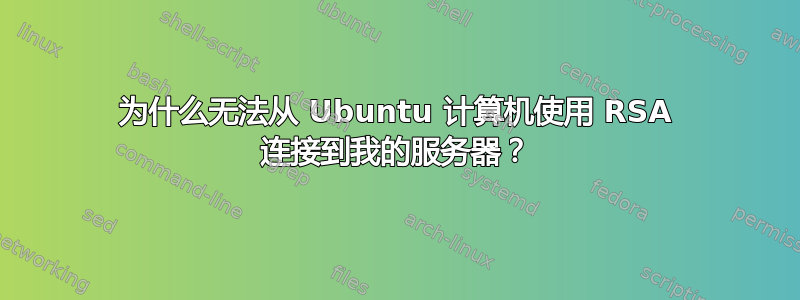
我尝试使用连接到我的服务器
ssh [email protected]
结果是:
Unable to negotiate with xxx.xxx.xxx.xxx port 22: no matching host key type found. Their offer: ssh-dss
然后我跑了
ssh [email protected] -G
与输出
user xxxx
hostname xxxxxxx.xxx
port 22
addressfamily any
batchmode no
canonicalizefallbacklocal yes
canonicalizehostname false
challengeresponseauthentication yes
checkhostip yes
compression no
controlmaster false
enablesshkeysign no
exitonforwardfailure no
fingerprinthash SHA256
forwardagent no
forwardx11 no
forwardx11trusted yes
gatewayports no
gssapiauthentication yes
gssapidelegatecredentials no
hashknownhosts yes
hostbasedauthentication no
identitiesonly no
kbdinteractiveauthentication yes
nohostauthenticationforlocalhost no
passwordauthentication yes
permitlocalcommand no
protocol 2
proxyusefdpass no
pubkeyauthentication yes
requesttty auto
rhostsrsaauthentication no
rsaauthentication yes
streamlocalbindunlink no
stricthostkeychecking ask
tcpkeepalive yes
tunnel false
useprivilegedport no
verifyhostkeydns false
visualhostkey no
updatehostkeys false
canonicalizemaxdots 1
compressionlevel 6
connectionattempts 1
forwardx11timeout 1200
numberofpasswordprompts 3
serveralivecountmax 3
serveraliveinterval 0
ciphers [email protected],aes128-ctr,aes192-ctr,aes256-ctr,[email protected],[email protected],aes128-cbc,aes192-cbc,aes256-cbc,3des-cbc
hostkeyalgorithms [email protected],[email protected],[email protected],[email protected],[email protected],ecdsa-sha2-nistp256,ecdsa-sha2-nistp384,ecdsa-sha2-nistp521,ssh-ed25519,rsa-sha2-512,rsa-sha2-256,ssh-rsa
hostbasedkeytypes [email protected],[email protected],[email protected],[email protected],[email protected],ecdsa-sha2-nistp256,ecdsa-sha2-nistp384,ecdsa-sha2-nistp521,ssh-ed25519,rsa-sha2-512,rsa-sha2-256,ssh-rsa
kexalgorithms [email protected],ecdh-sha2-nistp256,ecdh-sha2-nistp384,ecdh-sha2-nistp521,diffie-hellman-group-exchange-sha256,diffie-hellman-group-exchange-sha1,diffie-hellman-group14-sha1
loglevel INFO
macs [email protected],[email protected],[email protected],[email protected],[email protected],[email protected],[email protected],hmac-sha2-256,hmac-sha2-512,hmac-sha1
pubkeyacceptedkeytypes [email protected],[email protected],[email protected],[email protected],[email protected],ecdsa-sha2-nistp256,ecdsa-sha2-nistp384,ecdsa-sha2-nistp521,ssh-ed25519,rsa-sha2-512,rsa-sha2-256,ssh-rsa
xauthlocation /usr/bin/xauth
identityfile ~/.ssh/id_rsa
identityfile ~/.ssh/id_dsa
identityfile ~/.ssh/id_ecdsa
identityfile ~/.ssh/id_ed25519
canonicaldomains
globalknownhostsfile /etc/ssh/ssh_known_hosts /etc/ssh/ssh_known_hosts2
userknownhostsfile ~/.ssh/known_hosts ~/.ssh/known_hosts2
sendenv LANG
sendenv LC_*
connecttimeout none
tunneldevice any:any
controlpersist no
escapechar ~
ipqos lowdelay throughput
rekeylimit 0 0
streamlocalbindmask 0177
我将我的公钥(从~/.ssh/id_rsa.pub)添加到~/.ssh/authorized_keys服务器上的文件(从 开始ssh-rsa),至少在上次 Ubuntu 更新之前工作得很好(甚至今天从 Linux Mint 机器 - 不同的密钥,但也是 rsa)。
在我使用的 Ubuntu 上OpenSSH_7.2p2 Ubuntu-4ubuntu1, OpenSSL 1.0.2g-fips 1 Mar 2016(我不知道 Mint 机器的 ssh 版本;我认为服务器运行 CentOS)
我究竟做错了什么?
只是为了好玩我添加了:
# http://www.openssh.com/legacy.html
Host xxxxxxx.xxx
HostkeyAlgorithms +ssh-dss
到.ssh/config.
连接成功,但我必须一直输入密码,因为~/.ssh/authorized_keys没有公共 dsa 密钥。
那么为什么使用 RSA 的 ssh 无法在我的 Ubuntu16.04 LTS机器上运行呢?


