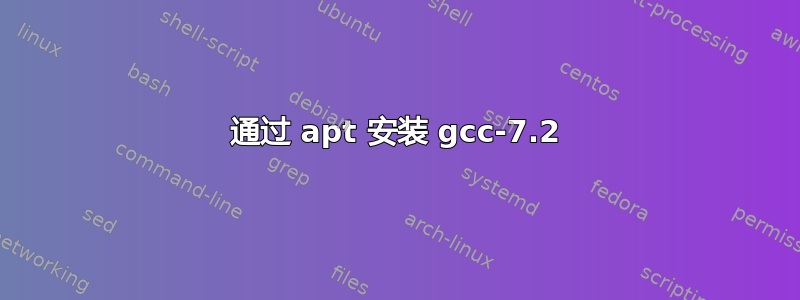
如何在 zesty 上通过 apt 安装 gcc-7.2?我发现的任何东西要么安装 7.0.1,要么在 Ubuntu 16.10 上安装 gcc
答案1
Ubuntu 维护人员有一些 alpha 质量/不受支持的 gcc 7.2 软件包可能会有用。使用风险自负
$ gcc-7 -v
...
gcc version 7.2.0 (Ubuntu 7.2.0-1ubuntu1~16.04)
$
安装它(应该可以在 Trusty 到 Zesty 上运行)
sudo env DEBIAN_FRONTEND=noninteractive \
bash -c 'apt-get install -y python-software-properties lsb-release && \
echo -e "Package: gcc-7\\nPin: release n=$(lsb_release -sc)\\nPin-Priority: 990" > /etc/apt/preferences.d/gcc-7 \
apt-add-repository -yu ppa:ubuntu-toolchain-r/test && \
apt-get install -y gcc-7'
更多资源,包括编译 DIY
- https://launchpad.net/~ubuntu-toolchain-r/+archive/ubuntu/test
- 如何在 Ubuntu 上安装 g++-7?
- https://help.ubuntu.com/community/CompilingEasyHowTo
- https://help.ubuntu.com/community/AutoApt
- https://solarianprogrammer.com/2016/10/07/building-gcc-ubuntu-linux/
- http://eli.thegreenplace.net/2014/01/16/building-gcc-4-8-from-source-on-ubunu-12-04/
- http://www.linuxfromscratch.org/lfs/view/8.1-systemd/chapter05/gcc-pass2.html
- https://gcc.gnu.org/wiki/InstallingGCC


