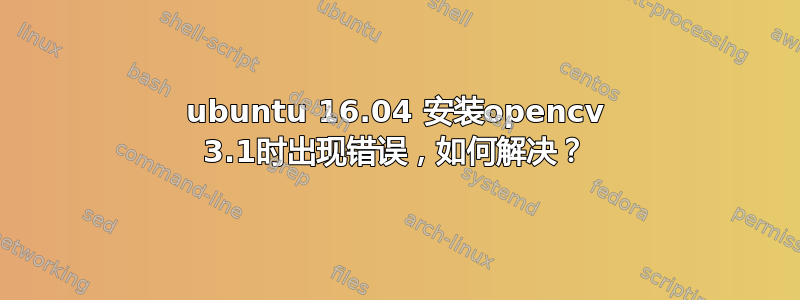
我曾尝试在 ubuntu 16.04 中安装 opencv 3.1,因为我需要使用 opencv 在 c++ 中执行算法,我按照不同教程的步骤操作,但没有一个对我有用,唯一让我更进步的是这个:
https://github.com/cesco345/Stemapks/blob/master/TutorialsNotebook%20(1).ipynb
但是当我进入 cmake 步骤时,我收到这些错误,
-- Found OpenEXR: /usr/lib/x86_64-linux-gnu/libIlmImf.so
CMake Warning at cmake/OpenCVFindLibsGUI.cmake:18 (find_package):
By not providing "FindQt5Core.cmake" in CMAKE_MODULE_PATH this project has
asked CMake to find a package configuration file provided by "Qt5Core", but
CMake did not find one.
Could not find a package configuration file provided by "Qt5Core" with any
of the following names:
Qt5CoreConfig.cmake
qt5core-config.cmake
Add the installation prefix of "Qt5Core" to CMAKE_PREFIX_PATH or set
"Qt5Core_DIR" to a directory containing one of the above files. If
"Qt5Core" provides a separate development package or SDK, be sure it has
been installed.
Call Stack (most recent call first):
CMakeLists.txt:535 (include)
CMake Warning at cmake/OpenCVFindLibsGUI.cmake:19 (find_package):
By not providing "FindQt5Gui.cmake" in CMAKE_MODULE_PATH this project has
asked CMake to find a package configuration file provided by "Qt5Gui", but
CMake did not find one.
Could not find a package configuration file provided by "Qt5Gui" with any
of the following names:
Qt5GuiConfig.cmake
qt5gui-config.cmake
Add the installation prefix of "Qt5Gui" to CMAKE_PREFIX_PATH or set
"Qt5Gui_DIR" to a directory containing one of the above files. If "Qt5Gui"
provides a separate development package or SDK, be sure it has been
installed.
Call Stack (most recent call first):
CMakeLists.txt:535 (include)
CMake Warning at cmake/OpenCVFindLibsGUI.cmake:20 (find_package):
By not providing "FindQt5Widgets.cmake" in CMAKE_MODULE_PATH this project
has asked CMake to find a package configuration file provided by
"Qt5Widgets", but CMake did not find one.
Could not find a package configuration file provided by "Qt5Widgets" with
any of the following names:
Qt5WidgetsConfig.cmake
qt5widgets-config.cmake
Add the installation prefix of "Qt5Widgets" to CMAKE_PREFIX_PATH or set
"Qt5Widgets_DIR" to a directory containing one of the above files. If
"Qt5Widgets" provides a separate development package or SDK, be sure it has
been installed.
Call Stack (most recent call first):
CMakeLists.txt:535 (include)
CMake Warning at cmake/OpenCVFindLibsGUI.cmake:21 (find_package):
By not providing "FindQt5Test.cmake" in CMAKE_MODULE_PATH this project has
asked CMake to find a package configuration file provided by "Qt5Test", but
CMake did not find one.
Could not find a package configuration file provided by "Qt5Test" with any
of the following names:
Qt5TestConfig.cmake
qt5test-config.cmake
Add the installation prefix of "Qt5Test" to CMAKE_PREFIX_PATH or set
"Qt5Test_DIR" to a directory containing one of the above files. If
"Qt5Test" provides a separate development package or SDK, be sure it has
been installed.
Call Stack (most recent call first):
CMakeLists.txt:535 (include)
CMake Warning at cmake/OpenCVFindLibsGUI.cmake:22 (find_package):
By not providing "FindQt5Concurrent.cmake" in CMAKE_MODULE_PATH this
project has asked CMake to find a package configuration file provided by
"Qt5Concurrent", but CMake did not find one.
Could not find a package configuration file provided by "Qt5Concurrent"
with any of the following names:
Qt5ConcurrentConfig.cmake
qt5concurrent-config.cmake
Add the installation prefix of "Qt5Concurrent" to CMAKE_PREFIX_PATH or set
"Qt5Concurrent_DIR" to a directory containing one of the above files. If
"Qt5Concurrent" provides a separate development package or SDK, be sure it
has been installed.
Call Stack (most recent call first):
CMakeLists.txt:535 (include)
qmake: could not exec '/usr/lib/x86_64-linux-gnu/qt4/bin/qmake': No such
file or directory
CMake Error at /usr/share/cmake-3.5/Modules/FindQt4.cmake:1326 (message):
Found unsuitable Qt version "" from NOTFOUND, this code requires Qt 4.x
Call Stack (most recent call first):
cmake/OpenCVFindLibsGUI.cmake:34 (find_package)
CMakeLists.txt:535 (include)
-- Configuring incomplete, errors occurred!
See also "/home/jenny/opencv-3.1.0/build/CMakeFiles/CMakeOutput.log".
See also "/home/jenny/opencv-3.1.0/build/CMakeFiles/CMakeError.log".
我没有解决这个问题,请问谁有解决这个问题的诀窍,或者谁有我可以遵循的好教程,以便我可以在 ubuntu 中安装 opencv。
答案1
在终端中cd进入构建文件夹。运行ccmake ..,使用箭头键在页面之间导航,在最后一页,向下箭头到WITH_QT,输入以关闭它。按c进行配置,然后g按 进行生成。
在将来的使用中此链接以获得最佳效果。


