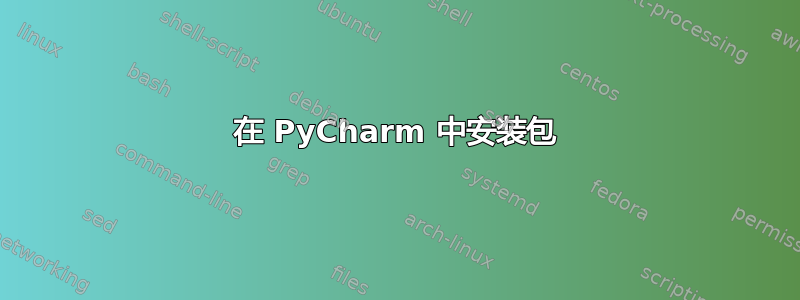
我正在使用 Mint Cinnamon (非常新)并尝试在 PyCharm 中获取一些包。当我使用 Numpy 或 Pandas 的包安装程序时,我收到错误消息:
collect2: error: ld returned 1 exit status
如果我尝试在终端中升级 pip,我会得到:
PermissionError: [Errno 13] Permission denied: 'download.py'
我应该采取哪些步骤将这些包导入 PyCharm。项目解释器是'/usr/bin/python3.4
答案1
我查了一下,从另一篇文章中找到了这个答案:
sudo apt-get install build-essential autoconf libtool pkg-config python-opengl python-imaging python-pyrex python-pyside.qtopengl idle-python2.7 qt4-dev-tools qt4-designer libqtgui4 libqtcore4 libqt4-xml libqt4-test libqt4-script libqt4-network libqt4-dbus python-qt4 python-qt4-gl libgle3 python-dev
sudo easy_install greenlet
sudo easy_install gevent
原帖是:


