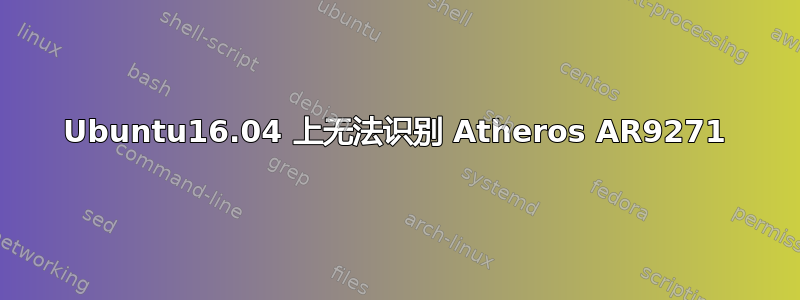
我刚刚得到了我的第一个 wifi 芯片组:USB 无线网卡 Atheros AR9271,但是当将其插入我的设备时它似乎无法被识别。
看完之后此法语链接来自 doc.ubuntu-fr.org它似乎与 16.04 Ubuntu 版本不兼容。在被迫购买另一个之前,我很想听听你对此的看法。
这是插入无线网卡后 lsusb 的输出:
antoine@antoine-Inspiron-3543:~$ lsusb
Bus 001 Device 004: ID 0a5c:21d7 Broadcom Corp. BCM43142 Bluetooth 4.0
Bus 001 Device 003: ID 0bda:5756 Realtek Semiconductor Corp.
Bus 001 Device 002: ID 8087:8001 Intel Corp.
Bus 001 Device 001: ID 1d6b:0002 Linux Foundation 2.0 root hub
Bus 003 Device 001: ID 1d6b:0003 Linux Foundation 3.0 root hub
Bus 002 Device 002: ID 13d3:3327 IMC Networks
Bus 002 Device 001: ID 1d6b:0002 Linux Foundation 2.0 root hub
这似乎是关于 IMC 网络的线路,因为它是唯一一个有所不同的线路。
我以 root 身份拔下了设备,运行了 journalctl -fa,然后插入设备。日志中显示以下内容:
antoine@antoine-Inspiron-3543:~$ journalctl -fa
-- Logs begin at lun. 2017-09-11 18:02:34 CEST. --
sept. 11 17:02:52 antoine-Inspiron-3543 NetworkManager[1070]: <info> [1505142172.8596] (wlx485d605766e9): using nl80211 for WiFi device control
sept. 11 17:02:52 antoine-Inspiron-3543 wpa_supplicant[1528]: dbus: wpa_dbus_get_object_properties: failed to get object properties: (none) none
sept. 11 17:02:52 antoine-Inspiron-3543 wpa_supplicant[1528]: dbus: Failed to construct signal
sept. 11 17:02:52 antoine-Inspiron-3543 NetworkManager[1070]: <info> [1505142172.9292] device (wlx485d605766e9): supplicant interface state: starting -> ready
sept. 11 17:02:52 antoine-Inspiron-3543 NetworkManager[1070]: <info> [1505142172.9295] device (wlx485d605766e9): state change: unavailable -> disconnected (reason 'supplicant-available') [20 30 42]
sept. 11 17:02:52 antoine-Inspiron-3543 kernel: IPv6: ADDRCONF(NETDEV_UP): wlx485d605766e9: link is not ready
sept. 11 17:02:54 antoine-Inspiron-3543 wpa_supplicant[1528]: wlx485d605766e9: CTRL-EVENT-REGDOM-CHANGE init=BEACON_HINT type=UNKNOWN
sept. 11 17:02:54 antoine-Inspiron-3543 NetworkManager[1070]: <info> [1505142174.5815] device (wlx485d605766e9): supplicant interface state: ready -> inactive
sept. 11 17:02:54 antoine-Inspiron-3543 ModemManager[994]: <info> Couldn't find support for device at '/sys/devices/pci0000:00/0000:00:1d.0/usb1/1-1/1-1.2': not supported by any plugin
sept. 11 17:02:56 antoine-Inspiron-3543 wpa_supplicant[1528]: wlx485d605766e9: CTRL-EVENT-REGDOM-CHANGE init=BEACON_HINT type=UNKNOWN
其中一些线是红色的。
sudo lshw -class network 的输出:
antoine@antoine-Inspiron-3543:~$ sudo lshw -class network
*-network
description: Wireless interface
product: BCM43142 802.11b/g/n
vendor: Broadcom Corporation
physical id: 0
bus info: pci@0000:06:00.0
logical name: wlp6s0
version: 01
serial: ac:d1:b8:d2:ee:b3
width: 64 bits
clock: 33MHz
capabilities: pm msi pciexpress bus_master cap_list ethernet physical wireless
configuration: broadcast=yes driver=wl0 driverversion=6.30.223.271 (r587334) ip=192.168.0.42 latency=0 multicast=yes wireless=IEEE 802.11
resources: irq:18 memory:f7100000-f7107fff
*-network
description: Ethernet interface
product: RTL8101/2/6E PCI Express Fast/Gigabit Ethernet controller
vendor: Realtek Semiconductor Co., Ltd.
physical id: 0
bus info: pci@0000:07:00.0
logical name: enp7s0
version: 07
serial: 20:47:47:16:a9:99
size: 10Mbit/s
capacity: 100Mbit/s
width: 64 bits
clock: 33MHz
capabilities: pm msi pciexpress msix vpd bus_master cap_list ethernet physical tp mii 10bt 10bt-fd 100bt 100bt-fd autonegotiation
configuration: autonegotiation=on broadcast=yes driver=r8169 driverversion=2.3LK-NAPI duplex=half firmware=rtl8106e-1_0.0.1 06/29/12 latency=0 link=no multicast=yes port=MII speed=10Mbit/s
resources: irq:48 ioport:e000(size=256) memory:f7000000-f7000fff memory:f0000000-f0003fff
*-network
description: Wireless interface
physical id: 2
bus info: usb@1:1.2
logical name: wlx485d605766e9
serial: 48:5d:60:57:66:e9
capabilities: ethernet physical wireless
configuration: broadcast=yes driver=ath9k_htc driverversion=4.10.0-33-generic firmware=1.4 link=no multicast=yes wireless=IEEE 802.11
lspci的输出:
antoine@antoine-Inspiron-3543:~$ lspci
00:00.0 Host bridge: Intel Corporation Broadwell-U Host Bridge -OPI (rev 09)
00:02.0 VGA compatible controller: Intel Corporation Broadwell-U Integrated Graphics (rev 09)
00:03.0 Audio device: Intel Corporation Broadwell-U Audio Controller (rev 09)
00:14.0 USB controller: Intel Corporation Wildcat Point-LP USB xHCI Controller (rev 03)
00:16.0 Communication controller: Intel Corporation Wildcat Point-LP MEI Controller #1 (rev 03)
00:1b.0 Audio device: Intel Corporation Wildcat Point-LP High Definition Audio Controller (rev 03)
00:1c.0 PCI bridge: Intel Corporation Wildcat Point-LP PCI Express Root Port #1 (rev e3)
00:1c.2 PCI bridge: Intel Corporation Wildcat Point-LP PCI Express Root Port #3 (rev e3)
00:1c.3 PCI bridge: Intel Corporation Wildcat Point-LP PCI Express Root Port #4 (rev e3)
00:1c.4 PCI bridge: Intel Corporation Wildcat Point-LP PCI Express Root Port #5 (rev e3)
00:1d.0 USB controller: Intel Corporation Wildcat Point-LP USB EHCI Controller (rev 03)
00:1f.0 ISA bridge: Intel Corporation Wildcat Point-LP LPC Controller (rev 03)
00:1f.2 SATA controller: Intel Corporation Wildcat Point-LP SATA Controller [AHCI Mode] (rev 03)
00:1f.3 SMBus: Intel Corporation Wildcat Point-LP SMBus Controller (rev 03)
06:00.0 Network controller: Broadcom Corporation BCM43142 802.11b/g/n (rev 01)
07:00.0 Ethernet controller: Realtek Semiconductor Co., Ltd. RTL8101/2/6E PCI Express Fast/Gigabit Ethernet controller (rev 07)
rfkill 的输出列出所有:
antoine@antoine-Inspiron-3543:~$ rfkill 列出全部
0: phy0: Wireless LAN
Soft blocked: no
Hard blocked: no
1: brcmwl-0: Wireless LAN
Soft blocked: no
Hard blocked: no
2: hci0: Bluetooth
Soft blocked: yes
Hard blocked: no
8: phy6: Wireless LAN
Soft blocked: no
Hard blocked: no
任何帮助都将不胜感激。


