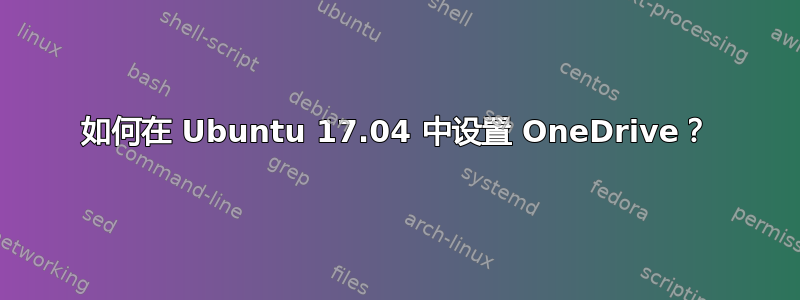
OneDrive 问题。最近我在我的电脑(Ubuntu 17.04)上安装了 OneDrive,但我无法通过终端配置或登录 OneDrive。其实我在这里遇到了问题。请看看这个
jujube@jujube:~$ onedrive
Authorize this app visiting:
https://login.live.com/oauth20_authorize.srf?client_id=000000004C15842F&scope=onedrive.readwrite%20offline_access&response_type=code&redirect_uri=https://login.live.com/oauth20_desktop.srf
Enter the response uri: https://login.microsoftonline.com/189de737-c93a-4f5a-8b68-6f4ca9941912/oauth2/authorize?client_id=00000003-0000-0ff1-ce00-000000000000&response_mode=form_post&response_type=code%20id_token&resource=00000003-0000-0ff1-ce00-000000000000&scope=openid&nonce=1263013103B7E6782803F03D5629B7D0FB1A68D46E17D09C-4B1B73911F92DE22FA330783ACEDE04C7C9991BB38BA7FCD9E3A9A900E0DB6AC&redirect_uri=https:%2F%2Fhclo365-my.sharepoint.com%2F_forms%2Fdefault.aspx&state=0&client-request-id=3fc31b9e-70d1-4000-78af-c23eabf4934b
Invalid uri
Could not initialize the OneDrive API
jujube@jujube:~$
答案1
我尝试安装 onedrive 包,它运行正常
sudo apt-get install onedrive
安装后,运行命令
onedrive
这将提供一个 URI,并要求您提供 URI。单击 URI 并登录您的 onedrive 帐户(此包目前仅适用于个人 onedrive)。好消息是它还适用于双因素身份验证 - 无需应用密码。
URI 将显示一个空白页,复制 Web URI 并将其粘贴到 onedrive 命令提示输入 uri 的终端中。
就是这样。该工具将把整个 Onedrive 内容下载到 $HOME/OneDrive 目录。
该驱动器可以与
onedrive -m
我发现上述命令很有用。
任何时候只需运行onedrive即可同步文件。使用手册查找更多选项来根据需要配置同步
man onedrive
答案2
我刚刚完成了以下练习,OneDrive 对我来说有部分作用。
1.通过 apt-get 安装 OneDrive 包
$ sudo apt-get install -y onedrive
2.运行onedrive命令
$ onedrive 授权此应用访问:
输入响应 uri:
3.将给定的 URL 复制并粘贴到任何浏览器,然后按照常规的 Microsft OneDrive 程序操作。最后,您将获得一个空白网页。
4.复制 URL 并将其粘贴为对onedrive命令的响应。这是我得到的,
输入响应 uri:https://login.live.com/oauth20_desktop.srf?code=M5f2af202-6d1d-eb70-2007-6077fb7f93f0&lc=1033 创建目录:./我的最愛.My Favorites 创建目录:./Calendar.web 创建目录:./WallPapers 创建目录:./Documents 创建目录:./WallPapers/MacOS . . .
5.您将看到$HOME/OneDrive已创建包含 OneDrive 内容的文件夹。
我说我部分成功的原因是因为onedrive崩溃并出现以下错误,
sqlite.SqliteException@src/sqlite.d(147): 数据库已锁定 ---------------- ??:? [0x6223bf12] ??:? [0x62251a7b] ??:? [0x62250caf] ??:? _D2rt6dmain211_d_run_mainUiPPaPUAAaZiZ6runAllMFZ9__lambda1MFZv [0xb3cc9a0e] ??:? [0x62255cf4] ??:? __libc_start_main [0xb345a3f0] 分段错误(核心转储)
不确定这是否是由于onedrive在忙于同步数据时运行另一个实例造成的。
我重新启动了新的 OneDrive,它仍在同步(下载)我的数据。
答案3
有一个新的 onedrive api,它在 ubuntu 18.10 中运行正常:
答案4
现在是 2022 年了,我很惊讶没有人[rclone][1]在这里提到解决方案。
我按照提供的说明进行操作这里并且能够在不到 10 分钟的时间内在我的 Ubuntu 20.04 上使用我的 MS OneDrive。


