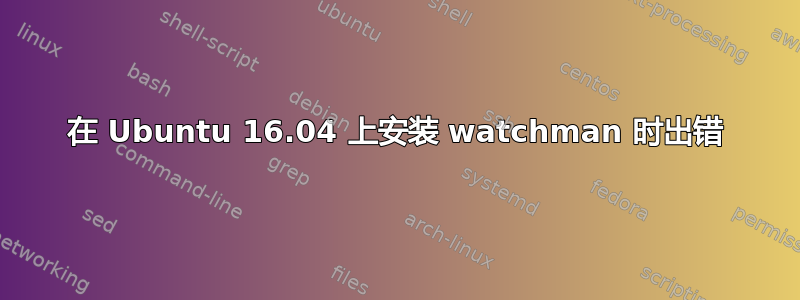
git clone https://github.com/facebook/watchman.git
cd watchman/
git checkout v4.7.0
sudo apt-get install -y autoconf automake build-essential python-dev libtool libssl-dev
./autogen.sh
./configure
make
sudo make install
在这make一步,我得到了以下错误,我认为这意味着我无法继续sudo make install。
make all-am
make[1]: Entering directory '/home/jcovingt/watchman'
make[1]: *** No rule to make target 'thirdparty/tap.cpp', needed by
'thirdparty/libtap_a-tap.o'. Stop.
make[1]: Leaving directory '/home/jcovingt/watchman'
Makefile:869: recipe for target 'all' failed
make: *** [all] Error 2
答案1
没问题,我刚刚删除了文件夹,重新克隆,一切正常。我想我在尝试安装 v4.9.0 时遇到了问题。在 v4.7.0 上安装似乎没问题。
答案2
用户 wez 在 git 上写了关于旧版本问题的内容:
听起来您之前在该仓库的克隆中构建了一个旧版本。您可以通过运行 git clean -dfx 来清除所有生成的状态,然后重新运行安装说明来解决此问题。


