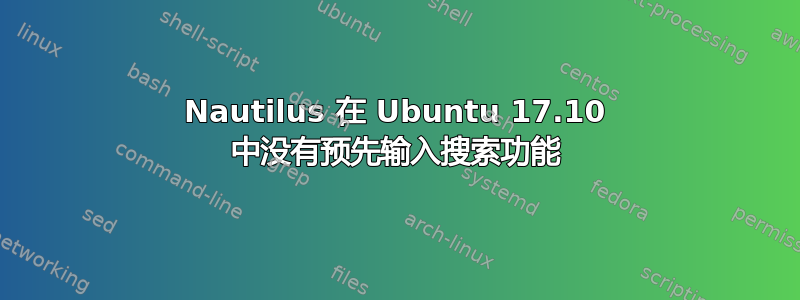
我刚刚升级到 Ubuntu 17.10,发现 Nautilus(我知道他们几年前就放弃了它,我的意思是 Ubuntu 之前已经修补了它)放弃了预先输入功能。现在它改为打开搜索,这对我来说要慢得多,并且搜索而不是选择匹配的文件。因此,我很难使用它。
有没有办法将它恢复,降级 Nautilus,或者还有其他选择?
答案1
正如指出的那样这里,type-ahead find已被删除,取而代之的是full text search。
但是,可以使其full text search行为更像type-ahead find。只需打开 Nautilus优先, 点击搜索和预览选项卡,并在“搜索”标题下进行以下调整:
- 在子文件夹中搜索: 绝不
- 全文搜索:不设置为默认值
现在,在 Nautilus 中输入字母只会按文件名称搜索文件,而不会按文件内容搜索,并且只会搜索当前目录中的文件,而不会搜索子目录中的文件。不幸的是,这也会影响您按 Ctrl+F 搜索时看到的结果。
我只是想表达我的看法许多他们认为禁用该功能type-ahead find是一个错误,而且它甚至不作为可选功能提供,这是一个难以理解的糟糕决定Nautilus 开发人员对此表示感谢,尤其是考虑到full text search只要有人需要,Ctrl+F 键就可以使用。我希望 Ubuntu切换回来使用针对 18.04 修补的 Nautilus 版本。
答案2
正如其他人所说的那样,预先输入查找功能似乎已经从 中不可撤销地删除了nautilus,但是在标准存储库中有许多具有非常相似外观和感觉(并共享海洋主题)的替代文件管理器,所有这些文件管理器都默认带有预先输入查找功能:
- nemo——nautilus 3.4 的一个分支,带回了预先输入查找和 F3 分割视图,以及可能还有一些我甚至不知道存在的其他已删除的功能。
- caja - nautilus 2.6 的一个分支
- thunar - xfce 默认文件管理器,我个人最喜欢的,因为它明显比其他程序更快,即使在我高性能的工作笔记本电脑上也是如此
- dolphin - 任何使用过 KDE 的人都会熟悉它
答案3
Ubuntu 18.04 及更高版本
受@SFG 的启发,我查看了 Ubuntu 的 PPA 提交流程。Arch Linux 周围的优秀人员维护了一个补丁,该补丁保留了键入以查找功能;您可以在此处找到应用了 Arch 补丁的 Nautilus 软件包:https://launchpad.net/~lubomir-brindza/+archive/ubuntu/nautilus-typeahead 并通过运行来安装:
sudo add-apt-repository ppa:lubomir-brindza/nautilus-typeahead
sudo apt upgrade
然而,我实际上并没有运行 17.10 的系统,所以我不确定这些版本是否能在 artful 上正常运行。
答案4
如果你真的想在 Nautilus 3.26(目前是 Ubuntu 17.10 中的当前版本)中使用此功能,请查看我的分步指南以在以下问题中获得它:新版 Nautilus 上提供传统的“边输入边搜索”功能构建您自己的 Nautilus 版本并重新修补支持!
实际上,在 Nautilus 3.26(Ubuntu 17.10 中的当前版本)中,有一种方法可以实现这一点,即使用由出色的 Arch Linux 社区提供的补丁从源代码构建您自己的版本。幸运的是,Ubuntu 中出色的构建系统使这变得非常容易。以下是步骤。我假设您将在 中工作
~/bld-nautilus-typeahead。打开终端并执行以下操作:# install some necessary tools sudo apt-get install git # Create your work directory and go there mkdir bld-nautilus-typeahead ; cd bld-nautilus-typeahead # Clone the repository holding the needed patch: git clone https://aur.archlinux.org/nautilus-typeahead.git # Make sure the source repositories for the main archives are available: sudo nano /etc/apt/sources.list # If the deb-src line for the main repository (usually around line 6) # is commented out (starts with a #) # uncomment it (remove the #) and save the file. sudo apt-get update # Install the build dependencies sudo apt-get build-dep nautilus # Retrieve the sources for Nautilus apt-get source nautilus # Source should now be in the 'nautilus-3.26.0/' folder. Go there cd nautilus-3.26.0/ # and Apply the patch from arch-linux patch -p0 < ../nautilus-typeahead/nautilus-restore-typeahead.patch # Build the package from source dpkg-buildpackage -rfakeroot -uc -b # This will take a little time. If everything goes well, the related packages will end up in the parent directory. Go there cd .. # and install the required packages sudo dpkg -i nautilus_3.26.0-0ubuntu1_amd64.deb nautilus-data_3.26.0-0ubuntu1_all.deb启动新的 Nautilus。输入一些字母。体验一下当您想要的文件被选中时那种喜悦的感觉。


