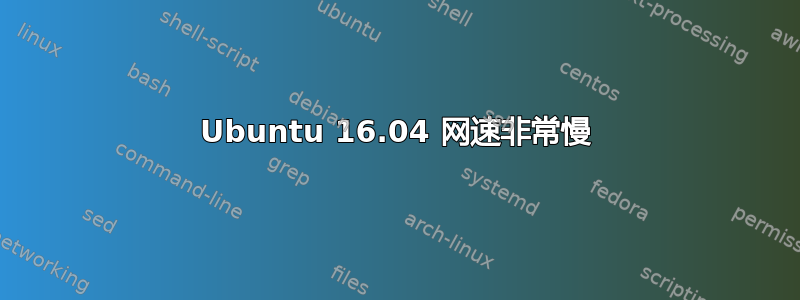
我尝试了网上论坛上的很多解决方案,但都无济于事。在同一个 WiFi 网络下,我的手机和其他运行 Windows 或 Ubuntu 的笔记本电脑的速度约为 4mbps(下载),而我的笔记本电脑(HP Pavilion P001-tx)的速度约为 200kbps。
使用相同的文件进行下载,因此不存在服务器问题。
一些细节,
Description: Wireless interface
product: BCM43142 802.11b/g/n
vendor: Broadcom Corporation
physical id: 0
bus info: pci@0000:08:00.0
logical name: wlo1
version: 01
serial: 14:2d:27:dc:93:57
width: 64 bits
clock: 33MHz
capabilities: pm msi pciexpress bus_master cap_list ethernet physical wireless
configuration: broadcast=yes driver=wl0 driverversion=6.30.223.271 (r587334) ip=192.168.0.107 latency=0 multicast=yes wireless=IEEE 802.11abg
resources: irq:18 memory:b5500000-b5507fff
*-network
description: Ethernet interface
product: RTL8101/2/6E PCI Express Fast/Gigabit Ethernet controller
vendor: Realtek Semiconductor Co., Ltd.
physical id: 0
bus info: pci@0000:09:00.0
logical name: eno1
version: 08
serial: 6c:c2:17:6f:05:f6
size: 10Mbit/s
capacity: 100Mbit/s
width: 64 bits
clock: 33MHz
capabilities: pm msi pciexpress msix vpd bus_master cap_list ethernet physical tp mii 10bt 10bt-fd 100bt 100bt-fd autonegotiation
configuration: autonegotiation=on broadcast=yes driver=r8169 driverversion=2.3LK-NAPI duplex=half firmware=rtl8106e-2_0.0.1 04/23/13 latency=0 link=no multicast=yes port=MII speed=10Mbit/s
resources: irq:42 ioport:4000(size=256) memory:b5404000-b5404fff memory:b5400000-b5403fff
flag
当我运行上述命令时出现了以下情况:
eno1 Link encap:Ethernet HWaddr 6c:c2:17:6f:05:f6
UP BROADCAST MULTICAST MTU:1500 Metric:1 --
lo Link encap:Local Loopback
inet addr:127.0.0.1 Mask:255.0.0.0
inet6 addr: ::1/128 Scope:Host
UP LOOPBACK RUNNING MTU:65536 Metric:1 --
wlo1 Link encap:Ethernet HWaddr 14:2d:27:dc:93:57
inet addr:192.168.0.107 Bcast:192.168.0.255 Mask:255.255.255.0
inet6 addr: fe80::162d:27ff:fedc:9357/64 Scope:Link
UP BROADCAST RUNNING MULTICAST MTU:1500 Metric:1 –
运行 tracepath,我得到,
1?: [LOCALHOST] pmtu 1500
答案1
从格式化结果来看,您的 wifi ( wlo1) MTU 太大,导致每个数据包都碎片化。如果您通过 DHCP 获取 IP 地址,则 DHCP 服务器应该设置您的 MTU(在此处修复),或者手动执行,
您可以通过以下方式找到正确的 MTU 值
tracepath -n 8.8.8.8
它是 WiFi、PPPoE 以及您和互联网之间的其他功能的功能。
如果结果是 1432,则通过以下方式在本地进行更改:
sudo ifconfig wlo1 down
sudo ifconfig wlo1 mtu 1432
sudo ifconfig wlo1 up


