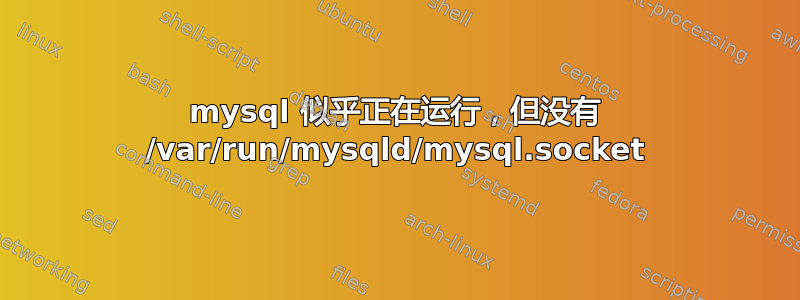
运行时ps -A | grep mysql我得到以下结果:
4046 ? 00:02:27 mysqld
6489 ? 00:00:00 mysqld
8399 点/7 00:00:00 mysql-server-5。
查看/var/run/mysqld目录时没有文件,甚至没有mysql.socket。
当尝试访问localhost/ampache/ampache 报告时:
5) { $refresh_limit = Config::get('refresh_limit'); $ajax_url = '?page=index&action=reloadnp'; require_once Config::get('prefix') . '/templates/javascript_refresh.inc.php'; } require_once Config::get('prefix') . '/templates/show_index.inc.php'; UI::show_footer(); ?>
当我访问时,localhost/ampache/install.php我得到以下信息:
$web_path, 'database_name' => $database, 'database_username' => $username, 'database_password' => $password, 'database_hostname' => $hostname, 'database_port' => $port ), true); // Charset and gettext setup $htmllang = $_REQUEST['htmllang']; $charset = $_REQUEST['charset']; if (!$htmllang) { if ($_ENV['LANG']) { $lang = $_ENV['LANG']; } else { $lang = 'en_US'; } if(strpos($lang, '.')) { $langtmp = explode('.', $lang); $htmllang = $langtmp[0]; $charset = $langtmp[1]; } else { $htmllang = $lang; } } Config::set('lang', $htmllang, true); Config::set('site_charset', $charset ?: 'UTF-8', true); load_gettext(); header ('Content-Type: text/html; charset=' . Config::get('site_charset')); // Correct potential \ or / in the dirname $safe_dirname = rtrim(dirname($_SERVER['PHP_SELF']),"/\\"); $web_path = $http_type . $_SERVER['HTTP_HOST'] . $safe_dirname; unset($safe_dirname); switch ($_REQUEST['action']) { case 'create_db': if ($_POST['db_user'] == 'create_db_user') { $new_user = scrub_in($_POST['db_username']); $new_pass = $_POST['db_password']; } if (!strlen($new_user) || !strlen($new_pass)) { Error::add('general', T_('Error: Ampache SQL Username or Password missing')); require_once 'templates/show_install.inc.php'; break; } if (!install_insert_db($new_user, $new_pass, $_POST['overwrite_db'])) { require_once 'templates/show_install.inc.php'; break; } // Now that it's inserted save the lang preference Preference::update('lang', '-1', Config::get('lang')); header ('Location: ' . $web_path . "/install.php?action=show_create_config&local_db=$database&local_host=$hostname&local_port=$port&htmllang=$htmllang&charset=$charset"); break; case 'create_config': $download = (!isset($_POST['write'])); $created_config = install_create_config($download); require_once 'templates/show_install_config.inc.php'; break; case 'show_create_config': require_once 'templates/show_install_config.inc.php'; break; case 'create_account': $results = parse_ini_file($configfile); Config::set_by_array($results, true); $password2 = scrub_in($_REQUEST['local_pass2']); if (!install_create_account($username, $password, $password2)) { require_once Config::get('prefix') . '/templates/show_install_account.inc.php'; break; } header ("Location: " . $web_path . '/login.php'); break; case 'show_create_account': $results = parse_ini_file($configfile); /* Make sure we've got a valid config file */ if (!check_config_values($results)) { Error::add('general', T_('Error: Config file not found or unreadable')); require_once Config::get('prefix') . '/templates/show_install_config.inc.php'; break; } require_once Config::get('prefix') . '/templates/show_install_account.inc.php'; break; case 'init': require_once 'templates/show_install.inc.php'; break; default: // Show the language options first require_once 'templates/show_install_lang.inc.php'; break; } // end action switch ?>
mysql.socket之前我尝试设置“mpd”和“fookebox”,但“fookebox”失败,因为中没有/var/run/mysqld directory。
当我尝试运行时,sudo mysql_upgrade我收到以下信息:
查找“mysql”为:mysql
正在查找“mysqlcheck”为:mysqlcheck
错误:获取服务器版本时失败!可能是由于未经授权的访问。
严重错误:升级失败
运行时sudo dpkg-reconfigure mysql-server-5.5我无法更改配置。我尝试重新安装mysql,但还发现了其他奇怪的事情。
每次我重新启动系统时,akonadi 都会在 /tmp 中创建一个新目录,其中包含以下内容:
akonadi-user.??????
上面的“用户”一词代替了我的用户名,?????? 是一组随机字符。当系统关闭或启动时,akonadi 必须删除该目录akonadi-user.??????并创建一个具有不同名称的新目录,因为没有其他类似的命名目录。
在akonadi-user.??????目录中我发现以下文件:
akonadiserver.socket
mysql.socket
我在各种网站上找到的关于查找msql.socket位置的建议/var/run/mysqld是更改/etc/mysql/my.cnf配置文件中的位置。但是,如果每次重新启动时目录都会更改,则不可能做到这一点。
这是怎么回事?我该如何让 mysql 与 ampache 以及我一直尝试使用的其他需要 mysql 的应用程序一起工作?我开始删除 akonadi,希望看看是否是 akonadi 的错,但这样做表明,添加更改需要删除 KDE 和许多基于 KDE 的应用程序。KDE“就是”我的桌面/GUI,没有它就无法使用。
HH EEEEE L PPPP! 救命啊! 救命啊! HHHHH EEEEE L PPPP! 救命! 救命! HH EEEEE LLLLL P!
PS 我从来没有能够将 wine 添加到系统中,最初需要将我的系统设置为在 Upstart 而不是 systemd 下启动。经过多次升级后,它可能仍在运行 Upstart,最近添加了 systemd,希望纠正 mysql 问题。这是一个与 win7 的双启动,尽管我几乎从不运行 winblows。
答案1
我遇到了这个问题:
mysql-problem: [ERROR] Could not create unix socket lock file /var/run/mysqld/mysqld.sock.lock
我用这个命令解决了它:
sudo mkdir /var/run/mysqld
sudo chown mysql:mysql /var/run/mysqld
如果您已经有 /var/run/mysql,请将所有者更改为 mysql。


