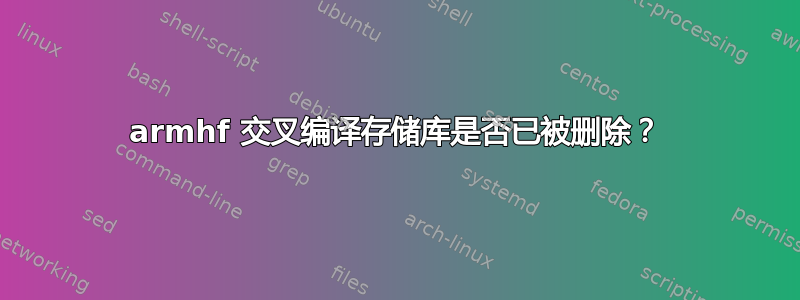
ubuntu 好像忘记了 armhf 软件包?我是不是漏掉了什么?
可以使用这个简单的 Dockerfile 重现该问题:
FROM ubuntu
USER root
RUN dpkg --add-architecture armhf
RUN apt-get update
但显然 ubuntu 存储库不知道这一点?
E: Failed to fetch http://security.ubuntu.com/ubuntu/dists/xenial-security/main/binary-armhf/Packages 404 Not Found [IP: 91.189.88.152 80]
E: Failed to fetch http://archive.ubuntu.com/ubuntu/dists/xenial/main/binary-armhf/Packages 404 Not Found [IP: 91.189.88.161 80]
E: Failed to fetch http://archive.ubuntu.com/ubuntu/dists/xenial-updates/main/binary-armhf/Packages 404 Not Found [IP: 91.189.88.161 80]
E: Failed to fetch http://archive.ubuntu.com/ubuntu/dists/xenial-backports/main/binary-armhf/Packages 404 Not Found [IP: 91.189.88.161 80]
E: Some index files failed to download. They have been ignored, or old ones used instead.
非常感谢您的帮助
答案1
谢谢!经过一番挖掘,我意识到我们需要修补 sources.list 以包含端口
FROM ubuntu
USER root
RUN sed -i "s/^deb /deb \[arch=$(dpkg --print-architecture)] /" /etc/apt/sources.list
RUN for SUFFIX in "" "-updates" "-security"; do \
echo "deb [arch=armhf] http://ports.ubuntu.com/ubuntu-ports/ xenial${SUFFIX} main restricted universe multiverse" \
>> /etc/apt/sources.list.d/armhf.list; \
done
RUN dpkg --add-architecture armhf
RUN apt-get update
请注意,我不太清楚该脚本的来源。


