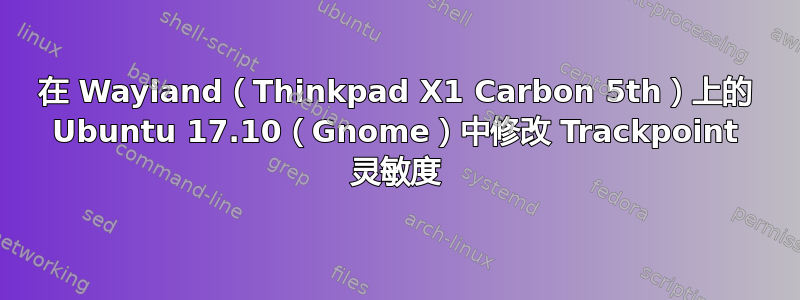
有人知道如何提高在 Wayland 上运行 Ubuntu 17.10 Gnome 的 Thinkpad X1 Carbon(第 5 代)上的 Trackpoint 的灵敏度吗?我在 Google 上搜索过,但我发现输入设备应该默认由此设置(Arch wiki)管理。但我的机器上甚至没有安装libinput该软件包。libinput
跑步
xinput list
给出:
⎡ Virtual core pointer id=2 [master pointer (3)]
⎜ ↳ Virtual core XTEST pointer id=4 [slave pointer (2)]
⎜ ↳ xwayland-pointer:13 id=6 [slave pointer (2)]
⎜ ↳ xwayland-relative-pointer:13 id=7 [slave pointer (2)]
⎣ Virtual core keyboard id=3 [master keyboard (2)]
↳ Virtual core XTEST keyboard id=5 [slave keyboard (3)]
↳ xwayland-keyboard:13 id=8 [slave keyboard (3)]
其中的属性 ( xinput --list-props 6) 如下所示:
Device 'xwayland-pointer:13':
Device Enabled (119): 1
Coordinate Transformation Matrix (121): 1.000000, 0.000000, 0.000000, 0.000000, 1.000000, 0.000000, 0.000000, 0.000000, 1.000000
Device Accel Profile (244): 0
Device Accel Constant Deceleration (245): 1.000000
Device Accel Adaptive Deceleration (246): 1.000000
Device Accel Velocity Scaling (247): 10.000000
改变价值观似乎没有效果。
Xorg 会话不是一个选项,因为我需要对高 dpi 屏幕进行分数缩放。
如果我必须安装该软件包libinput,有人可以提供一些关于具体需要更改什么的信息吗?由于我是 Linux 新手,我很乐意获得初学者容易理解的解释。


