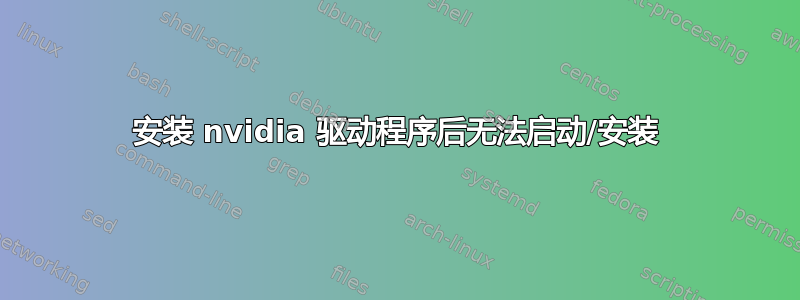
3 天前安装了 ubuntu 17.10,一切都很好,直到我更新了 Nvidia 驱动程序。之后我的笔记本电脑无法正常启动并陷入内核危机。我尝试重新安装 ubuntu,但无济于事。我彻底清除了硬盘,希望这能有所帮助,但仍然没有解决。
我运行了 boot-repair-disk 并添加了包含此帖子的文本文件。希望有人能帮助我重新安装 ubuntu。
提前致谢!
Boot Info Script 8f991e4 + Boot-Repair extra info [Boot-Info 25oct2017]
============================= Boot Info Summary: ===============================
=> No boot loader is installed in the MBR of /dev/sda.
=> Syslinux MBR (5.00 and higher) is installed in the MBR of /dev/sdb.
sdb1: __________________________________________________________________________
File system: vfat
Boot sector type: SYSLINUX 6.03
Boot sector info: Syslinux looks at sector 8200 of /dev/sdb1 for its
second stage. The integrity check of Syslinux failed.
No errors found in the Boot Parameter Block.
Operating System:
Boot files: /boot/grub/grub.cfg /syslinux.cfg /casper/vmlinuz.efi
/EFI/BOOT/grubx64.efi /ldlinux.sys
============================ Drive/Partition Info: =============================
Drive: sda _____________________________________________________________________
Disk /dev/sda: 238.5 GiB, 256060514304 bytes, 500118192 sectors
Units: sectors of 1 * 512 = 512 bytes
Sector size (logical/physical): 512 bytes / 4096 bytes
I/O size (minimum/optimal): 4096 bytes / 4096 bytes
Partition Boot Start Sector End Sector # of Sectors Id System
Invalid MBR Signature found.
Drive: sdb _____________________________________________________________________
Disk /dev/sdb: 2 GiB, 2130689536 bytes, 4161503 sectors
Units: sectors of 1 * 512 = 512 bytes
Sector size (logical/physical): 512 bytes / 512 bytes
I/O size (minimum/optimal): 512 bytes / 512 bytes
Disklabel type: dos
Partition Boot Start Sector End Sector # of Sectors Id System
/dev/sdb1 * 2,048 4,161,502 4,159,455 c W95 FAT32 (LBA)
"blkid" output: ________________________________________________________________
Device UUID TYPE LABEL
/dev/loop0 squashfs
/dev/sdb1 4CA0-3C2E vfat BOOT-REPAIR
/dev/zram0 5ded3a06-6fbb-4563-8253-9d4decb985c4 swap
/dev/zram1 ee405afd-b1d9-4f4e-a350-874c3033d215 swap
/dev/zram2 59e71f61-792b-48b0-8353-19d063b10416 swap
/dev/zram3 db210668-1720-4507-aae1-a6783ec2340b swap
========================= "ls -l /dev/disk/by-id" output: ======================
total 0
lrwxrwxrwx 1 root root 9 Dec 6 18:05 ata-Crucial_CT256MX100SSD1_14440DAC5F98 -> ../../sda
lrwxrwxrwx 1 root root 9 Dec 6 18:03 ata-TSSTcorp_DVD+_-RW_TS-L633J_R8126GEB848775 -> ../../sr0
lrwxrwxrwx 1 root root 9 Dec 6 18:05 usb-GENERIC_USB_MASS_STORAGE_Storage_2010-0412154148-0:0 -> ../../sdb
lrwxrwxrwx 1 root root 10 Dec 6 18:05 usb-GENERIC_USB_MASS_STORAGE_Storage_2010-0412154148-0:0-part1 -> ../../sdb1
lrwxrwxrwx 1 root root 9 Dec 6 18:05 wwn-0x500a07510dac5f98 -> ../../sda
================================ Mount points: =================================
Device Mount_Point Type Options
/dev/loop0 /rofs squashfs (ro,noatime)
/dev/sdb1 /cdrom vfat (ro,noatime,fmask=0022,dmask=0022,codepage=437,iocharset=iso8859-1,shortname=mixed,errors=remount-ro)
=========================== sdb1/boot/grub/grub.cfg: ===========================
--------------------------------------------------------------------------------
if loadfont /boot/grub/font.pf2 ; then
set gfxmode=auto
insmod efi_gop
insmod efi_uga
insmod gfxterm
terminal_output gfxterm
fi
set menu_color_normal=white/black
set menu_color_highlight=black/light-gray
menuentry "Boot-Repair-Disk session" {
set gfxpayload=keep
linux /casper/vmlinuz.efi file=/cdrom/preseed/lubuntu.seed boot=casper quiet splash --
initrd /casper/initrd.lz
}
--------------------------------------------------------------------------------
============================== sdb1/syslinux.cfg: ==============================
--------------------------------------------------------------------------------
DEFAULT loadconfig
LABEL loadconfig
CONFIG /isolinux/isolinux.cfg
APPEND /isolinux/
--------------------------------------------------------------------------------
=================== sdb1: Location of files loaded by Grub: ====================
GiB - GB File Fragment(s)
?? = ?? boot/grub/grub.cfg 1
================= sdb1: Location of files loaded by Syslinux: ==================
GiB - GB File Fragment(s)
?? = ?? syslinux.cfg 1
?? = ?? ldlinux.sys 1
ADDITIONAL INFORMATION :
=================== log of boot-repair 20171206_1805 ===================
boot-repair version : 4ppa62
boot-sav version : 4ppa62
boot-sav-extra version : 4ppa62
glade2script version : 3.2.3~ppa4
Error: /dev/sda: unrecognised disk label
boot-repair is executed in live-session (Boot-Repair-Disk 64bit 1oct2017, zesty, Ubuntu, x86_64)
CPU op-mode(s): 32-bit, 64-bit
file=/cdrom/preseed/lubuntu.seed boot=casper initrd=/casper/initrd.lz quiet splash --
ls: cannot access '/home/usr/.config': No such file or directory
=================== os-prober:
=================== blkid:
/dev/sdb1: LABEL="BOOT-REPAIR" UUID="4CA0-3C2E" TYPE="vfat" PARTUUID="00012cf6-01"
/dev/loop0: TYPE="squashfs"
/dev/zram0: UUID="5ded3a06-6fbb-4563-8253-9d4decb985c4" TYPE="swap"
/dev/zram1: UUID="ee405afd-b1d9-4f4e-a350-874c3033d215" TYPE="swap"
/dev/zram2: UUID="59e71f61-792b-48b0-8353-19d063b10416" TYPE="swap"
/dev/zram3: UUID="db210668-1720-4507-aae1-a6783ec2340b" TYPE="swap"
=================== UEFI/Legacy mode:
This live-session is not in EFI-mode.
SecureBoot maybe enabled.
=================== PARTITIONS & DISKS:
=================== parted -lm:
BYT;
/dev/sda:256GB:scsi:512:4096:unknown:ATA Crucial_CT256MX1:;
BYT;
/dev/sdb:2131MB:scsi:512:512:msdos:GENERIC USB MASS STORAGE:;
1:1049kB:2131MB:2130MB:fat32::boot, lba;
BYT;
/dev/zram3:504MB:unknown:4096:4096:loop:Unknown:;
1:0.00B:504MB:504MB:linux-swap(v1)::;
BYT;
/dev/zram1:504MB:unknown:4096:4096:loop:Unknown:;
1:0.00B:504MB:504MB:linux-swap(v1)::;
BYT;
/dev/zram2:504MB:unknown:4096:4096:loop:Unknown:;
1:0.00B:504MB:504MB:linux-swap(v1)::;
BYT;
/dev/zram0:504MB:unknown:4096:4096:loop:Unknown:;
1:0.00B:504MB:504MB:linux-swap(v1)::;
=================== lsblk:
KNAME TYPE FSTYPE SIZE LABEL
loop0 loop squashfs 629.3M
sda disk 238.5G
sdb disk 2G
sdb1 part vfat 2G BOOT-REPAIR
sr0 rom 1024M
zram0 disk 480.2M
zram1 disk 480.2M
zram2 disk 480.2M
zram3 disk 480.2M
KNAME ROTA RO RM STATE MOUNTPOINT
loop0 1 1 0 /rofs
sda 0 0 0 running
sdb 1 0 1 running
sdb1 1 0 1 /cdrom
sr0 1 0 1 running
zram0 0 0 0 [SWAP]
zram1 0 0 0 [SWAP]
zram2 0 0 0 [SWAP]
zram3 0 0 0 [SWAP]
=================== mount:
sysfs on /sys type sysfs (rw,nosuid,nodev,noexec,relatime)
proc on /proc type proc (rw,nosuid,nodev,noexec,relatime)
udev on /dev type devtmpfs (rw,nosuid,relatime,size=1939828k,nr_inodes=484957,mode=755)
devpts on /dev/pts type devpts (rw,nosuid,noexec,relatime,gid=5,mode=620,ptmxmode=000)
tmpfs on /run type tmpfs (rw,nosuid,noexec,relatime,size=393404k,mode=755)
/dev/sdb1 on /cdrom type vfat (ro,noatime,fmask=0022,dmask=0022,codepage=437,iocharset=iso8859-1,shortname=mixed,errors=remount-ro)
/dev/loop0 on /rofs type squashfs (ro,noatime)
/cow on / type overlay (rw,relatime,lowerdir=//filesystem.squashfs,upperdir=/cow/upper,workdir=/cow/work)
securityfs on /sys/kernel/security type securityfs (rw,nosuid,nodev,noexec,relatime)
tmpfs on /dev/shm type tmpfs (rw,nosuid,nodev)
tmpfs on /run/lock type tmpfs (rw,nosuid,nodev,noexec,relatime,size=5120k)
tmpfs on /sys/fs/cgroup type tmpfs (ro,nosuid,nodev,noexec,mode=755)
cgroup on /sys/fs/cgroup/unified type cgroup2 (rw,nosuid,nodev,noexec,relatime)
cgroup on /sys/fs/cgroup/systemd type cgroup (rw,nosuid,nodev,noexec,relatime,xattr,name=systemd)
pstore on /sys/fs/pstore type pstore (rw,nosuid,nodev,noexec,relatime)
cgroup on /sys/fs/cgroup/pids type cgroup (rw,nosuid,nodev,noexec,relatime,pids)
cgroup on /sys/fs/cgroup/hugetlb type cgroup (rw,nosuid,nodev,noexec,relatime,hugetlb)
cgroup on /sys/fs/cgroup/net_cls,net_prio type cgroup (rw,nosuid,nodev,noexec,relatime,net_cls,net_prio)
cgroup on /sys/fs/cgroup/cpu,cpuacct type cgroup (rw,nosuid,nodev,noexec,relatime,cpu,cpuacct)
cgroup on /sys/fs/cgroup/blkio type cgroup (rw,nosuid,nodev,noexec,relatime,blkio)
cgroup on /sys/fs/cgroup/freezer type cgroup (rw,nosuid,nodev,noexec,relatime,freezer)
cgroup on /sys/fs/cgroup/memory type cgroup (rw,nosuid,nodev,noexec,relatime,memory)
cgroup on /sys/fs/cgroup/perf_event type cgroup (rw,nosuid,nodev,noexec,relatime,perf_event)
cgroup on /sys/fs/cgroup/cpuset type cgroup (rw,nosuid,nodev,noexec,relatime,cpuset)
cgroup on /sys/fs/cgroup/devices type cgroup (rw,nosuid,nodev,noexec,relatime,devices)
cgroup on /sys/fs/cgroup/rdma type cgroup (rw,nosuid,nodev,noexec,relatime,rdma)
systemd-1 on /proc/sys/fs/binfmt_misc type autofs (rw,relatime,fd=27,pgrp=1,timeout=0,minproto=5,maxproto=5,direct,pipe_ino=15432)
configfs on /sys/kernel/config type configfs (rw,relatime)
debugfs on /sys/kernel/debug type debugfs (rw,relatime)
mqueue on /dev/mqueue type mqueue (rw,relatime)
fusectl on /sys/fs/fuse/connections type fusectl (rw,relatime)
hugetlbfs on /dev/hugepages type hugetlbfs (rw,relatime,pagesize=2M)
tmpfs on /tmp type tmpfs (rw,nosuid,nodev,relatime)
tmpfs on /run/user/999 type tmpfs (rw,nosuid,nodev,relatime,size=393400k,mode=700,uid=999,gid=999)
gvfsd-fuse on /run/user/999/gvfs type fuse.gvfsd-fuse (rw,nosuid,nodev,relatime,user_id=999,group_id=999)
=================== ls:
/sys/block/sda (filtered): alignment_offset bdi capability dev device discard_alignment events events_async events_poll_msecs ext_range holders inflight integrity power queue range removable ro size slaves stat subsystem trace uevent
/sys/block/sdb (filtered): alignment_offset bdi capability dev device discard_alignment events events_async events_poll_msecs ext_range holders inflight integrity power queue range removable ro sdb1 size slaves stat subsystem trace uevent
/sys/block/sr0 (filtered): alignment_offset bdi capability dev device discard_alignment events events_async events_poll_msecs ext_range holders inflight integrity power queue range removable ro size slaves stat subsystem trace uevent
/dev (filtered): autofs block bsg btrfs-control bus cdrom cdrw char console core cpu cpu_dma_latency cuse disk dri drm_dp_aux0 dvd dvdrw ecryptfs fb0 fb1 fd freefall full fuse hpet hugepages hwrng i2c-0 i2c-1 i2c-10 i2c-11 i2c-12 i2c-13 i2c-14 i2c-15 i2c-16 i2c-17 i2c-18 i2c-2 i2c-3 i2c-4 i2c-5 i2c-6 i2c-7 i2c-8 i2c-9 initctl input kmsg kvm lightnvm log mapper mcelog media0 mei0 mem memory_bandwidth mqueue net network_latency network_throughput null port ppp psaux ptmx pts random rfkill rtc rtc0 sda sdb sdb1 sg0 sg1 sg2 shm snapshot snd sr0 stderr stdin stdout uhid uinput urandom userio v4l vfio vga_arbiter vhci vhost-net vhost-vsock video0 zero
ls /dev/mapper: control
=================== df -Th:
Filesystem Type Size Used Avail Use% Mounted on
udev devtmpfs 1.9G 0 1.9G 0% /dev
tmpfs tmpfs 385M 40M 345M 11% /run
/dev/sdb1 vfat 2.0G 708M 1.3G 35% /cdrom
/dev/loop0 squashfs 630M 630M 0 100% /rofs
/cow overlay 1.9G 1.3G 608M 69% /
tmpfs tmpfs 1.9G 0 1.9G 0% /dev/shm
tmpfs tmpfs 5.0M 4.0K 5.0M 1% /run/lock
tmpfs tmpfs 1.9G 0 1.9G 0% /sys/fs/cgroup
tmpfs tmpfs 1.9G 4.0K 1.9G 1% /tmp
tmpfs tmpfs 385M 4.0K 385M 1% /run/user/999
=================== fdisk -l:
Disk /dev/loop0: 629.3 MiB, 659873792 bytes, 1288816 sectors
Units: sectors of 1 * 512 = 512 bytes
Sector size (logical/physical): 512 bytes / 512 bytes
I/O size (minimum/optimal): 512 bytes / 512 bytes
Disk /dev/sda: 238.5 GiB, 256060514304 bytes, 500118192 sectors
Units: sectors of 1 * 512 = 512 bytes
Sector size (logical/physical): 512 bytes / 4096 bytes
I/O size (minimum/optimal): 4096 bytes / 4096 bytes
Disk /dev/sdb: 2 GiB, 2130689536 bytes, 4161503 sectors
Units: sectors of 1 * 512 = 512 bytes
Sector size (logical/physical): 512 bytes / 512 bytes
I/O size (minimum/optimal): 512 bytes / 512 bytes
Disklabel type: dos
Disk identifier: 0x00012cf6
Device Boot Start End Sectors Size Id Type
/dev/sdb1 * 2048 4161502 4159455 2G c W95 FAT32 (LBA)
Disk /dev/zram0: 480.2 MiB, 503558144 bytes, 122939 sectors
Units: sectors of 1 * 4096 = 4096 bytes
Sector size (logical/physical): 4096 bytes / 4096 bytes
I/O size (minimum/optimal): 4096 bytes / 4096 bytes
Disk /dev/zram1: 480.2 MiB, 503558144 bytes, 122939 sectors
Units: sectors of 1 * 4096 = 4096 bytes
Sector size (logical/physical): 4096 bytes / 4096 bytes
I/O size (minimum/optimal): 4096 bytes / 4096 bytes
Disk /dev/zram2: 480.2 MiB, 503558144 bytes, 122939 sectors
Units: sectors of 1 * 4096 = 4096 bytes
Sector size (logical/physical): 4096 bytes / 4096 bytes
I/O size (minimum/optimal): 4096 bytes / 4096 bytes
Disk /dev/zram3: 480.2 MiB, 503558144 bytes, 122939 sectors
Units: sectors of 1 * 4096 = 4096 bytes
Sector size (logical/physical): 4096 bytes / 4096 bytes
I/O size (minimum/optimal): 4096 bytes / 4096 bytes
Error: no partitions
** (zenity:6065): WARNING **: Error retrieving accessibility bus address: org.freedesktop.DBus.Error.ServiceUnknown: The name org.a11y.Bus was not provided by any .service files
Gtk-Message: GtkDialog mapped without a transient parent. This is discouraged.
=================== Suggested repair
The default repair of the Boot-Repair utility would not act on the MBR.
Additional repair would be performed: repair-filesystems
=================== User settings
The settings chosen by the user will not act on the boot.


