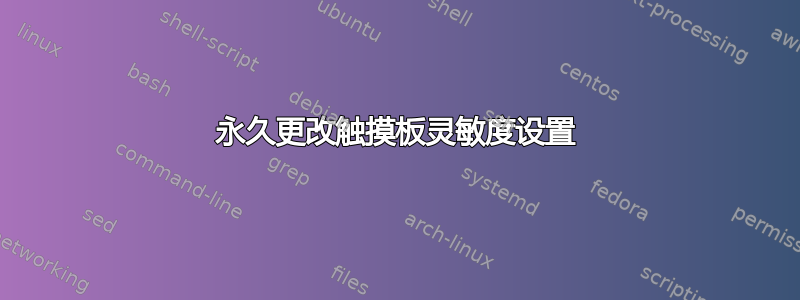
我的最终目标是降低 Synaptics 触摸板的灵敏度。现在,当我输入某些内容时,会发生随机点击事件(例如鼠标点击)。为了做到这一点,我想永久存储触摸板的配置值,如下所示:
xinput list-props "AlpsPS/2 ALPS GlidePoint"
我尝试创建一个新的 conf 文件,/etc/X11/Xsession.d/99synaptics-sensitivity如下所示:
Section "InputClass"
Identifier "synaptics-sensitivity"
MatchProduct "AlpsPS/2 ALPS GlidePoint"
# here add your option
Option "Synaptics Noise Cancellation" "25 25"
EndSection
当我运行上述命令时,降噪值保持不变。如何永久保存这些更改?
编辑:另一个观察结果。使用 关闭触摸板xinput set-props "AlpsPS/2 ALPS GlidePoint" "Synaptics off" "1",确实会更新关闭设置,但没有任何效果。触摸板仍然有反应,让我很烦。
答案1
在终端中运行以下命令:
synclient TouchpadOff=0
将其关闭。然后要将其打开,请将零调至 1。
然后,您可以设置一个 bash 脚本来快速打开和关闭触摸板。


