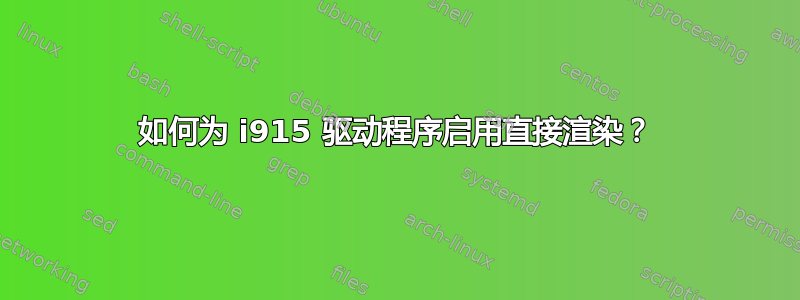
我的glxgears工作还好,不过有点慢。在一些 python OpenGL 上运行时演示,它崩溃了
X Error of failed request: BadRequest (invalid request code or no such operation)
Major opcode of failed request: 155 (GLX)
Minor opcode of failed request: 168 ()
Serial number of failed request: 114
Current serial number in output stream: 114
我的 OpenGL 版本和台面如下,
$ glxinfo | grep "OpenGL version"
OpenGL version string: 1.4 (2.1 Mesa 10.1.3)
此外,直接渲染设置为 false。我想验证是否是“直接渲染”导致了问题。但我在网上没有找到合适的解决方案。有人能帮我吗?
- 编辑 -
$ lspci -knn | grep VGA -A3
00:02.0 VGA compatible controller [0300]: Intel Corporation Sky Lake Integrated Graphics [8086:1912] (rev 06)
Subsystem: Dell Device [1028:06b9]
Kernel driver in use: i915
00:14.0 USB controller [0c03]: Intel Corporation Sunrise Point-H USB 3.0 xHCI Controller [8086:a12f] (rev 31)
遇到段错误vainfo
$ vainfo
libva info: VA-API version 0.36.0
libva info: va_getDriverName() returns 0
libva info: Trying to open /usr/lib/x86_64-linux-gnu/dri/i965_drv_video.so
libva info: Found init function __vaDriverInit_0_36
Segmetation fault (core dumped)


