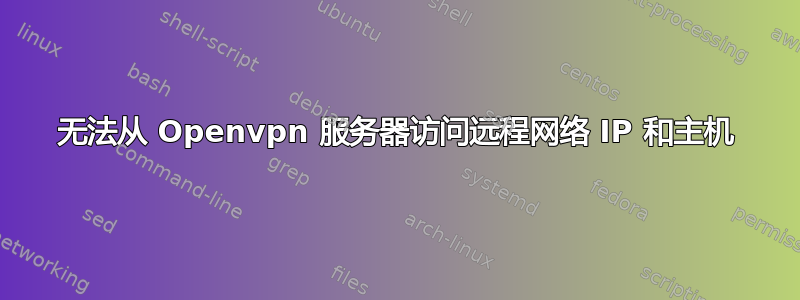
我已经在我的 LAN 上的 Ubuntu 14 上安装了 OpenVPN 服务器,并且在远程站点的 DD-WRT 路由器上配置了 OpenVPN 客户端,同一客户端连接到 OpenVPN 服务器,并且能够成功访问服务器端主机(ERP 或邮件)。
现在我无法从服务器 LAN 网络或 OpenVPN 服务器 ping 到远程主机。
我的服务器配置
port 4096
proto udp
mode server
tls-server
dev tun
ca ca.crt
cert server.crt
key server.key
dh dh2048.pem
auth SHA512
tls-auth ta.key 0
topology subnet
server 172.30.30.0 255.255.255.0
ifconfig-pool-persist ipp.txt
client-to-client
push "route 192.168.0.0 255.255.255.0"
route 174.30.30.0 255.255.255.0 172.30.30.3
#push "dhcp-option DNS 8.8.8.8"
#push "dhcp-option DNS 8.8.4.4"
#push "redirect-gateway def1"
keepalive 10 120
cipher AES-256-CBC
comp-lzo
persist-key
persist-tun
status openvpn-status.log
verb 3
#crl-verify crl.pem
客户端配置
client
dev tun
proto udp
remote xx.xx.xxx.xx 4096
resolv-retry infinite
nobind
persist-key
persist-tun
remote-cert-tls server
auth SHA512
cipher AES-256-CBC
comp-lzo
key-direction 1
verb 3
服务器上的当前路由和防火墙
netstat -rn
Kernel IP routing table
Destination Gateway Genmask Flags MSS Window irtt Iface
0.0.0.0 192.168.0.1 0.0.0.0 UG 0 0 0 ens33
172.20.20.0 172.30.30.3 255.255.255.0 UG 0 0 0 tun0
172.30.30.0 0.0.0.0 255.255.255.0 U 0 0 0 tun0
192.168.0.0 0.0.0.0 255.255.255.0 U 0 0 0 ens33
客户端 DD WRT 上的当前路由和防火墙信息
route -n
Kernel IP routing table
Destination Gateway Genmask Flags Metric Ref Use Iface
0.0.0.0 192.168.20.1 0.0.0.0 UG 0 0 0 eth0
127.0.0.0 0.0.0.0 255.0.0.0 U 0 0 0 lo
169.254.0.0 0.0.0.0 255.255.0.0 U 0 0 0 br0
172.20.20.0 0.0.0.0 255.255.255.0 U 0 0 0 br0
172.30.30.0 0.0.0.0 255.255.255.0 U 0 0 0 tun1
192.168.0.0 172.30.30.1 255.255.255.0 UG 0 0 0 tun1
192.168.20.0 0.0.0.0 255.255.255.0 U 0 0 0 eth0
我尝试在 DD-WRT 上启用 NAT 和禁用 NAT,但服务器端仍然无法访问任何远程主机,即使从 VPN 服务器也无法访问。
感谢您的时间,如果有任何可用的解决方案,我是否可以从 OpenVPN 服务器端访问远程 LAN 主机。
有谁能帮忙吗?一切都正常,除了服务器端无法 ping 通在 DD-WRT 路由上配置的 OpenVPN 客户端及其 LAN 主机?返回顶部
-谢谢,
山姆
答案1
您已配置 server.conf 并创建了自签名证书,但之后您错过了一步。创建自签名证书后,再次编辑 server.conf 文件并指定服务器文件夹中证书的路径:
ca /file_path/ca.crt
cert /file_path/server.crt
key /file_path/server.key
dh /file_path/dh2048.pem


