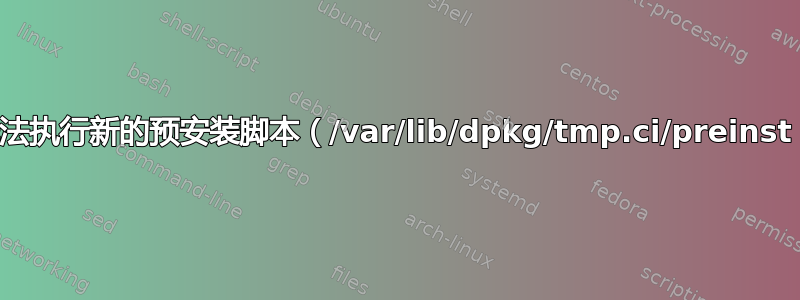
我尝试在我的 vagrant box 中安装一个 .deb 文件,使用通用/ubuntu1604图像但我收到以下错误:
Reading package lists... Done
Building dependency tree
Reading state information... Done
Reading state information... Done
A queue based service for watching directories for files to process as per its configuration.
Do you want to install the software package? [y/N]:y
(Reading database ... 108439 files and directories currently installed.)
Preparing to unpack wtbuild.deb ...
dpkg (subprocess): unable to execute new pre-installation script (/var/lib/dpkg/tmp.ci/preinst): No such file or directory
dpkg: error processing archive wtbuild.deb (--install):
subprocess new pre-installation script returned error exit status 2
Errors were encountered while processing:
wtbuild.deb
这只发生在该图像上。如果我尝试在我的 Linux 机器 ( xenial ) 或另一个带有不同 Linux 图像的 vagrant box 中安装相同的 .deb 文件,则 .deb 文件安装正确。
答案1
您缺少出现在 preinst 脚本的 shebang 行中的可执行文件。
- 将包元数据提取到临时目录:
dpkg -e wtbuild.deb tmp tmp/preinst在文本编辑器中打开。- 第一行应以字符 开头
#!。之后出现的文本是将用于运行该文件的程序。您缺少该程序。 - 确定提供缺失程序的软件包。例如,如果程序是
/usr/bin/python,则应安装该python软件包:sudo apt-get install python
如果您维护 wtbuild.deb,则应花时间将缺失的依赖项添加到包的control文件中。如果其他人维护 wtbuild.deb,则应提交错误报告并包含缺失的依赖包的名称。


