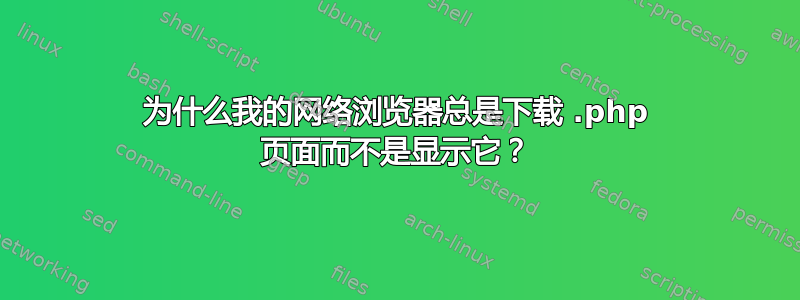
我在VMware Workstation中安装了CentOS7系统。主机操作系统为Win7;我在CentOS中编译并安装了apache2(httpd)和MySQL,它们都运行良好,我的意思是我可以从主机的Web浏览器访问index.html页面。然后我做了
wgetphp-5.5.37.tar.gztar它configure它- 然后
make和make install它。
配置命令是这样的:
[root@localhost:~/Downloads/php-5.5.37]# ./configure --prefix=/usr/local/php \
--with-mysql=/usr/local/mysql --enable-fpm
在 中/usr/local/apache2/conf/httpd.conf,我添加了Include conf/vhost/*.conf;然后我创建/usr/local/apache2/conf/vhost/php.conf并编辑它,如下所示:
Listen 192.168.1.211:80
AddType application/x-httpd-php .php
<VirtualHost 192.168.1.211:80>
DocumentRoot /usr/local/apache2/www/phpdir
ServerName www.phphost.com
<Directory "/usr/local/apache2/www/phpdir">
AllowOverride None
Options Indexs FollowSymLinks
Require all granted
</Directory>
</VirtualHost>
我这样配置IP:
ifconfig eth0:1 192.168.1.211/24 up
我发出了apachectl -t,输出OK;
然后我输入apachectl restart,一切顺利;我在 /usr/local/apache2/www/phpdir 中创建一个 test.php,它包含:
<?php
phpinfo();
?>
但是当我http://192.168.1.211/test.php在主机的网络浏览器的IP地址栏中输入时,页面并没有按照我的预期显示。它出现了一个下载对话框,指示我下载页面 test.php。我猜那是因为我没有配置一些东西,所以httpd不知道在哪里可以找到php引擎,对吗?我能做些什么 ?顺便说一下,我将php安装在/usr/local/php中。
编辑:1
httpd.conf内容:
root@javis:/usr/local/apache2/conf$ grep -v ^# httpd.conf
ServerRoot "/usr/local/apache2"
Listen 80
LoadModule authn_file_module modules/mod_authn_file.so
LoadModule authn_core_module modules/mod_authn_core.so
LoadModule authz_host_module modules/mod_authz_host.so
LoadModule authz_groupfile_module modules/mod_authz_groupfile.so
LoadModule authz_user_module modules/mod_authz_user.so
LoadModule authz_core_module modules/mod_authz_core.so
LoadModule access_compat_module modules/mod_access_compat.so
LoadModule auth_basic_module modules/mod_auth_basic.so
LoadModule reqtimeout_module modules/mod_reqtimeout.so
LoadModule filter_module modules/mod_filter.so
LoadModule mime_module modules/mod_mime.so
LoadModule log_config_module modules/mod_log_config.so
LoadModule env_module modules/mod_env.so
LoadModule headers_module modules/mod_headers.so
LoadModule setenvif_module modules/mod_setenvif.so
LoadModule version_module modules/mod_version.so
LoadModule unixd_module modules/mod_unixd.so
LoadModule status_module modules/mod_status.so
LoadModule autoindex_module modules/mod_autoindex.so
LoadModule dir_module modules/mod_dir.so
LoadModule alias_module modules/mod_alias.so
<IfModule unixd_module>
User daemon
Group daemon
</IfModule>
ServerAdmin [email protected]
ServerName 192.168.1.210:80
<Directory />
AllowOverride none
Require all denied
</Directory>
DocumentRoot "/usr/local/apache2/htdocs"
<Directory "/usr/local/apache2/htdocs">
Options Indexes FollowSymLinks
AllowOverride None
Require all granted
</Directory>
<IfModule dir_module>
DirectoryIndex index.html
</IfModule>
<Files ".ht*">
Require all denied
</Files>
ErrorLog "logs/error_log"
LogLevel warn
<IfModule log_config_module>
LogFormat "%h %l %u %t \"%r\" %>s %b \"%{Referer}i\" \"%{User-Agent}i\"" combined
LogFormat "%h %l %u %t \"%r\" %>s %b" common
<IfModule logio_module>
LogFormat "%h %l %u %t \"%r\" %>s %b \"%{Referer}i\" \"%{User-Agent}i\" %I %O" combinedio
</IfModule>
CustomLog "logs/access_log" common
</IfModule>
<IfModule alias_module>
ScriptAlias /cgi-bin/ "/usr/local/apache2/cgi-bin/"
</IfModule>
<IfModule cgid_module>
</IfModule>
<Directory "/usr/local/apache2/cgi-bin">
AllowOverride None
Options None
Require all granted
</Directory>
<IfModule mime_module>
TypesConfig conf/mime.types
AddType application/x-compress .Z
AddType application/x-gzip .gz .tgz
</IfModule>
<IfModule proxy_html_module>
Include conf/extra/proxy-html.conf
</IfModule>
<IfModule ssl_module>
SSLRandomSeed startup builtin
SSLRandomSeed connect builtin
</IfModule>
Include conf/vhost/*.conf
root@javis:/usr/local/apache2/conf$
答案1
php 的正确 AddTypeapplication/x-httpd-php位于httpd.conf
AddType application/x-httpd-php .php
AddType application/x-httpd-php-source .phps
还要确保您的 php 模块已加载
LoadModule php5_module modules/mod_php55.so
当你配置 apache 时,然后尝试从另一个浏览器查看页面 - 我曾经有过几天 chrome 顽固地缓存结果,并且它不断下载源代码,而在另一个浏览器中则很好。
你可能需要做
$ a2enmod php5
答案2
您的服务器没有运行 php 解释器。您需要先安装 php,然后 Web 服务器才会尝试执行 php 代码。
sudo yum install php
重新启动 apache 以达到良好的效果(我认为这可能已经在安装 php 时发生了)
安装后,您的php页面应该呈现为 php,而不是被视为纯文本。
答案3
如果你真的有
ServerName www.phphost.com
在VirtualHost您的定义中httpd.conf,只有当请求是针对该域上的页面,但您的测试要求针对192.168.1.211.


