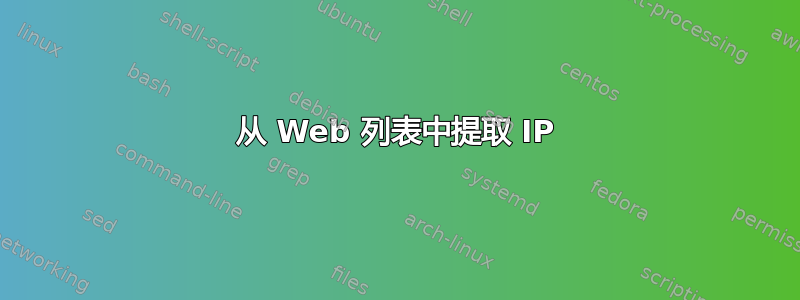
我正在尝试从一个巨大的网络生成列表中提取 IP,其中包含文本、IPv4 和 IPv6 IP、换行符、IP 范围等的混合。
以下是列表中的一个片段:
; Spamhaus DROP List 2016/07/03 - (c) 2016 The Spamhaus Project
; http://www.spamhaus.org/drop/drop.txt
; Last-Modified: Sun, 3 Jul 2016 21:18:32 GMT
; Expires: Sun, 03 Jul 2016 23:26:45 GMT
1.0.1.0/24
223.223.176.0
129.130.100.100
1.160.118.30
91.121.120.228 # 2016-07-05, ns350944.ip-91-121-120.eu, FRA, 1
62.210.111.59 # 2016-07-05, sender9p2.offresduweb.fr, FRA, 1
52.90.253.169 # 2016-07-05, ec2-52-90-253-169.compute-1.amazonaws.com, USA, 13
2a01:4f8:200:2153::2 # 2016-06-27, 2a01:4f8:200:2153::2, DEU, 2
2601:1c1:8801:618c:9864:3f33:7569:38c4 # 2016-06-28, 2601:1c1:8801:618c:9864:3f33:7569:38c4, USA, 2
#last updated 2016.07.04 1733 UTC
1.0.1.0/24 China
1.0.2.0/23 China
1.0.8.0/21 China
1.0.32.0/19 China
1.1.0.0/24 China
对于更大的片段,请参阅帕斯特宾顺便说一句,这不是完整列表,因为实际列表有超过 44k 行。
我想做的是从列表中仅获取常规 IP (IPv4)。
以下是我对上述内容的反对:
grep -o '[0-9]\{1,3\}\.[0-9]\{1,3\}\.[0-9]\{1,3\}\.[0-9]\{1,3\}'
它给了我:
1.0.1.0
223.223.176.0
129.130.100.100
1.160.118.3
198.55.103.144
etc
etc
现在,这很好,但我不想要任何以“.0”结尾的内容(例如1.0.1.0或223.223.176.0),因为它们是IP范围而不是实际的IP。因此,我将上述 grep 的输出通过管道传输到 awk 语句,该语句删除了所有以 0 结尾的 IP。
该grep (IPs) | awk (remove those that end in 0)解决方案有效,但我想知道是否有更好的方法来做到这一点并最大限度地减少多个管道 grep(或 sed/awk)的使用。
答案1
您可以使用 awk 完成整个任务(当然假设路径名):
#!/usr/bin/awk -f
/^[0-9][0-9]*\.[0-9][0-9]*\.[0-9][0-9]*\.[1-9][0-9]*$/ {
print;
next;
}
/^[0-9][0-9]*\.[0-9][0-9]*\.[0-9][0-9]*\.[1-9][0-9]*[^0-9\.:].*$/ {
sub("[^0-9.].*$","");
print;
}
第一个模式仅匹配 IPv4(无后续文本),第二个模式允许匹配一些其他文本(并排除带冒号的行)。
顺便说一句,模式应该使用锚定"^"和"$"跳过不需要的匹配项。
这显示为一个脚本,然后可以像任何其他命令一样运行(例如带有 grep 的管道):
./foo <foo.in
给出
129.130.100.100
1.160.118.30
91.121.120.228
62.210.111.59
52.90.253.169
我将匹配拆分为两个表达式,以简化处理 IP 地址后的杂散文本。该范围[^0-9:\.:]确保至少有一个杂散字符需要处理。
awk 程序不必是脚本,而是自由格式(并且在创建单个命令字符串时可以丢弃换行符)。然而,单行结果很难阅读。
-o与使用选项grep -E或-E选项的建议不同sed,此awk解决方案应该适用于任何 POSIX 系统。
供参考(POSIX):
答案2
只需指定您不允许0在正则表达式末尾添加 s 即可:
$ grep -o '[0-9]\{1,3\}\.[0-9]\{1,3\}\.[0-9]\{1,3\}\.[1-9][0-9]*' file
129.130.100.100
1.160.118.30
91.121.120.228
62.210.111.59
52.90.253.169
技巧是\.[1-9][0-9]*,这意味着匹配 a .,然后匹配一次大于 0 的任何数字(不能有以019或类似数字结尾的 IP),然后匹配 0 个或多个从 0 到 9 的数字。
我还会用它grep -E来简化语法:
grep -Eo '[0-9]{1,3}\.[0-9]{1,3}\.[0-9]{1,3}\.[1-9][0-9]*' file
或者,更简单:
grep -Eo '([0-9]{1,3}\.){3}[1-9]\d*' file
并且,如果您grep支持,grep -P请进一步简化:
grep -Po '(\d{1,3}\.){3}[1-9]\d*' file
答案3
$ sed -E -e 's/[[:space:];#\/].*//;
/\.0$+|[0-9a-f]{1,4}:|^[[:space:]]*$/d' spamhaus.txt
129.130.100.100
1.160.118.30
91.121.120.228
62.210.111.59
52.90.253.169
(添加换行符和缩进以提高可读性)
- 删除行上第一个空格中的注释和所有内容(即替换为空字符串)
- 删除包含以下内容的行:
.0后跟斜杠或行尾- 1-4 个十六进制数字,后跟“:”
- 空行和仅空白行
- 打印其他所有内容。
相同的算法perl:
perl -lne 's/[[:space:];#\/].*//;
next if (m/\.0$|[0-9a-f]{1,4}:|^\s*$/o);
print'
使用从各自主机下载的完整文件连续运行每个方法 10 次的计时测试脚本的输出:
$ ./timing.sh
input file sizes:
24K drop.txt
72K base_90days.txt
120K sinokoreacidr.txt
216K total
input file line count:
793 drop.txt
4997 base_90days.txt
5400 sinokoreacidr.txt
11190 total
tdickey.awk: real 0m0.367s user 0m0.305s sys 0m0.027s
terdon.grep: real 0m0.550s user 0m0.514s sys 0m0.029s
cas.sed : real 0m0.531s user 0m0.484s sys 0m0.035s
cas.perl : real 0m0.379s user 0m0.341s sys 0m0.036s
output line counts:
4990 out.cas.perl
4990 out.cas.sed
4990 out.tdickey.awk
4990 out.terdon.grep
output differences (if any):
(顺便说一句,timing.sh 测试脚本在我原来的 sed 脚本中发现了一个错误。某些行打印时带有尾随 /CIDR。已修复)
所有这些都产生了完全相同的输出,这很好:)
我在 AMD Phenom II 1090T 上运行了多次。sed和版本grep具有相对稳定的计时,运行之间几乎没有差异,最多一到两毫秒。
awk和版本perl在运行之间的差异稍大 - 高达 20 毫秒左右......几乎总是彼此相差几毫秒。有时perl稍快一些,通常awk稍快一些。可能是因为我的系统同时运行很多其他东西。
在此 CPU 上,考虑到运行这些版本中的任何一个的时间都很短,因此它们之间没有显着差异。在较慢的 CPU 上,差异可能更显着。我在下面包含了计时脚本,以便您可以在自己的系统上进行测试:
#!/bin/bash
export TIMEFORMAT=$'real %3lR\tuser %3lU\tsys %3lS'
files=(drop.txt base_90days.txt sinokoreacidr.txt)
function timetest() {
# first arg is title string, remaining args are executed.
# prime the cache
cat "${files[@]}" > /dev/null
title="$1" ; shift
printf '%-11s' "$title" >&2
# 10 runs for each
time for i in {1..10} ; do
"$@" "${files[@]}" > "out.$title"
done
# unique sort the output, but don't include sort in timings
sort -u "out.$title" > "out.tmp" ; mv -f out.tmp "out.$title"
}
echo 'input file sizes:'
du -sch "${files[@]}"
echo
echo 'input file line count:'
wc -l "${files[@]}"
echo
rm -f out.*
timetest tdickey.awk ./tdickey.awk
timetest terdon.grep grep -h -o '[0-9]\{1,3\}\.[0-9]\{1,3\}\.[0-9]\{1,3\}\.[1-9][0-9]*'
timetest cas.sed sed -E -e 's/[[:space:];#\/].*//; /\.0$|[0-9a-f]{1,4}:|^[[:space:]]*$/d'
timetest cas.perl perl -lne 's/[[:space:];#\/].*//; next if (m/\.0$|[0-9a-f]{1,4}:|^\s*$/o); print'
echo
echo "output line counts:"
wc -l out.* | grep -v total
# check if they all produce exactly the same output
echo
echo "output differences (if any):"
diff -u out.cas.sed out.cas.perl
diff -u out.cas.sed out.tdickey.awk
diff -u out.cas.sed out.terdon.grep
答案4
好吧,只需在正则表达式中添加适当的模式即可。而不是,您需要在表达式末尾添加[0-9]\{1,3\}类似的内容。[0-9]*[1-9]


