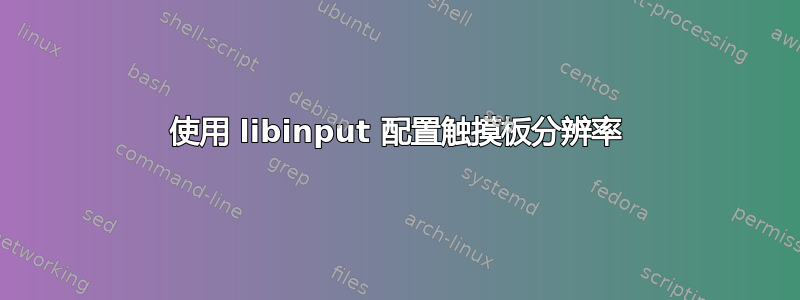
我有一台 ThinkPad x240,由于水平和垂直分辨率的差异,它在 Linux 中存在一些已知的触摸板跳动问题。以前的解决方案(在 xorg 中)是将一些配置放入 /etc/X11/xorg.conf.d/(参见这里,这里)。但是现在我在 Ubuntu 17.10 中,因此 gnome 带有 wayland。xinput 列表显示以下内容:
⎡ Virtual core pointer id=2 [master pointer (3)]
⎜ ↳ Virtual core XTEST pointer id=4 [slave pointer (2)]
⎜ ↳ xwayland-pointer:13 id=6 [slave pointer (2)]
⎜ ↳ xwayland-relative-pointer:13 id=7 [slave pointer (2)]
⎣ Virtual core keyboard id=3 [master keyboard (2)]
↳ Virtual core XTEST keyboard id=5 [slave keyboard (3)]
↳ xwayland-keyboard:13 id=8 [slave keyboard (3)]
/usr/share/X11/xorg.conf.d/ 中有几个文件:10-amdgpu.conf 10-radeon.conf 50-synaptics.conf 10-quirks.conf 40-libinput.conf 70-wacom.conf
我尝试添加 50-synaptics.conf 来匹配这里除了我将 MatchProduct 行改为这样MatchIsTouchpad "on"。我还尝试编辑 40-libinput.conf:
Section "InputClass"
Identifier "libinput touchpad catchall"
MatchIsTouchpad "on"
MatchDevicePath "/dev/input/event*"
Option "VertResolution" "100"
Option "HorizResolution" "65"
Driver "libinput"
EndSection
这些配置文件都无法帮助我解决问题。据我所知,我只需要 2 个设置VertResolution和HorizResolution。我该如何为我的触摸板和永久设置这些设置?
答案1
xinput对于所有不同的 X 实现,最可靠的方法是使用如下所示的方法来设置输入设备选项在这个答案中。在您的情况下,您要查找的“选项名称”将是“分辨率”之类的名称,具体取决于您的设备如何命名选项。


