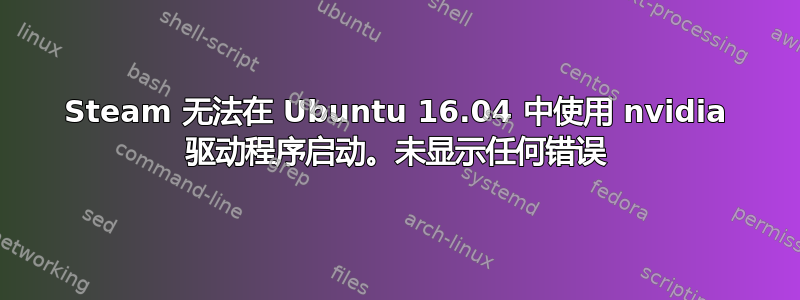
如果我使用默认的 nvidia 驱动程序 (nvidia-384),steam 无法启动。如果我steam在终端中运行,我会得到以下信息:
Running Steam on ubuntu 16.04 64-bit
STEAM_RUNTIME is enabled automatically
Pins up-to-date!
[2018-04-05 09:36:52] Startup - updater built Apr 2 2018 15:23:43
Looks like steam didn't shutdown cleanly, scheduling immediate update check
[2018-04-05 09:36:52] Checking for update on startup
[2018-04-05 09:36:52] Checking for available updates...
[2018-04-05 09:36:53] Download skipped: /client/steam_client_ubuntu12 version 1522709999, installed version 1522709999
[2018-04-05 09:36:53] Nothing to do
[2018-04-05 09:36:53] Verifying installation...
[2018-04-05 09:36:53] Performing checksum verification of executable files
[2018-04-05 09:36:54] Verification complete
结束了。没有再发生任何事。
如果我有“x.org x server - Nouveau”驱动程序,它就可以运行良好。
我努力了:
sudo apt-get remove steam
sudo apt-get purge steam
sudo rm -rf ~/.local/share/Steam && rm -rf ~/.steam
进而
sudo apr-get install steam
但问题仍未解决。
我不知道该怎么办。谢谢。
更新和修复
问题已解决,这样做:
sudo ldconfig -p | grep -i gl.so
sudo rm /usr/lib/i386-linux-gnu/mesa/libGL.so.1
我找到了解决方案这里。
看起来这是 nvidia 驱动程序的常见问题。谢谢。
答案1
尝试去http://steampowered.com并直接从他们那里下载较新版本的 steam。您将得到一个 .deb 文件;如果您在文件管理器中双击它,它将在“软件”程序中打开。它将允许您从那里安装并下载 steam 所需的所有依赖项。


