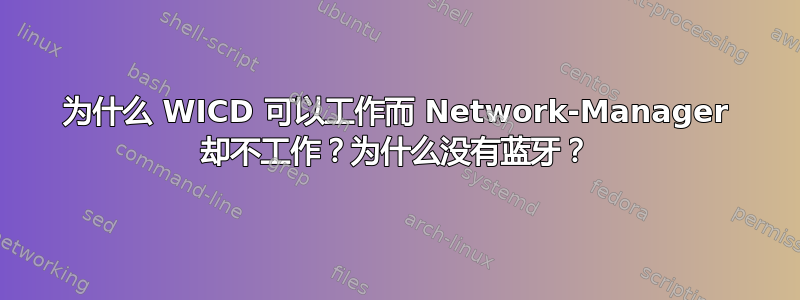
我之前有一个问题,但一直没有得到解决,但总结一下,我无法让网络管理器与运行 ubuntu 17.10 的 Surface Pro 3 配合使用。我尝试了常见的方法:禁用 mac 随机化、尝试 WICD 并使用 NDISwrapper。它们都显示出轻微的改进,但几分钟到几小时后,我的 wifi 仍然会掉线。直到昨天,我有了同时尝试这三种方法的想法。瞧!禁用随机化后,WICD 代替网络管理器和 NDISwrapper 到位,我的互联网连接不间断。缺陷:网络管理器似乎还控制着我的蓝牙。没有网络管理器,就没有蓝牙。我去启用蓝牙,尽管我已经“删除”了网络管理器,但它又回来了,控制了 wifi,几分钟内,我的互联网连接就断了。我想我的问题是,为什么当网络管理器在几分钟内失效时,WICD 可以保持完美的连接。还有,为什么我不能独立控制我的蓝牙?同时拥有 wifi 和蓝牙是不是要求太高了?
根据以下要求:
01:00.0 Ethernet controller [0200]: Marvell Technology Group Ltd. 88W8897 [AVASTAR] 802.11ac Wireless [11ab:2b38]
Subsystem: SafeNet (wrong ID) 88W8897 [AVASTAR] 802.11ac Wireless [0001:045e]
Kernel driver in use: mwifiex_pcie
Kernel modules: mwifiex_pcie
Bus 002 Device 001: ID 1d6b:0003 Linux Foundation 3.0 root hub
Bus 001 Device 005: ID 045e:07bf Microsoft Corp.
Bus 001 Device 004: ID 045e:07be Microsoft Corp.
Bus 001 Device 006: ID 1286:204b Marvell Semiconductor, Inc.
Bus 001 Device 003: ID 045e:07dc Microsoft Corp.
Bus 001 Device 002: ID 2571:4101
Bus 001 Device 001: ID 1d6b:0002 Linux Foundation 2.0 root hub
[ 0.000000] [Firmware Bug]: TSC_DEADLINE disabled due to Errata; please update microcode to version: 0x20 (or later)
[ 0.084044] ACPI: [Firmware Bug]: BIOS _OSI(Linux) query ignored
[ 1.469181] [Firmware Bug]: Invalid critical threshold (98)
[ 12.977100] usb 1-6: Product: Bluetooth and Wireless LAN Composite Device
[ 12.997725] Bluetooth: Core ver 2.22
[ 12.997743] Bluetooth: HCI device and connection manager initialized
[ 12.997746] Bluetooth: HCI socket layer initialized
[ 12.997748] Bluetooth: L2CAP socket layer initialized
[ 12.997753] Bluetooth: SCO socket layer initialized
[ 13.036773] Bluetooth: BNEP (Ethernet Emulation) ver 1.3
[ 13.036774] Bluetooth: BNEP filters: protocol multicast
[ 13.036777] Bluetooth: BNEP socket layer initialized
[ 32.473849] Bluetooth: RFCOMM TTY layer initialized
[ 32.473854] Bluetooth: RFCOMM socket layer initialized
[ 32.473858] Bluetooth: RFCOMM ver 1.11答案1
答案2
我绝望了,卸载了软件中心安装的所有蓝牙软件包。我不知道为什么会有多个不同的软件包,蓝牙管理器就是其中之一。卸载所有软件包后,我重新安装了蓝牙管理器,它工作正常。我不知道为什么,但它确实工作正常,现在一切都很好。希望这对其他人有帮助。


