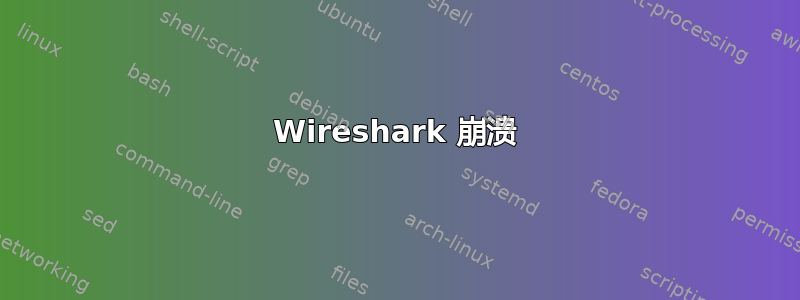
启动 wireshark 时出现以下错误:
sudo wireshark
This application failed to start because it could not find or load the Qt platform plugin "xcb".
Available platform plugins are: linuxfb, minimal, offscreen, xcb.
Reinstalling the application may fix the problem.
Aborted (core dumped)
安装 xcb 后,仍然出现同样的错误。
我正在使用 Ubuntu 16.04
以下链接中的解决方案对我不起作用:
答案1
根据给出的信息,我建议按照以下步骤完全重新安装 wireshark:
sudo apt-get remove --purge wireshark
sudo apt-get autoremove
sudo apt-get update
sudo apt-get install libcap2-bin wireshark
sudo dpkg-reconfigure wireshark-common
选择是的这样非超级用户也可以使用 wireshark(Wireshark Wiki 推荐的做法)
sudo chgrp YOUR_USER_NAME /usr/bin/dumpcap
sudo chmod 750 /usr/bin/dumpcap
sudo setcap cap_net_raw,cap_net_admin+eip /usr/bin/dumpcap
链接:


