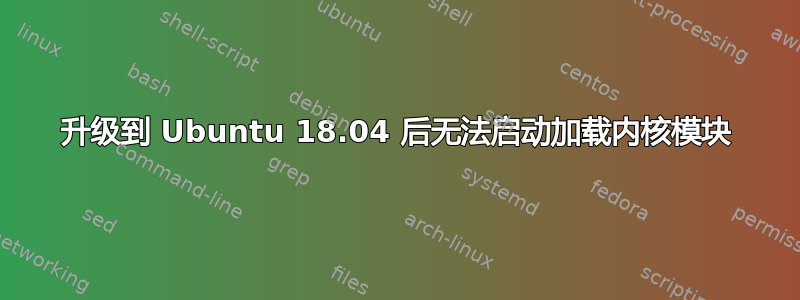
在我将 Kubuntu 从 17.10 升级到 18.04 并重新启动后,我所看到的只是我的鼠标光标,它会对我的动作做出反应,仅此而已。我尝试查看是否可以启动 sddm,但失败了。
运行后journalctl -xe,这是尝试启动 systemd-modules-load.service 时的条目:
systemd-modules-load[1858]: Failed to find module 'ashmem_linux'
systemd-modules-load[1858]: Failed to find module 'binder_linux'
systemd[1]: systemd-modules-load.service: Main process exited, code=exited, status=1/FAILURE
systemd[1]: systemd-modules-load.service: Failed with result 'exit-code'
systemd[1]: Failed to start Load Kernel Modules
我也检查过了/etc/modules,但它们是空的。
我尝试从联想的 BIOS 禁用安全启动,但它不允许我这样做(该选项被禁用)。
我尝试运行sudo dpkg --configure -a,但是没有效果,也没有效果sudo apt install -f。
我尝试过的解决办法:https://askubuntu.com/a/779574/558318
我尝试过mokutil --disable-validation,但是那也根本不起作用。
dmesg | grep -i failed返回此:
[ 0.261240] pci 0000:03:00:00.0: BAR 6: failed to assign [mem size 0x00080000 pref]
[ 1.303500] rtc_cmos: probe of 00:01 failed with error -16
[ 1.523312] ACPI Error: Method parse/execution in failed \_SB.PCI0.RP05.PEGP.DD02._BCL, AE_NOT_FOUND (20170831/psparse-550)
[ 5.313157] platform regulatory.0: Direct firmware load for regulatory.db failed with error -2
[ 5.313161] cfg80211: failed to load regulatory.db
[ 6.663134] bluetooth hci0: Direct firmware load for brcm/BCM.hcd failed with error -2
最初的问题通过清除 anbox 得到了解决,但看起来这根本不是问题。请参阅这里
答案1
打开终端Ctrl++Alt并T运行:
sudo apt-get purge anbox-*


