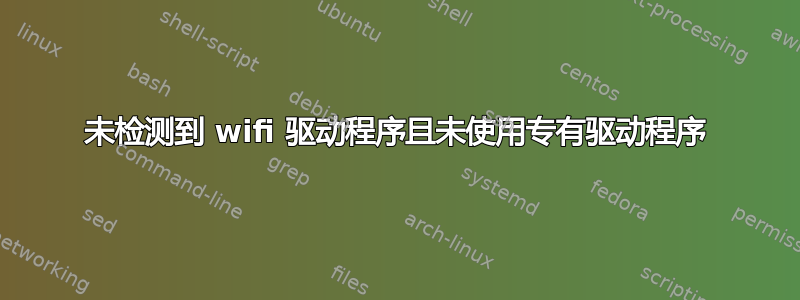
我刚刚在 Alienware 15R3 上安装了全新的 Ubuntu 18.04。安装后,顶部面板上没有显示我的 wifi,但查看后lspci出现了这个条目
3e:00.0 网络控制器:Qualcomm Atheros QCA6174 802.11ac 无线网络适配器(rev 32)
我的无线网卡是哪一个
还检查rfkill list
0: hci0: Bluetooth
Soft blocked: no
Hard blocked: no
1: phy0: Wireless LAN
Soft blocked: no
Hard blocked: no
跑步sudo lshw -class network
*-network
description: Ethernet interface
product: Killer E2400 Gigabit Ethernet Controller
vendor: Qualcomm Atheros
physical id: 0
bus info: pci@0000:3d:00.0
logical name: enp61s0
version: 10
serial: 18:db:f2:50:0b:df
capacity: 1Gbit/s
width: 64 bits
clock: 33MHz
capabilities: pm pciexpress msi msix bus_master cap_list ethernet physical tp 10bt 10bt-fd 100bt 100bt-fd 1000bt-fd autonegotiation
configuration: autonegotiation=on broadcast=yes driver=alx latency=0 link=no multicast=yes port=twisted pair
resources: irq:16 memory:dd400000-dd43ffff ioport:d000(size=128)
*-network
description: Wireless interface
product: QCA6174 802.11ac Wireless Network Adapter
vendor: Qualcomm Atheros
physical id: 0
bus info: pci@0000:3e:00.0
logical name: wlp62s0
version: 32
serial: 9c:b6:d0:d4:dc:89
width: 64 bits
clock: 33MHz
capabilities: pm msi pciexpress bus_master cap_list ethernet physical wireless
configuration: broadcast=yes driver=ath10k_pci driverversion=4.15.0-20-generic firmware=WLAN.RM.2.0-00180-QCARMSWPZ-1 ip=192.168.0.104 latency=0 link=yes multicast=yes wireless=IEEE 802.11
resources: irq:134 memory:dd200000-dd3fffff
*-network
description: Ethernet interface
physical id: 4
logical name: enp0s20f0u2
serial: 1a:a3:b4:d8:d0:4d
capabilities: ethernet physical
configuration: broadcast=yes driver=rndis_host driverversion=22-Aug-2005 firmware=RNDIS device ip=192.168.42.180 link=yes multicast=yes
但我在菜单中看不到我的无线选项。
现在讨论第二个问题(我认为与第一个问题相关)
No additional drivers available.即使我有 Nvidia GTX 1070,也会显示“软件和更新”。我该如何解决这些问题。请帮忙


