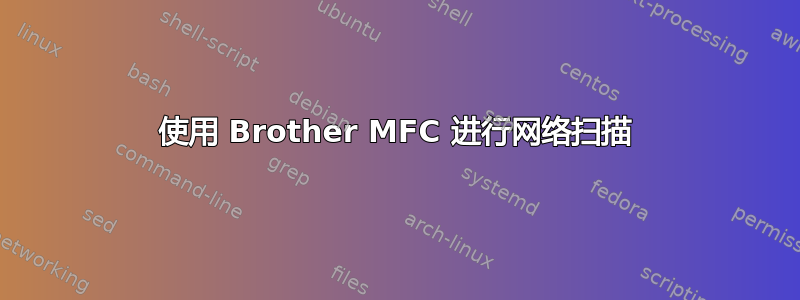
我有一台 Brother MFC-J615W 打印机和扫描仪,通过 LAN 连接到 Wi-fi 路由器。此外,刚刚升级到 Ubuntu 18.04(万岁 ;)。
我在 17.10 中就遇到了这个问题,打印机驱动程序工作正常(并非毫无困难),但无论我做什么都无法使扫描仪工作。我已经阅读了那里的所有手册:
- 摘自兄弟网站
- 来自 SANE
- AskUbuntu 上的每个相关问题
我真的不知道下一步该怎么做。我是一名学生,扫描仪对我来说非常重要,正因为这个原因,我考虑回到可耻的 Windows。
提前谢谢你,加尔。
答案1
要获得 Brother 扫描仪,需要几个步骤;如果使用安装脚本,它似乎涵盖了部分或全部步骤;Brother 提供了常见问题解答http://support.brother.com/g/s/id/linux/en/faq_scn.html?c=us_ot&lang=en&redirect=on从那时起
1)sudo apt install libusb-0.1-4 ..即使联网也可以这样做
http://support.brother.com/g/s/id/linux/en/faq_scn.html?c=us_ot&lang=en&redirect=on#f00107
2)http://support.brother.com/g/s/id/linux/en/faq_scn.html?c=us_ot&lang=en&redirect=on#f00101将 /usr/lib64/ 下的文件复制到 /usr/lib/。由于 MFC-J615W 是 brscan3,
sudo cp /usr/lib64/libbrscandec3.so.1.0.0 /usr/lib
sudo cp /usr/lib64/sane/libsane-brother3.so.1.0.7 /usr/lib/sane
sudo cp /usr/lib64/sane/libsane-brother3.so.1 /usr/lib/sane
sudo cp /usr/lib64/sane/libsane-brother3.so /usr/lib/sane
sudo cp /usr/lib64/libbrscandec3.so /usr/lib
sudo cp /usr/lib64/libbrscandec3.so.1 /usr/lib
3)对于 USB 连接,需要一个 udev 规则;http://support.brother.com/g/s/id/linux/en/instruction_scn1c.html?c=us_ot&lang=en&redirect=on#u13.04然后你下载一个小文件兄弟-udev-规则-类型1-1.0.0-1.all.deb
4)对于网络配置,Brother 提供此http://support.brother.com/g/s/id/linux/en/instruction_scn1b.html?c=us_ot&lang=en&redirect=on
brsaneconfig3 -a name=(name your device) model=(model name) ip=xx.xx.xx.xx
他们建议检查它是否有效,这样做
brsaneconfig3 -q | grep (name of your device)
这些有帮助吗?
答案2
另外要注意的是:如果通过网络(wifi或其他方式)连接,在防火墙上打开 UDP 54925 可能会导致血压降低。


