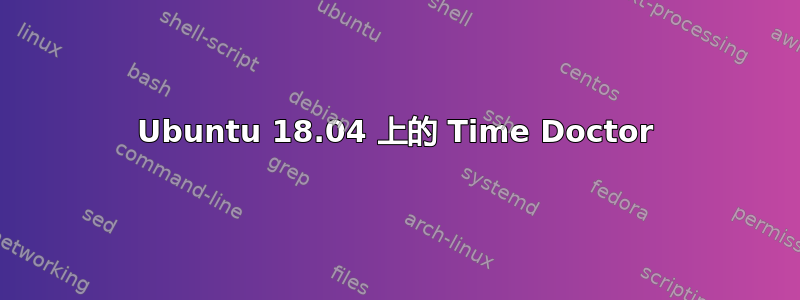
我刚刚安装了 ubuntu 18.04,并尝试安装 timedoctor 应用程序,但出现一些与 ubuntu 软件包相关的错误。这些 libcv2.4,...我无法在 ubuntu 18.04 上安装 timedoctor。
这是错误
dpkg -i Downloads/timedoctorlite_2.3.49-15ubuntu17.04_amd64.deb
Selecting previously unselected package timedoctorlite.
(Reading database ... 214828 files and directories currently installed.)
Preparing to unpack .../timedoctorlite_2.3.49-15ubuntu17.04_amd64.deb ...
Unpacking timedoctorlite (2.3.49-15ubuntu17.04) ...
dpkg: dependency problems prevent configuration of timedoctorlite:
timedoctorlite depends on gksu; however:
Package gksu is not installed.
timedoctorlite depends on libcv2.4; however:
Package libcv2.4 is not installed.
dpkg: error processing package timedoctorlite (--install):
dependency problems - leaving unconfigured
Processing triggers for libc-bin (2.27-3ubuntu1) ...
Processing triggers for bamfdaemon (0.5.3+18.04.20180207.2-0ubuntu1) ...
Rebuilding /usr/share/applications/bamf-2.index...
Processing triggers for gnome-menus (3.13.3-11ubuntu1) ...
Processing triggers for desktop-file-utils (0.23-1ubuntu3) ...
Processing triggers for mime-support (3.60ubuntu1) ...
Errors were encountered while processing:
timedoctorlite
答案1
我没有足够的声誉来发表评论,但经过一天的摆弄,我已经解决了这个问题。我试图在 Ubuntu 18 LTS 上安装 Time Doctor Pro,问题是它不同步,但最终解决了。
@madzohan Time Doctor Pro 无法同步的原因是它无法与 Time Doctor 服务器建立 SSL 连接。如果您./timedoctor在终端中运行,则会看到此错误。
我尝试安装,libssl-dev但没有什么效果。我深入研究了其他论坛上关于如何解决 SSL 问题的方法,并尝试了遇到的所有建议。
解决方案是安装libssl1.0-dev
sudo apt-get install libssl1.0-dev
请注意,它将删除其他与 libssl 相关的软件包。此后,您的 Time Doctor Pro 应该可以正常工作。
不客气!
答案2
对于 Ubuntu 18.04,没有 Time Doctor 版本。
操作说明下面展示如何在 Ubuntu 18.04 上安装 Time Doctor for Ubuntu 16.04。
添加 Ubuntu 16.04 的存储库。
/etc/apt/sources.list.d/ubuntu16_04.list通过以下命令创建并打开文件:sudo nano /etc/apt/sources.list.d/ubuntu16_04.list将以下存储库列表放入文件中:
deb http://ru.archive.ubuntu.com/ubuntu/ xenial main restricted deb http://ru.archive.ubuntu.com/ubuntu/ xenial-updates main restricted deb http://ru.archive.ubuntu.com/ubuntu/ xenial universe deb http://ru.archive.ubuntu.com/ubuntu/ xenial-updates universe deb http://ru.archive.ubuntu.com/ubuntu/ xenial multiverse deb http://ru.archive.ubuntu.com/ubuntu/ xenial-updates multiverse deb http://ru.archive.ubuntu.com/ubuntu/ xenial-backports main restricted universe multiverse deb http://security.ubuntu.com/ubuntu xenial-security main restricted deb http://security.ubuntu.com/ubuntu xenial-security universe deb http://security.ubuntu.com/ubuntu xenial-security multiverse通过 Ctrl+O 保存文件并通过 Ctrl+X 关闭文件。
更新软件包列表:
sudo apt update安装 Time Doctor 的依赖项:
sudo apt install libssl1.0-dev libx11-xcb1 libxcb1 libssl1.0.0 libqtcore4 libqtgui4 libqt4-dbus libqt4-network libqt4-sql libqt4-sql-sqlite libqt4-svg libqt4-xml libqt4-xmlpatterns gksu gdebi libjpeg8 libpng12-0 libcv2.4 libxcb-record0从以下网址下载适用于 Ubuntu 16.04 的 Time Doctor官方网站。
安装下载的包(文件名可能不同):
sudo dpkg -i timedoctorlite_2.3.49-14ubuntu16.04_amd64.deb运行 Time Doctor 并检查其工作情况。您可以使用命令行(精简版示例):
timedoctorlite恢复系统中软件包的初始状态:
sudo rm /etc/apt/sources.list.d/ubuntu16_04.list sudo apt update享受。
答案3
您尝试安装的 .deb 软件包依赖于 18.04 上不可用的软件包。gksu可能很容易解决,但却libcv2.4是一个障碍。如果 Time Doctor Lite 对您很重要,请使用 Ubuntu 16.04,其存档包含这两个软件包。
时间医生可能是一种替代方案。


