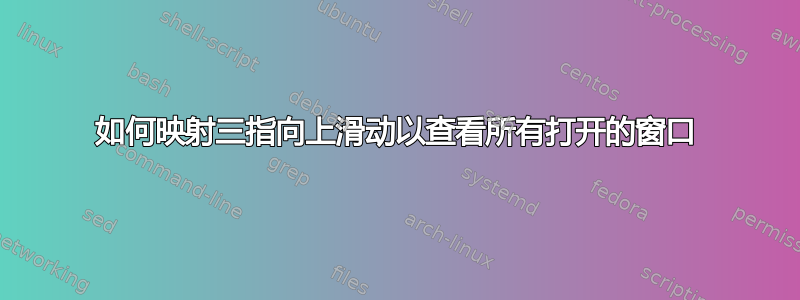
我使用的是带有 Gnome 的 Ubuntu 18,并且我已经配置了使用三指向上滑动来显示 Windows 概览(使用我之前的 Unity 版本),但我无法在这里执行此操作。
我已经安装了 easyStroke,但似乎没有这样的功能。我还能做些什么来实现这一点。
答案1
https://askubuntu.com/a/1044184/846886
使用的解决方案隔扇效果很好(上面已经回答)。
首先将自己添加到“输入”组,然后注销/重新登录:
sudo gpasswd -a $USER input
全部安装先决条件包装:
sudo apt install libinput-tools xdotool ruby
安装隔扇宝石:
sudo gem install fusuma
创建一个配置文件作为你的用户:
mkdir -p ~/.config/fusuma
gedit ~/.config/fusuma/config.yml
将以下内容粘贴为示例配置:
swipe:
3:
left:
command: 'xdotool key alt+Left'
right:
command: 'xdotool key alt+Right'
up:
command: 'xdotool key super+s'
down:
command: 'xdotool key super+l'
4:
left:
command: 'xdotool key super+Left'
right:
command: 'xdotool key super+Right'
up:
command: 'xdotool key super+a'
down:
command: 'xdotool key super+s'
pinch:
in:
command: 'xdotool key ctrl+plus'
out:
command: 'xdotool key ctrl+minus'
threshold:
swipe: 1
pinch: 1
interval:
swipe: 1
pinch: 1
启用 fusuma 来自动启动:
更多内容fusuma github 页面
答案2
两个问题 - 我使用 sudo 运行,所以我猜用户配置文件未被读取。不使用 sudo 运行,使用以下配置即可实现我想要的效果:
swipe:
3:
left:
command: 'xdotool key alt+Left'
right:
command: 'xdotool key alt+Right'
up:
command: 'xdotool key super+s'
down:
command: 'xdotool key super+s'
4:
left:
command: 'xdotool key super+Left'
right:
command: 'xdotool key super+Right'
up:
command: 'xdotool key super+s'
down:
command: 'xdotool key super+l'
pinch:
in:
command: 'xdotool key ctrl+plus'
out:
command: 'xdotool key ctrl+minus'
threshold:
swipe: 1
pinch: 1
interval:
swipe: 1
pinch: 1


