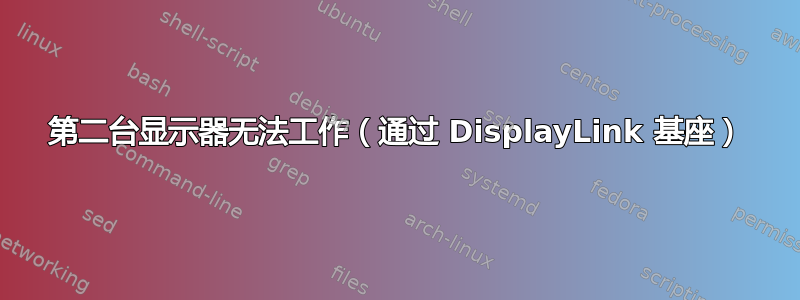
我正在尝试使用 DisplayLink 的指示,按照 WavLink 网站的指示。我完全按照说明进行操作,但在运行 .run 文件时,终端抛出了此错误:
Warning: The unit file, source configuration file or drop-ins of dlm.service changed on disk. Run 'systemctl daemon-reload' to reload units.
Job for dlm.service failed because the control process exited with error code.
See "systemctl status dlm.service" and "journalctl -xe" for details.
systemctl status dlm.service:
Warning: The unit file, source configuration file or drop-ins of dlm.service cha
● dlm.service - DisplayLink Manager Service
Loaded: loaded (/lib/systemd/system/dlm.service; static; vendor preset: enabl
Active: activating (auto-restart) (Result: exit-code) since Mon 2018-05-14 06
Process: 18027 ExecStartPre=/bin/sh -c modprobe evdi || (dkms install evdi/4.2
journalctl-xe:
~/Downloads/DisplayLink$ journalctl -xe
-- Unit dlm.service has finished shutting down.
May 14 06:25:00 DotyComp systemd[1]: Starting DisplayLink Manager Service...
-- Subject: Unit dlm.service has begun start-up
-- Defined-By: systemd
-- Support: http://www.ubuntu.com/support
--
-- Unit dlm.service has begun starting up.
May 14 06:25:00 DotyComp sh[19956]: modprobe: ERROR: could not insert 'evdi': Re
May 14 06:25:00 DotyComp sh[19956]: Module evdi/4.2.29 already installed on kern
May 14 06:25:00 DotyComp sh[19956]: modprobe: ERROR: could not insert 'evdi': Re
May 14 06:25:00 DotyComp systemd[1]: dlm.service: Control process exited, code=e
May 14 06:25:00 DotyComp systemd[1]: dlm.service: Failed with result 'exit-code'
May 14 06:25:00 DotyComp systemd[1]: Failed to start DisplayLink Manager Service
-- Subject: Unit dlm.service has failed
-- Defined-By: systemd
-- Support: http://www.ubuntu.com/support
--
-- Unit dlm.service has failed.
--
-- The result is RESULT.
May 14 06:25:01 DotyComp CRON[20036]: pam_unix(cron:session): session opened for
May 14 06:25:01 DotyComp CRON[20037]: (root) CMD (test -x /usr/sbin/anacron || (
May 14 06:25:01 DotyComp CRON[20036]: pam_unix(cron:session): session closed for
lines 2336-2358/2358 (END)
我安装了这修复,但无济于事。虽然安装了驱动程序,但我的 Ubuntu 上的多显示器功能仍然无法使用。它在 Windows 端运行良好,所以我知道这不是硬件问题。
驾驶员验证:
$ sudo displaylink-installer
DisplayLink Linux Software 4.2.29 install script called:
Distribution discovered: Ubuntu 18.04 LTS
系统盘
$ lsusb
Bus 001 Device 005: ID 0bda:58e6 Realtek Semiconductor Corp.
Bus 001 Device 004: ID 0483:91d1 STMicroelectronics Sensor Hub
Bus 001 Device 003: ID 8087:0a2a Intel Corp.
Bus 001 Device 002: ID 0438:7900 Advanced Micro Devices, Inc.
Bus 001 Device 001: ID 1d6b:0002 Linux Foundation 2.0 root hub
Bus 003 Device 009: ID 17e9:4307 DisplayLink
Bus 003 Device 008: ID 2109:0813 VIA Labs, Inc.
Bus 003 Device 001: ID 1d6b:0003 Linux Foundation 3.0 root hub
Bus 002 Device 014: ID 1a40:0101 Terminus Technology Inc. Hub
Bus 002 Device 017: ID 045e:00db Microsoft Corp. Natural Ergonomic Keyboard 4000 V1.0
Bus 002 Device 013: ID 2109:2813 VIA Labs, Inc.
Bus 002 Device 002: ID 046d:c52b Logitech, Inc. Unifying Receiver
Bus 002 Device 001: ID 1d6b:0002 Linux Foundation 2.0 root hub
我目前只有键盘和外接显示器插入基座,但没有插入罗技鼠标,但是鼠标和键盘在总线 002 中,并且显示器无法识别。
$ lsusb-s 002:
Bus 002 Device 014: ID 1a40:0101 Terminus Technology Inc. Hub
Bus 002 Device 017: ID 045e:00db Microsoft Corp. Natural Ergonomic Keyboard 4000 V1.0
Bus 002 Device 013: ID 2109:2813 VIA Labs, Inc.
Bus 002 Device 002: ID 046d:c52b Logitech, Inc. Unifying Receiver
Bus 002 Device 001: ID 1d6b:0002 Linux Foundation 2.0 root hub
常见问题解答链接并未解决这些大量问题。我做错了什么?
计算机设备:HP Envy x360 笔记本电脑,双启动 Win10x64 和 18.04x64,AMD® FX-9800P Radeon r7(12 核),8GB RAM
提前谢谢你。-K


