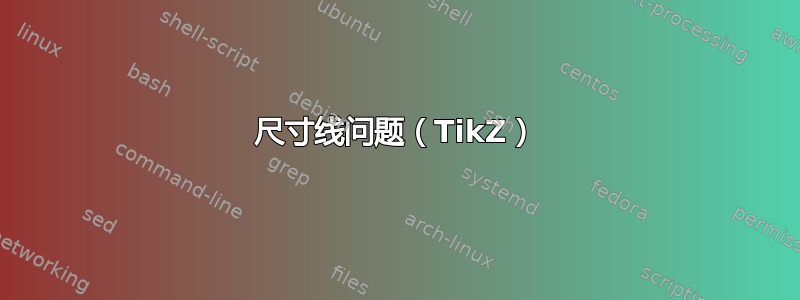
我用 TikZ 画了这幅图。我怎样才能完成那条尺寸线?
\documentclass[border=2pt] {standalone}
%\usepackage{tikz}
%\usetikzlibrary{calc}
\usepackage{pgf,tikz}
\usetikzlibrary{arrows}
%\usetikzlibrary{arrows.meta}
\begin{document}
\definecolor{uququq}{rgb}{0.25098039215686274,0.25098039215686274,0.25098039215686274}
\begin{tikzpicture}[line cap=round,line join=round,>=triangle 45,x=0.8cm,y=0.8cm]
\draw [color=black,fill=yellow,fill opacity=0.5] (2.0,0.0) circle (0.5cm);
\draw [line width=1.5pt] (0.0,6.0)-- (-2.0,0.0);
\draw [line width=1.5pt] (0.0,6.0)-- (2.0,0.0);
\draw [line width=1.0pt,dash pattern=on 4pt off 4pt] (2.0,0.0)-- (-2.0,0.0);
\draw [line width=1.0pt,dash pattern=on 4pt off 4pt] (0.0,6.0)-- (-0.003238033414928232,0.0);
%quote
\draw (-0.9300042508665818,6.310001416955528)-- (-2.930004250866582,0.3100014169555273);
%\draw (-2.0,-1.094507989900869)-- (2.0,-1.094507989900869);
\draw (-2.0,-1.094507989900869)-- (2.0,-1.094507989900869);
\draw (-2.0,-0.85)-- (-2.0,-1.35);
\draw (2.0,-0.85)-- (2.0,-1.35);
\begin{scriptsize}
\draw[color=black] (-2.0,3.229250320291161) node {\Large $x$ cm};
%\draw[color=black] (0.7988152988075463,3.0491975314248916) node {$f$};
\draw[color=black] (0.0,-0.7) node {\Large $y$ cm};
%\draw[color=black] (-0.21602769298415597,3.1474081435337657) node {$h$};
\end{scriptsize}
\end{tikzpicture}
\end{document}
答案1
如果您只需要这一个图形(而不是更多),那么您可以设置如下所示的快速样式(它需要arrows.meta):
\tikzset{
quote/.style={{|[width=5mm]}-{|[width=5mm]}}
}
然后只需像这样编写命令(节点包含在路径中):
\draw[quote] (-0.9300042508665818,6.310001416955528) --
(-2.930004250866582,0.3100014169555273) node[left, midway] {\Large $x$ cm};
\draw[quote] (-2.0,-1.094507989900869) --
(2.0,-1.094507989900869) node[above, midway] {\Large $x$ cm};
您会得到这个(忽略错误的颜色):

完整代码如下:
\documentclass[margin=10pt]{standalone}
\usepackage{tikz}
\usetikzlibrary{arrows,arrows.meta}
\definecolor{uququq}{rgb}{0.25098039215686274,0.25098039215686274,0.25098039215686274}
\tikzset{
quote/.style={{|[width=5mm]}-{|[width=5mm]}}
}
\begin{document}
\begin{tikzpicture}[%
line cap=round,line join=round,
>=triangle 45,
x=0.8cm,y=0.8cm,
every node/.style={font=\scriptsize}]
\draw [fill=yellow, opacity=.5] (2.0,0.0) circle (0.5cm);
% Triangle
\draw [line width=1.5pt] (-2.0,0.0) -- (0.0,6.0) -- (2.0,0.0);
\draw [line width=1pt,densely dashed] (2.0,0.0)-- (-2.0,0.0);
\draw [line width=1pt,densely dashed] (0.0,6.0)-- (-0.003238033414928232,0.0);
\draw[quote] (-0.9300042508665818,6.310001416955528) --
(-2.930004250866582,0.3100014169555273) node[left, midway] {$x$ cm};
\draw[quote] (-2.0,-1.094507989900869)-- (2.0,-1.094507989900869) node[above, midway] {$x$ cm};
\end{tikzpicture}
\end{document}
一些说明:
\draw[color=black]您甚至不需要指定\draw[black],因为这是默认颜色。如果您希望节点(所有节点)都有小文本,请将其添加到您的旁边
tikzpicture:\begin{tikzpicture}[every node/.style={font=\scriptsize}] ...- 要小心,因为你把它们设置得很小,但你却写了
... {\Large $x$ cm};
答案2
随着措施的使用arrow.meta和一些简化和修改的外观:
\documentclass[border=2pt,tikz] {standalone}
\usetikzlibrary{arrows.meta}
\definecolor{uququq}{rgb}{0.25098039215686274,0.25098039215686274,0.25098039215686274}
\begin{document}
\begin{tikzpicture}[
line cap=round, line join=round,
quote/.style = {{Bar[width=3mm]}-{Bar[width=3mm]}},
>={Straight Barb[]},
x=0.8cm, y=0.8cm]
\draw[fill=yellow,fill opacity=0.5] (2.0,0.0) circle (0.5cm);
\draw[line width=1.5pt] (0.0,6.0)-- (-2.0,0.0)
(0.0,6.0)-- (2.0,0.0);
\draw[line width=1.0pt,dash pattern=on 4pt off 4pt]
(2.0,0.0)-- (-2.0,0.0)
(0.0,6.0)-- (-0.003238033414928232,0.0);
% measures
\draw[quote] (-0.9300042508665818,6.310001416955528)--
node[above,sloped] {$x$ cm} (-2.930004250866582,0.3100014169555273);
\draw[quote] (-2.0,-1.094507989900869) --
node[above] {$x$ cm} (2.0,-1.094507989900869);
\end{tikzpicture}
\end{document}
或者使用组合线头的替代方案:
其中quotes定义为:
quote/.style = {{Bar[width=3mm]Straight Barb[]}-{Straight Barb[]Bar[width=3mm]}},





