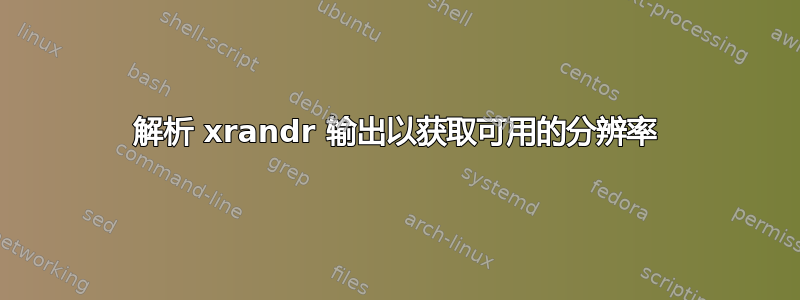
我有如下 xrandr 输出
HDMI1 connected primary 1920x1080+0+0 (normal left inverted right x axis y axis) 480mm x 270mm
1920x1080 60.00*+ 50.00 59.94
1920x1080i 60.00 50.00 59.94
1680x1050 59.88
1400x1050 59.95
1600x900 60.00
1280x1024 75.02 60.02
1440x900 59.90
1280x800 59.91
1152x864 75.00
1280x720 60.00 50.00 59.94
1024x768 75.03 60.00
800x600 75.00 60.32
720x576 50.00
720x480 60.00 59.94
640x480 75.00 60.00 59.94
720x400 70.08
HDMI2 disconnected (normal left inverted right x axis y axis)
VGA1 connected 1600x900+1920+0 (normal left inverted right x axis y axis) 440mm x 250mm
1600x900 60.00*+
1440x900 59.89
1280x800 59.81
1152x864 75.00
1280x720 60.00
1024x768 75.03 60.00
832x624 74.55
800x600 75.00 60.32 56.25
640x480 75.00 59.94
720x400 70.08
如何编写 bash 脚本从上面的 xrandr 结果中获取可用的分辨率。
例如
the-script HDMI1将仅输出
HDMI1 connected primary 1920x1080+0+0 (normal left inverted right x axis y axis) 480mm x 270mm
1920x1080 60.00*+ 50.00 59.94
1920x1080i 60.00 50.00 59.94
1680x1050 59.88
1400x1050 59.95
1600x900 60.00
1280x1024 75.02 60.02
1440x900 59.90
1280x800 59.91
1152x864 75.00
1280x720 60.00 50.00 59.94
1024x768 75.03 60.00
800x600 75.00 60.32
720x576 50.00
720x480 60.00 59.94
640x480 75.00 60.00 59.94
720x400 70.08
我努力了
xrandr | awk '/HDMI1.*?/,/.*connected [0-9].*/'
虽然结果接近我想要的,但是使用
xrandr | awk '/VGA1.*?/,/.*connected [0-9].*/'
没有列出VGA1输出下的分辨率。
任何帮助都值得感激,谢谢。
答案1
该脚本的 awk 命令的简化版本:
xrandr |
awk -v monitor="^$MONITOR connected" '/connected/ {p = 0}
$0 ~ monitor {p = 1}
p'
从下到上:
p告诉 awk 根据其为真还是假来运行默认操作(打印)- 如果线路与显示器匹配且已连接,则设置
p为 true - 对于所有其他监控线,我们将其设置
p为 false
答案2
那就想想吧,
#!/bin/bash
#usage the-script XRANDR_OUTPUT_NAME
#e.g the-script HDMI1
MONITOR=$1;
xrandr | grep -v disconnected | \
awk '{
if(/^'$MONITOR' connected/) {
print $0;
m="t";
} else if(m == "t"){
if (/^[a-zA-Z]/){
exit
} else {
print $0
}
}
}'
希望这对某些人有帮助。
答案3
使用 GNU awk:
#!/bin/sh
xrandr --query | gawk -v monitor="$1" '
$0 ~ monitor && $0 !~ /disconnected/ {
do {print}
while (getline > -1 && $0 ~ /^[[:blank:]]/)
}
'
用法:
$ ./the_script LVDS-1
LVDS-1 connected primary 1440x900+0+0 (normal left inverted right x axis y axis) 303mm x 190mm
1440x900 60.00*+ 59.89 50.00
1360x768 59.80 59.96
1152x864 60.00
1024x768 60.04 60.00
960x720 60.00
928x696 60.05
896x672 60.01
960x600 60.00
960x540 59.99
800x600 60.00 60.32 56.25
840x525 60.01 59.88
800x512 60.17
700x525 59.98
640x512 60.02
720x450 59.89
640x480 60.00 59.94
680x384 59.80 59.96
576x432 60.06
512x384 60.00
400x300 60.32 56.34
320x240 60.05
如果你没有 GNU awk,你可能需要替换[[:blank:]]为[ \t]


