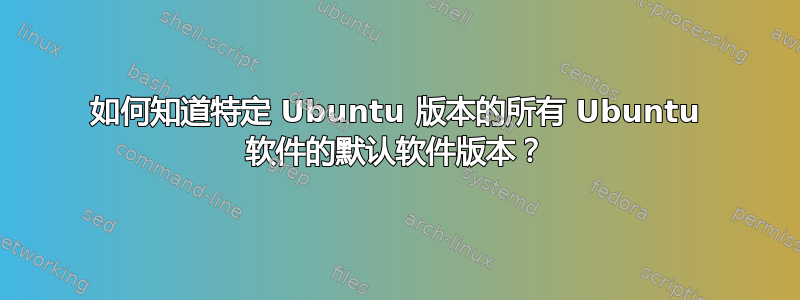
这WiresharkUbuntu 14.04 LTS 中的版本是 1.12.1,但最新的 Wireshark 版本是 2.6.0。默认的 php 版本是 5,但最新的 php 版本是 7。
该sudo apt-get install命令可以轻松安装软件,但有时它会提供旧版本。
因此,如果我能知道较新 Ubuntu 版本中特定软件包提供的默认版本,我就可以决定是否升级我的 Ubuntu 版本。
是否有任何 Ubuntu 发行说明/文档/图表列出所有 Ubuntu 软件的默认软件版本?
答案1
打开终端并输入:
sudo apt install devscripts
rmadison <package-name> replace <package-name> with the name of the package
例子
$rmadison wireshark wireshark | 1.6.7-1 | precise/universe | 源,amd64,armel,armhf,i386,powerpc wireshark | 1.10.6-1 | trusty/universe | 源,amd64,arm64,armhf,i386,powerpc,ppc64el wireshark | 1.12.1+g01b65bf-4+deb8u11ubuntu0.14.04.1 | trusty-security/universe | 源,amd64,arm64,armhf,i386,powerpc,ppc64el wireshark | 1.12.1+g01b65bf-4+deb8u11ubuntu0.14.04.1 | trusty-updates/universe | 源、amd64、arm64、armhf、i386、powerpc、ppc64el wireshark | 2.0.2+ga16e22e-1 | xenial/universe | 源、amd64、arm64、armhf、i386、powerpc、ppc64el、s390x wireshark | 2.2.6+g32dac6a-2ubuntu0.16.04 | xenial-security/universe | 源,amd64,arm64,armhf,i386,powerpc,ppc64el,s390x wireshark | 2.2.6+g32dac6a-2ubuntu0.16.04 | xenial-updates/universe | 源、amd64、arm64、armhf、i386、powerpc、ppc64el、s390x wireshark | 2.4.2-1 | artful/universe | 源,amd64,arm64,armhf,i386,ppc64el,s390x wireshark | 2.4.5-1 | bionic/universe | 源,amd64,arm64,armhf,i386,ppc64el,s390x wireshark | 2.4.6-1 | cosmic/universe | 源,amd64,arm64,armhf,i386,ppc64el,s390x
这些结果都是来自 Ubuntu 版本的官方 Ubuntu 存储库的软件包,这些版本在示例 rmadison 结果的第三列中列出。请注意,rmadison 的结果还包括尚未正式发布的 Ubuntu 18.10 和已终止支持的 Ubuntu 12.04 的结果。
如果您不记得确切的包名称,rmadison 将不会返回任何结果,但此命令将起作用:
firefox --new-tab https://packages.ubuntu.com/wireshar
上述命令依赖于模糊关键字搜索,因此它也会返回您不想要的结果。
答案2
获取此信息的另一种方法是Ubuntu 软件包。


