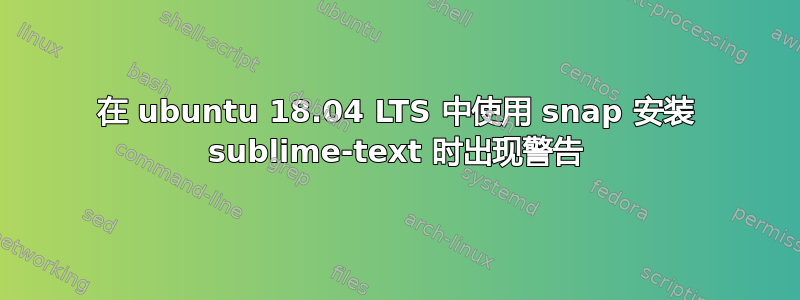
$ sudo snap install sublime-text
error: This revision of snap "sublime-text" was published using classic confinement and thus may
perform arbitrary system changes outside of the security sandbox that snaps are usually
confined to, which may put your system at risk.
If you understand and want to proceed repeat the command including --classic.
我不明白这个警告,我是否应该安装它。
当我输入$ subl结果 时
$ subl
Command 'subl' not found, but can be installed with:
sudo snap install sublime-text
但sudo snap install sublime-text没有安装。
答案1
参照snaps.io 文档:
经典限制模式下的 snap 表现为传统打包的应用程序,具有对系统的完全访问权限。与严格模式和开发模式相反,经典 snap 认为的“/”是主机系统的“/”,而不是核心 snap 的“/”。
总结:它的作用类似于通常的.deb软件包,可以读取和写入系统文件,而不像通常的 snap 软件包那样完全与系统减去允许的地方隔离。
如果要安装,请--classic在命令行传递选项,因此它看起来像:
sudo snap install sublime-text --classic
安装与否完全由您选择。


