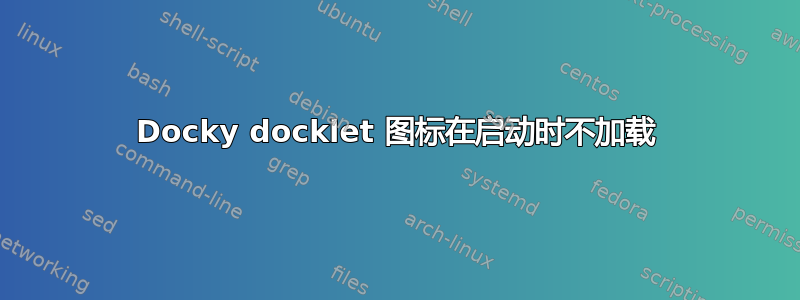
Docky 中的垃圾小程序图标似乎已损坏/登录后无法正确加载。有人知道如何修复此问题吗?
如何重现:每当 Docky 在登录时自动启动时。
重现步骤:
- 全新安装 Xubuntu 18.04
- 执行更新
- 安装 Docky 及其依赖项
- 启动 Docky
- 进入其配置菜单
- 如果尚未勾选“当用户登录时启动”复选框,请勾选该复选框
- 重新启动或注销并重新登录
- 垃圾箱图标丢失
Docky 版本:2.2.1.1 发布
发行版:Xubuntu 18.04 LTS
Xfce 桌面版本:4.12
X 版本号:11.0
X.Org 版本:1.19.6
显卡:NVIDIA Corporation GP106 [GeForce GTX 1060 6GB]
Mono 版本:Mono JIT 编译器版本 4.6.2(Debian 4.6.2.7+dfsg-1ubuntu1)
终端输出:
[Info 07:58:34.655] Docky version: 2.2.1.1 Release
[Info 07:58:34.657] Kernel version: 4.15.0.20
[Info 07:58:34.657] CLR version: 4.0.30319.42000
[Debug 07:58:34.737] [UserArgs] BufferTime = 0
[Debug 07:58:34.737] [UserArgs] MaxSize = 2147483647
[Debug 07:58:34.737] [UserArgs] NetbookMode = False
[Debug 07:58:34.737] [UserArgs] NoPollCursor = False
[Error 07:58:34.743] [SystemService] Could not initialize power manager dbus: 'Could not load type 'Docky.Services.SystemService\+IUPowerProxy' from assembly 'DBus.Proxies, Version=0.0.0.0, Culture=neutral, PublicKeyToken=null' because it is implements the inaccessible interface 'Docky.Services.SystemService+IUPower'.'
[Info 07:58:34.744] [SystemService] at System.Reflection.Emit.TypeBuilder.CreateTypeInfo () [0x002dc] in <8f2c484307284b51944a1a13a14c0266>:0
at System.Reflection.Emit.TypeBuilder.CreateType () [0x00000] in <8f2c484307284b51944a1a13a14c0266>:0
at DBus.TypeImplementer.GetImplementation (System.Type declType) [0x000e3] in <91cfe10d2aa049c9af550645dbbec075>:0
at DBus.BusObject.GetObject (DBus.Connection conn, System.String bus_name, DBus.ObjectPath object_path, System.Type declType) [0x00001] in <91cfe10d2aa049c9af550645dbbec075>:0
at DBus.Connection.GetObject (System.Type type, System.String bus_name, DBus.ObjectPath path) [0x0002b] in <91cfe10d2aa049c9af550645dbbec075>:0
at DBus.Connection.GetObject[T] (System.String bus_name, DBus.ObjectPath path) [0x00001] in <91cfe10d2aa049c9af550645dbbec075>:0
at Docky.Services.SystemService.InitializeBattery () [0x00030] in <7cbfebdf01bd437fb1e0b3e770f0dbae>:0
[Error 07:58:34.746] [SystemService] Could not initialize Network Manager dbus: 'Could not load type 'Docky.Services.SystemService\+INetworkManagerProxy' from assembly 'DBus.Proxies, Version=0.0.0.0, Culture=neutral, PublicKeyToken=null' because it is implements the inaccessible interface 'Docky.Services.SystemService+INetworkManager'.'
[Info 07:58:34.747] [SystemService] at System.Reflection.Emit.TypeBuilder.CreateTypeInfo () [0x002dc] in <8f2c484307284b51944a1a13a14c0266>:0
at System.Reflection.Emit.TypeBuilder.CreateType () [0x00000] in <8f2c484307284b51944a1a13a14c0266>:0
at DBus.TypeImplementer.GetImplementation (System.Type declType) [0x000e3] in <91cfe10d2aa049c9af550645dbbec075>:0
at DBus.BusObject.GetObject (DBus.Connection conn, System.String bus_name, DBus.ObjectPath object_path, System.Type declType) [0x00001] in <91cfe10d2aa049c9af550645dbbec075>:0
at DBus.Connection.GetObject (System.Type type, System.String bus_name, DBus.ObjectPath path) [0x0002b] in <91cfe10d2aa049c9af550645dbbec075>:0
at DBus.Connection.GetObject[T] (System.String bus_name, DBus.ObjectPath path) [0x00001] in <91cfe10d2aa049c9af550645dbbec075>:0
at Docky.Services.SystemService.InitializeNetworkManager () [0x0005c] in <7cbfebdf01bd437fb1e0b3e770f0dbae>:0
[Info 07:58:34.751] [ThemeService] Setting theme: Classic
[Debug 07:58:34.755] [DesktopItemService] Loading remap file '/usr/share/docky/remaps.ini'.
[Debug 07:58:34.756] [DesktopItemService] Remapping 'Picasa3.exe' to 'picasa'.
[Debug 07:58:34.756] [DesktopItemService] Remapping 'nbexec' to 'netbeans'.
[Debug 07:58:34.756] [DesktopItemService] Remapping 'deja-dup-preferences' to 'deja-dup'.
[Debug 07:58:34.756] [DesktopItemService] Remapping 'VirtualBox' to 'virtualbox'.
[Debug 07:58:34.756] [DesktopItemService] Loading remap file '/home/xubuntu/.local/share/docky/remaps.ini'.
[Debug 07:58:34.756] [DesktopItemService] Remapping 'Picasa3.exe' to 'picasa'.
[Debug 07:58:34.756] [DesktopItemService] Remapping 'nbexec' to 'netbeans'.
[Debug 07:58:34.756] [DesktopItemService] Remapping 'deja-dup-preferences' to 'deja-dup'.
[Debug 07:58:34.756] [DesktopItemService] Remapping 'VirtualBox' to 'virtualbox'.
[Debug 07:58:34.756] [DesktopItemService] Loading desktop item cache '/home/xubuntu/.cache/docky/docky.desktop.C.UTF-8.cache'.
[Info 07:58:34.815] [DockServices] Dock services initialized.
[Debug 07:58:34.821] [DBusManager] DBus Registered: org.gnome.Docky
[Debug 07:58:34.822] [DBusManager] DBus Registered: net.launchpad.DockManager
[Debug 07:58:34.866] [PluginManager] Plugin manager initialized.
[Debug 07:58:34.869] [PluginManager] Processing config file for "Battery Monitor".
[Debug 07:58:34.884] [PluginManager] Processing config file for "Bookmarks".
[Debug 07:58:34.885] [PluginManager] Processing config file for "CPU Monitor".
[Debug 07:58:34.885] [PluginManager] Processing config file for "Clippy".
[Debug 07:58:34.885] [PluginManager] Processing config file for "Clock".
[Debug 07:58:34.885] [PluginManager] Processing config file for "Desktop".
[Debug 07:58:34.885] [PluginManager] Processing config file for "Gmail".
[Debug 07:58:34.885] [PluginManager] Processing config file for "Mounter".
[Debug 07:58:34.886] [PluginManager] Processing config file for "NPR".
[Debug 07:58:34.886] [PluginManager] Processing config file for "Network Manager".
[Debug 07:58:34.886] [PluginManager] Processing config file for "Network Monitor".
[Debug 07:58:34.886] [PluginManager] Processing config file for "Recent Documents".
[Debug 07:58:34.886] [PluginManager] Processing config file for "Session Manager".
[Debug 07:58:34.886] [PluginManager] Processing config file for "Timer".
[Debug 07:58:34.887] [PluginManager] Processing config file for "Trash".
[Debug 07:58:34.887] [PluginManager] Processing config file for "Weather".
[Debug 07:58:34.887] [PluginManager] Processing config file for "Workspace Switcher".
[Info 07:58:34.921] [PluginManager] Loaded "Trash".
[Debug 07:58:35.004] [GdkPixbuf] gdk_pixbuf_from_pixdata() called on:
[Debug 07:58:35.005] [GdkPixbuf] Encoding raw
[Debug 07:58:35.005] [GdkPixbuf] Dimensions: 16 x 16
[Debug 07:58:35.005] [GdkPixbuf] Rowstride: 64, Length: 1048
[Debug 07:58:35.005] [GdkPixbuf] Copy pixels == false
[Debug 07:58:35.005] [GdkPixbuf] gdk_pixbuf_from_pixdata() called on:
[Debug 07:58:35.005] [GdkPixbuf] Encoding raw
[Debug 07:58:35.005] [GdkPixbuf] Dimensions: 16 x 16
[Debug 07:58:35.005] [GdkPixbuf] Rowstride: 64, Length: 1048
[Debug 07:58:35.005] [GdkPixbuf] Copy pixels == false
[Debug 07:58:35.005] [GdkPixbuf] gdk_pixbuf_from_pixdata() called on:
[Debug 07:58:35.005] [GdkPixbuf] Encoding raw
[Debug 07:58:35.005] [GdkPixbuf] Dimensions: 16 x 16
[Debug 07:58:35.005] [GdkPixbuf] Rowstride: 64, Length: 1048
[Debug 07:58:35.005] [GdkPixbuf] Copy pixels == false
[Debug 07:58:35.005] [GdkPixbuf] gdk_pixbuf_from_pixdata() called on:
[Debug 07:58:35.005] [GdkPixbuf] Encoding raw
[Debug 07:58:35.005] [GdkPixbuf] Dimensions: 16 x 16
[Debug 07:58:35.005] [GdkPixbuf] Rowstride: 64, Length: 1048
[Debug 07:58:35.005] [GdkPixbuf] Copy pixels == false
[Debug 07:58:35.008] [GdkPixbuf] gdk_pixbuf_from_pixdata() called on:
[Debug 07:58:35.008] [GdkPixbuf] Encoding raw
[Debug 07:58:35.008] [GdkPixbuf] Dimensions: 16 x 16
[Debug 07:58:35.008] [GdkPixbuf] Rowstride: 64, Length: 1048
[Debug 07:58:35.008] [GdkPixbuf] Copy pixels == false
[Debug 07:58:35.008] [GdkPixbuf] gdk_pixbuf_from_pixdata() called on:
[Debug 07:58:35.008] [GdkPixbuf] Encoding raw
[Debug 07:58:35.008] [GdkPixbuf] Dimensions: 16 x 16
[Debug 07:58:35.008] [GdkPixbuf] Rowstride: 64, Length: 1048
[Debug 07:58:35.008] [GdkPixbuf] Copy pixels == false
答案1
好的,经过几个月对 Docky 的摆弄,我找到了一个解决方法,至少对我来说,它可以解决启动时垃圾图标崩溃的问题。
对我有用的是在会话启动时运行以下命令(您可以在 XFCE 的会话和启动设置中添加它)以便在您登录会话时延迟启动 Docky。
命令:
bash -c "sleep 2 && docky"



