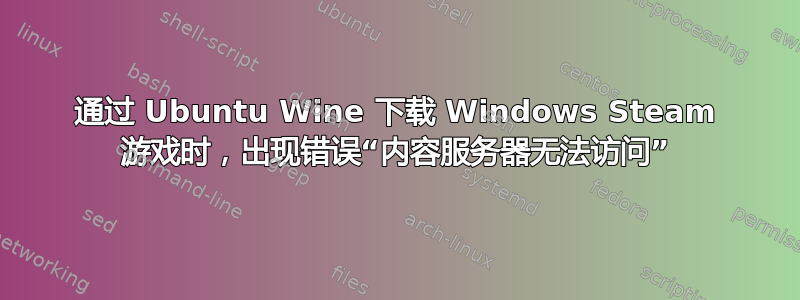
我最近把 Windows 和 Ubuntu 的双启动安装工作搞砸了,然后就完全改用 Ubuntu 了。
我正在尝试通过 Wine 运行我的 Steam 游戏。我下载了最新版本的 Wine,然后下载了最新版本的 Windows Steam 安装程序并运行
sudo wine SteamSetup.exe
成功安装了 steam,我可以进入,但似乎所有网络功能都不可用。我可以看到我的朋友在线,但我无法访问商店。当我下载游戏时,我收到错误
An error occurred while installing [Game Name] (content servers are unreachable)
我所遵循的所有教程都没有提到有关此问题的任何信息,无论我通过终端、使用 winetricks 还是使用 PlayOnLinux 安装 Steam,都会发生此问题。
这里发生了什么?
编辑:
这是 Steam 开发者控制台:
Failed to init SteamVR because it isn't installed
Couldn't create IPolicyConfigVista: 0x80040154
ExecCommandLine: ""C:\Program Files (x86)\Steam\Steam.exe" -no-cef-sandbox -lognetapi -console"
IPC server is in my process - could/should be using an in process pipe
System startup time: 14.31 seconds
Crypto API failed certificate check, error flags 0x00000008 for '/C=US/ST=Massachusetts/L=Cambridge/O=Akamai Technologies, Inc./CN=a248.e.akamai.net'
Crypto API failed certificate check, error flags 0x00000008 for '/C=US/ST=Massachusetts/L=Cambridge/O=Akamai Technologies, Inc./CN=a248.e.akamai.net'
Crypto API failed certificate check, error flags 0x00000008 for '/C=US/ST=Massachusetts/L=Cambridge/O=Akamai Technologies, Inc./CN=a248.e.akamai.net'
Crypto API failed certificate check, error flags 0x00000008 for '/C=US/ST=Massachusetts/L=Cambridge/O=Akamai Technologies, Inc./CN=a248.e.akamai.net'
Crypto API failed certificate check, error flags 0x00000008 for '/C=US/ST=Massachusetts/L=Cambridge/O=Akamai Technologies,
Inc./CN=a248.e.akamai.net'
CAPIJobRequestUserStats - Server response failed 2
"
Crypto API failed certificate check, error flags 0x00000008 for
'/C=US/ST=Massachusetts/L=Cambridge/O=Akamai Technologies,
Inc./CN=a248.e.akamai.net'
GameAction [AppID 8170, ActionID 1] : LaunchApp failed with AppError_18 with ""
GameAction [AppID 8170, ActionID 1] : LaunchApp changed task to Failed with ""
GameAction [AppID 8170, ActionID 2] : InstallApps waiting for user
response to ShowEula "http://store.steampowered.com/eula/8170_eula_1"
GameAction [AppID 8170, ActionID 2] : InstallApps continues with user
response "ShowEula"
GameAction [AppID 8170, ActionID 2] : InstallApps changed task to
CreateNextApp with ""
saving roaming config store to 'sharedconfig.vdf'
roaming config store 2 saved successfully
GameAction [AppID 8170, ActionID 2] : InstallApps failed with
AppError_21 with ""
答案1
我在葡萄酒论坛上发表的这个主题的第一篇帖子中找到了针对我的问题的解决方案:
https://forum.winehq.org/viewtopic.php?f=8&t=30767
转到他们提供的链接并根据指定编辑配置文件。
对于不营业的商店,标志是
-no-cef-sandbox对于内容服务器错误,已提交错误报告 这里
目前,有一种解决方法,需要编辑 Steam/config 目录中的文件。评论 #4 有解决方法: https://bugs.winehq.org/show_bug.cgi?id=45329#c4
我发现我的两个 Steam 安装之间存在差异 - 正常运行的那个在配置上有所不同
drive_c/Program Files/Steam/config/config.vdf在全新 WINEPREFIX 中安装 Steam 后,无法下载游戏。打开上述配置,然后在:
“安装配置商店” { “软件” { “阀门” { “蒸汽” {添加以下条目(对我来说,它直接位于“cip”和“CM”下):
“CS” “valve511.steamcontent.com;valve501.steamcontent.com;valve517.steamcontent.com;valve557.steamcontent.com;valve513.steamcontent.com;valve535.steamcontent.com;valve546.steamcontent.com;valve538.steamcontent.com;valve536.steamcontent.com;valve530.steamcontent.com;valve559.steamcontent.com;valve545.steamcontent.com;valve518.steam content.com;valve548.steamcontent.com;valve555.steamcontent.com;valve556.steamcontent.com;valve506.steamcontent.com;valve544.steamcontent.com;valve525.steamcontent.com;valve567.steamcontent.com;valve521.steamcontent.com;valve510.steamcontent.com;valve542.steamcontent.com;valve519.steamcontent.com;valve526.steamcontent.com;valv e504.steamcontent.com;valve500.steamcontent.com;valve554.steamcontent.com;valve562.steamcontent.com;valve524.steamcontent.com;valve502.steamcontent.com;valve505.steamcontent.com;valve547.steamcontent.com;valve560.steamcontent.com;valve503.steamcontent.com;valve507.steamcontent.com;valve553.steamcontent.com;valve520.steamconte nt.com;valve550.steamcontent.com;valve531.steamcontent.com;valve558.steamcontent.com;valve552.steamcontent.com;valve563.steamcontent.com;valve540.steamcontent.com;valve541.steamcontent.com;valve537.steamcontent.com;valve528.steamcontent.com;valve523.steamcontent.com;valve512.steamcontent.com;valve532.steamcontent.com;valve561。 steamcontent.com;valve549.steamcontent.com;valve522.steamcontent.com;valve514.steamcontent.com;valve551.steamcontent.com;valve564.steamcontent.com;valve543.steamcontent.com;valve565.steamcontent.com;valve529.steamcontent.com;valve539.steamcontent.com;valve566.steamcontent.com;valve165.steamcontent.com;valve959.steamcontent.co m;valve164.steamcontent.com;valve1611.steamcontent.com;valve1601.steamcontent.com;valve1617.steamcontent.com;valve1603.steamcontent.com;valve1602.steamcontent.com;valve1610.steamcontent.com;valve1615.steamcontent.com;valve909.steamcontent.com;valve900.steamcontent.com;valve905.steamcontent.com;valve954.steamcontent.com;valve95 5.steamcontent.com;valve1612.steamcontent.com;valve1607.steamcontent.com;valve1608.steamcontent.com;valve1618.steamcontent.com;valve1619.steamcontent.com;valve1606.steamcontent.com;valve1605.steamcontent.com;valve1609.steamcontent.com;valve907.steamcontent.com;valve901.steamcontent.com;valve902.steamcontent.com;valve1604.stea mcontent.com;valve908.steamcontent.com;valve950.steamcontent.com;valve957.steamcontent.com;valve903.steamcontent.com;valve1614.steamcontent.com;valve904.steamcontent.com;valve952.steamcontent.com;valve1616.steamcontent.com;valve1613.steamcontent.com;valve958.steamcontent.com;valve956.steamcontent.com;valve906.steamcontent.com”我不知道空格是否重要,这里有四个制表符 (0x09) “CS” 两个制表符和其余的,在一行上。没有“>”。
答案2
我收到这个错误,结果发现配置文件中缺少对内容服务器的引用(config.vdf)。
以下是解决此问题所需的步骤:
- 如果您还没有安装原生 Steam 客户端(官方方式),请将其安装到您的系统上(您实际上只需要执行此操作即可获取 Steam 客户端配置文件)。
- 打开 Steam 客户端的配置文件(在我的情况下,它位于:)
/home/<username>/.steam/steam/config/config.vdf并查找以 开头的行CS(代表“内容服务器”)。 - 复制以 开头的整行
CS并记下其在文件中的位置。 - 打开 PlayonLinux 应用程序并右键单击 Steam 应用程序并选择打开应用程序的目录。
- 进入
config目录并打开config.vdf文件。 - 将
CS您刚刚复制的行粘贴到与复制它的配置文件类似的位置(对我来说,这直接位于和下cip)CM。 - 保存文件然后重启系统。系统重启后,您便可以使用 PlayonLinux 应用程序上的 steam 客户端安装游戏。
在发现这篇博文。


