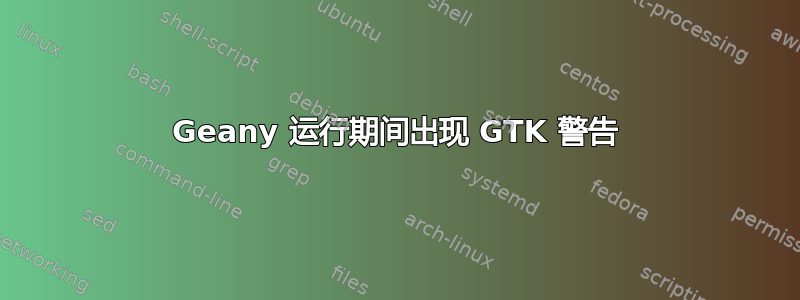
这是 Ubuntu 18.04 的新安装。Geany 编辑器是由 安装的apt,但在运行它时我收到很多如下所示的控制台消息:
(geany:4024): Gtk-WARNING **: 17:48:22.265: Error loading theme icon 'document-new' for stock: Icon 'document-new' not present in theme elementary-xfce-darker
(geany:4024): Gtk-WARNING **: 17:48:22.422: Error loading theme icon 'document-open' for stock: Icon 'document-open' not present in theme elementary-xfce-darker
(geany:4024): Gtk-WARNING **: 17:48:22.424: Error loading theme icon 'document-save' for stock: Icon 'document-save' not present in theme elementary-xfce-darker
(geany:4024): Gtk-WARNING **: 17:48:22.424: Error loading theme icon 'document-revert' for stock:
(geany:4024): Gtk-WARNING **: 17:48:22.425: Error loading theme icon 'window-close' for stock: Icon 'window-close' not present in theme elementary-xfce-darker
(geany:4024): Gtk-WARNING **: 17:48:22.425: Error loading theme icon 'go-previous' for stock:
(geany:4024): Gtk-WARNING **: 17:48:22.425: Error loading theme icon 'go-next' for stock:
(geany:4024): Gtk-WARNING **: 17:48:22.427: Error loading theme icon 'system-run' for stock: Icon 'system-run' not present in theme elementary-xfce-darker
(geany:4024): Gtk-WARNING **: 17:48:22.428: Error loading theme icon 'edit-clear' for stock:
(geany:4024): Gtk-WARNING **: 17:48:22.429: Error loading theme icon 'edit-clear' for stock:
(geany:4024): Gtk-WARNING **: 17:48:22.429: Error loading theme icon 'application-exit' for stock: Icon 'application-exit' not present in theme elementary-xfce-darker
(geany:4024): Gtk-WARNING **: 17:48:22.435: Error loading theme icon 'window-close' for stock: Icon 'window-close' not present in theme elementary-xfce-darker
(geany:4024): Gtk-WARNING **: 17:48:25.021: Error loading theme icon 'window-close' for stock: Icon 'window-close' not present in theme elementary-xfce-darker
如何修复?
答案1
我在 20.04 (WSL) 上遇到了这个问题。通过安装解决了yaru-theme-icon:
sudo apt install yaru-theme-icon
该geany软件包应该依赖于yaru-theme-icon,但实际上并非如此。这是软件包管理错误。
答案2
在无头 18.04 设置上也存在同样的问题,但找不到主题。安装软件包mate-themes解决了我的情况,所以我猜问题中的正确解决方案也是安装缺失的主题。该软件包xubuntu-icon-theme似乎是我的最佳选择,因为它以 提供文件/usr/share/icons/elementary-xfce-darker/*。
sudo apt install xubuntu-icon-theme
答案3
Ubuntu 18.04.6 LTS 无头服务器上也存在同样的问题。就我而言,我仍然收到缺少 Yaru 主题的警告。以下软件包帮我修复了这个问题:
sudo apt install adwaita-icon-theme-full


