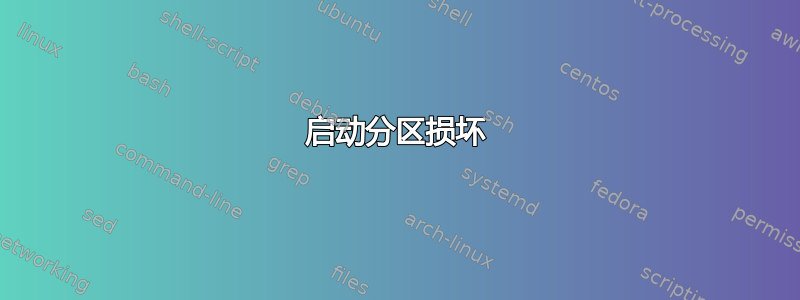
我安装了 Windows 10 和 Ubuntu 18.04。最近,我试图更改 Ubuntu 上的分区大小,但失败了。然后,只有 Windows 启动了。
为了解决这个问题,我创建了一个包含 Ubuntu 17.04 的可启动 USB,并启动了 Ubuntu live。我不知道为什么,但不幸的是,在安装/dev/sda1分区后/mnt,我删除了里面的所有文件/mnt并重新启动。
现在,Windows 也无法启动,我只能使用 Ubuntu Live。通过安装/dev/sda1,/mnt我发现其中没有文件,甚至没有目录。简单来说,我有一个损坏的/dev/sda1,它是空的。
我该如何恢复这些文件?在哪里可以找到它们?
编辑:在 Ubuntu live 上,完整输出fdisk -l:
Disk /dev/loop0: 1.3 GiB, 1427259392 bytes, 2787616 sectors
Units: sectors of 1 * 512 = 512 bytes
Sector size (logical/physical): 512 bytes / 512 bytes
I/O size (minimum/optimal): 512 bytes / 512 bytes
Disk /dev/sda: 465.8 GiB, 500107862016 bytes, 976773168 sectors
Units: sectors of 1 * 512 = 512 bytes
Sector size (logical/physical): 512 bytes / 4096 bytes
I/O size (minimum/optimal): 4096 bytes / 4096 bytes
Disklabel type: gpt
Disk identifier: 349F53F1-D106-47B9-B4CD-37503947378E
Device Start End Sectors Size Type
/dev/sda1 2048 2050047 2048000 1000M EFI System
/dev/sda2 2050048 2082815 32768 16M Microsoft reserved
/dev/sda3 2082816 388620383 386537568 184.3G Microsoft basic data
/dev/sda4 492595200 493567999 972800 475M Windows recovery environment
/dev/sda5 616450048 793219071 176769024 84.3G Microsoft basic data
/dev/sda6 493568000 501381119 7813120 3.7G Linux swap
/dev/sda7 793219072 915331071 122112000 58.2G Linux filesystem
/dev/sda8 915331072 976771071 61440000 29.3G Linux filesystem
/dev/sda9 501381120 616450047 115068928 54.9G Linux filesystem
Partition table entries are not in disk order.
Disk /dev/sdb: 7.2 GiB, 7746879488 bytes, 15130624 sectors
Units: sectors of 1 * 512 = 512 bytes
Sector size (logical/physical): 512 bytes / 512 bytes
I/O size (minimum/optimal): 512 bytes / 512 bytes
Disklabel type: dos
Disk identifier: 0x00a590a4
Device Boot Start End Sectors Size Id Type
/dev/sdb1 * 2048 15130623 15128576 7.2G c W95 FAT32 (LBA)
谢谢!


