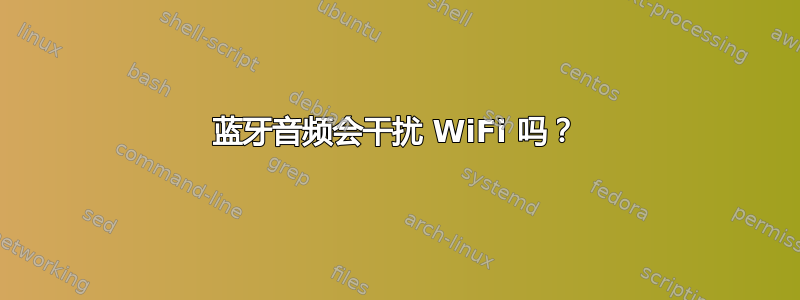
使用蓝牙耳机时,我的 Wi-Fi 速度很慢或完全断线。据说这是一个众所周知的问题,因为蓝牙和 Wi-Fi 共享 2.4GHz 频率。
这个问题能解决吗?廉价/低端设备是否比优质设备更容易出现问题?
我尝试过的
禁用共存
iwlwifi,如Pilot6 建议,通过运行以下命令并重新启动:sudo tee /etc/modprobe.d/iwlwifi-opt.conf <<< "options iwlwifi bt_coex_active=N"这只是一个轻微改进,因为它将 Wi-Fi 的速度从零变为无法使用的慢速。
在路由器上尝试不同的通道。
我尝试了频谱的两端(1 和 11),但都没有任何改善。只要打开耳机,Wi-Fi 仍然会中断。到目前为止,将路由器信道设置为自动效果最好。
系统信息
$ uname -a
Linux alien-box 4.15.0-29-lowlatency #31-Ubuntu SMP PREEMPT Tue Jul 17 17:49:04 UTC 2018 x86_64 x86_64 x86_64 GNU/Linux
$ lspci -knn | grep Net -A3; lsusb
04:00.0 Network controller [0280]: Intel Corporation Wireless 7265 [8086:095a] (rev 59)
Subsystem: Intel Corporation Dual Band Wireless-AC 7265 [8086:5410]
Kernel driver in use: iwlwifi
Kernel modules: iwlwifi
Bus 002 Device 002: ID 8087:8000 Intel Corp.
Bus 002 Device 001: ID 1d6b:0002 Linux Foundation 2.0 root hub
Bus 001 Device 002: ID 8087:8008 Intel Corp.
Bus 001 Device 001: ID 1d6b:0002 Linux Foundation 2.0 root hub
Bus 004 Device 006: ID 1058:07a8 Western Digital Technologies, Inc. My Passport (WDBBEP), My Passport for Mac (WDBLUZ)
Bus 004 Device 005: ID 0bc2:ab31 Seagate RSS LLC Backup Plus Desktop Drive (5TB)
Bus 004 Device 004: ID 2109:0812 VIA Labs, Inc. VL812 Hub
Bus 004 Device 003: ID 2109:0812 VIA Labs, Inc. VL812 Hub
Bus 004 Device 002: ID 2109:0812 VIA Labs, Inc. VL812 Hub
Bus 004 Device 001: ID 1d6b:0003 Linux Foundation 3.0 root hub
Bus 003 Device 005: ID 08bb:2902 Texas Instruments PCM2902 Audio Codec
Bus 003 Device 004: ID 28de:1142
Bus 003 Device 003: ID 8087:0a2a Intel Corp.
Bus 003 Device 002: ID 062a:4101 Creative Labs Wireless Keyboard/Mouse
Bus 003 Device 010: ID 2109:2812 VIA Labs, Inc. VL812 Hub
Bus 003 Device 009: ID 2109:2812 VIA Labs, Inc. VL812 Hub
Bus 003 Device 008: ID 05e3:0727 Genesys Logic, Inc. microSD Reader/Writer
Bus 003 Device 007: ID 0b33:0020 Contour Design, Inc. ShuttleXpress
Bus 003 Device 006: ID 2109:2812 VIA Labs, Inc. VL812 Hub
Bus 003 Device 011: ID 0d8c:0012 C-Media Electronics, Inc.
Bus 003 Device 001: ID 1d6b:0002 Linux Foundation 2.0 root hub
$ lsmod |grep 'bt\|blue\|rfcomm\|bn'
rfcomm 77824 4
bnep 20480 2
btusb 45056 0
btrtl 16384 1 btusb
btbcm 16384 1 btusb
btintel 16384 1 btusb
bluetooth 548864 33 btrtl,btintel,bnep,btbcm,rfcomm,btusb
ecdh_generic 24576 2 bluetooth
答案1
蓝牙与 Wi-Fi 的工作频率相同,为 2.4 GHz。
iwlwifi 中的 BT 共存功能不佳,但默认情况下启用。
跑步
sudo tee /etc/modprobe.d/iwlwifi-opt.conf <<< "options iwlwifi bt_coex_active=N"
然后重新启动。
答案2
该解决方案对我有用(使用 Qualcomm Atheros 模块):
echo "options ath9k btcoex_enable=1" > /etc/modprobe.d/ath9k.conf


