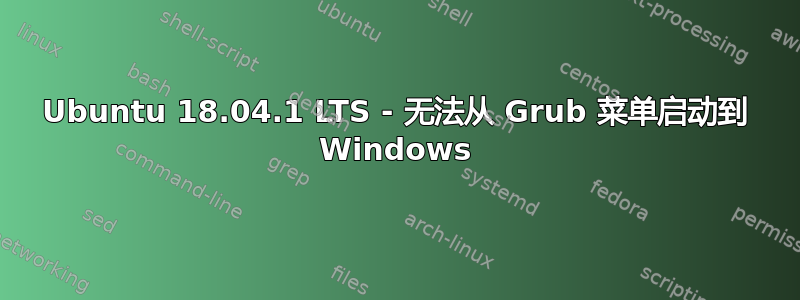
我已成功安装 Ubuntu 18.04.1 LTS。启动系统时,系统会显示 Grub 菜单。选择 Windows 时,系统会抛出“您的电脑的启动配置数据丢失或包含错误”
当我检查 BIOS 设置时,我注意到启动设置为旧版软件并不是UEFI将其更改为 UEFI 并重新启动后,我再也看不到 Grub 菜单,它会直接加载 Windows。
解决方法: 每次我想要加载 Windows 时都必须手动更改此项。
尝试过:
- 我已经更新了 Grub,但这没有帮助。
- 我运行了 sudo -H gedit /boot/grub/custom.cfg,然后粘贴并保存了以下内容,
`此项适用于任何安装有 UEFI 启动功能的 Windows 版本
菜单项“Windows (UEFI)”{搜索 --set=root --file /EFI/Microsoft/Boot/bootmgfw.efi chainloader /EFI/Microsoft/Boot/bootmgfw.efi }`
我收到以下错误:****(gedit:2203):警告:19:45:17.602:设置文档元数据失败:不支持设置属性元数据::gedit-position
也尝试过这个-安装 Ubuntu 后无法启动 Windows,如何修复?
Windows 选项变灰,尝试推荐的启动修复,错误显示启动模式应设置为 UEFI,然后可以尝试,这正是我的问题,如果我将其设置为 UEFI,则 Ubuntu 无法加载。
BootInfo结果脚本:
Boot Info Script 0.61 [1 April 2012]
============================= Boot Info Summary: ===============================
=> Grub2 (v1.99) is installed in the MBR of /dev/sda and looks at sector
796555264 of the same hard drive for core.img. core.img is at this
location and looks in partition 85 for .
sda1: __________________________________________________________________________
File system: ntfs
Boot sector type: Windows Vista/7: NTFS
Boot sector info: No errors found in the Boot Parameter Block.
Operating System:
Boot files:
sda2: __________________________________________________________________________
File system: vfat
Boot sector type: Unknown
Boot sector info: No errors found in the Boot Parameter Block.
Operating System:
Boot files: /efi/Boot/bootx64.efi
sda3: __________________________________________________________________________
File system: vfat
Boot sector type: Windows 7: FAT32
Boot sector info: No errors found in the Boot Parameter Block.
Operating System:
Boot files: /efi/Boot/bootx64.efi /bootmgr /boot/bcd
sda4: __________________________________________________________________________
File system:
Boot sector type: -
Boot sector info:
Mounting failed: mount: /tmp/BootInfo-j71gTQU0/sda4: unknown filesystem type ''.
sda5: __________________________________________________________________________
File system: ntfs
Boot sector type: Windows Vista/7: NTFS
Boot sector info: No errors found in the Boot Parameter Block.
Operating System:
Boot files: /bootmgr /Boot/BCD /Windows/System32/winload.exe
sda6: __________________________________________________________________________
File system: ntfs
Boot sector type: Windows Vista/7: NTFS
Boot sector info: No errors found in the Boot Parameter Block.
Operating System:
Boot files:
sda7: __________________________________________________________________________
File system: ntfs
Boot sector type: Windows Vista/7: NTFS
Boot sector info: No errors found in the Boot Parameter Block.
Operating System:
Boot files:
sda8: __________________________________________________________________________
File system: ntfs
Boot sector type: Windows Vista/7: NTFS
Boot sector info: No errors found in the Boot Parameter Block.
Operating System:
Boot files:
sda9: __________________________________________________________________________
File system: BIOS Boot partition
Boot sector type: Grub2's core.img
Boot sector info:
sda10: _________________________________________________________________________
File system: ext4
Boot sector type: -
Boot sector info:
Operating System: Ubuntu 18.04.1 LTS
Boot files: /boot/grub/grub.cfg /etc/fstab
============================ Drive/Partition Info: =============================
Drive: sda _____________________________________________________________________
Disk /dev/sda: 465,8 GiB, 500107862016 bytes, 976773168 sectors
Units: sectors of 1 * 512 = 512 bytes
Sector size (logical/physical): 512 bytes / 4096 bytes
I/O size (minimum/optimal): 4096 bytes / 4096 bytes
Disklabel type: gpt
Partition Boot Start Sector End Sector # of Sectors Id System
/dev/sda1 1 976,773,167 976,773,167 ee GPT
GUID Partition Table detected.
Partition Start Sector End Sector # of Sectors System
/dev/sda1 2,048 2,050,047 2,048,000 Windows Recovery Environment (Windows)
/dev/sda2 2,050,048 2,582,527 532,480 EFI System partition
/dev/sda3 2,582,528 4,630,527 2,048,000 -
/dev/sda4 4,630,528 4,892,671 262,144 Microsoft Reserved Partition (Windows)
/dev/sda5 4,892,672 796,554,467 791,661,796 Data partition (Windows/Linux)
/dev/sda6 880,441,344 882,401,279 1,959,936 Windows Recovery Environment (Windows)
/dev/sda7 882,401,280 934,830,079 52,428,800 Data partition (Windows/Linux)
/dev/sda8 934,830,080 976,773,119 41,943,040 Windows Recovery Environment (Windows)
/dev/sda9 796,555,264 796,557,311 2,048 BIOS Boot partition
/dev/sda10 796,557,312 880,441,343 83,884,032 Data partition (Linux)
"blkid" output: ________________________________________________________________
Device UUID TYPE LABEL
/dev/loop0 squashfs
/dev/loop1 squashfs
/dev/loop10 squashfs
/dev/loop11 squashfs
/dev/loop12 squashfs
/dev/loop2 squashfs
/dev/loop3 squashfs
/dev/loop4 squashfs
/dev/loop5 squashfs
/dev/loop6 squashfs
/dev/loop7 squashfs
/dev/loop8 squashfs
/dev/loop9 squashfs
/dev/sda1 3606A88106A84429 ntfs WINRE_DRV
/dev/sda10 6381c640-07b1-4c5e-8407-e5d8d4c0ca9f ext4
/dev/sda2 BEAA-D4B4 vfat SYSTEM_DRV
/dev/sda3 F8AB-6693 vfat LRS_ESP
/dev/sda4
/dev/sda5 D0FAAF33FAAF152E ntfs Windows8_OS
/dev/sda6 6AE0DA26E0D9F7F1 ntfs
/dev/sda7 BC52B1BD52B17D28 ntfs LENOVO
/dev/sda8 F61AB3BB1AB376E9 ntfs PBR_DRV
/dev/sda9
================================ Mount points: =================================
Device Mount_Point Type Options
/dev/sda10 / ext4 (rw,relatime,errors=remount-ro,data=ordered)
========================== sda10/boot/grub/grub.cfg: ===========================
--------------------------------------------------------------------------------
#
# DO NOT EDIT THIS FILE
#
# It is automatically generated by grub-mkconfig using templates
# from /etc/grub.d and settings from /etc/default/grub
#
### BEGIN /etc/grub.d/00_header ###
if [ -s $prefix/grubenv ]; then
set have_grubenv=true
load_env
fi
if [ "${next_entry}" ] ; then
set default="${next_entry}"
set next_entry=
save_env next_entry
set boot_once=true
else
set default="0"
fi
if [ x"${feature_menuentry_id}" = xy ]; then
menuentry_id_option="--id"
else
menuentry_id_option=""
fi
export menuentry_id_option
if [ "${prev_saved_entry}" ]; then
set saved_entry="${prev_saved_entry}"
save_env saved_entry
set prev_saved_entry=
save_env prev_saved_entry
set boot_once=true
fi
function savedefault {
if [ -z "${boot_once}" ]; then
saved_entry="${chosen}"
save_env saved_entry
fi
}
function recordfail {
set recordfail=1
if [ -n "${have_grubenv}" ]; then if [ -z "${boot_once}" ]; then save_env recordfail; fi; fi
}
function load_video {
if [ x$feature_all_video_module = xy ]; then
insmod all_video
else
insmod efi_gop
insmod efi_uga
insmod ieee1275_fb
insmod vbe
insmod vga
insmod video_bochs
insmod video_cirrus
fi
}
if [ x$feature_default_font_path = xy ] ; then
font=unicode
else
insmod part_gpt
insmod ext2
set root='hd0,gpt10'
if [ x$feature_platform_search_hint = xy ]; then
search --no-floppy --fs-uuid --set=root --hint-bios=hd0,gpt10 --hint-efi=hd0,gpt10 --hint-baremetal=ahci0,gpt10 6381c640-07b1-4c5e-8407-e5d8d4c0ca9f
else
search --no-floppy --fs-uuid --set=root 6381c640-07b1-4c5e-8407-e5d8d4c0ca9f
fi
font="/usr/share/grub/unicode.pf2"
fi
if loadfont $font ; then
set gfxmode=auto
load_video
insmod gfxterm
set locale_dir=$prefix/locale
set lang=en_US
insmod gettext
fi
terminal_output gfxterm
if [ "${recordfail}" = 1 ] ; then
set timeout=30
else
if [ x$feature_timeout_style = xy ] ; then
set timeout_style=hidden
set timeout=10
# Fallback hidden-timeout code in case the timeout_style feature is
# unavailable.
elif sleep --interruptible 10 ; then
set timeout=0
fi
fi
### END /etc/grub.d/00_header ###
### BEGIN /etc/grub.d/05_debian_theme ###
set menu_color_normal=white/black
set menu_color_highlight=black/light-gray
if background_color 44,0,30,0; then
clear
fi
### END /etc/grub.d/05_debian_theme ###
### BEGIN /etc/grub.d/10_linux ###
function gfxmode {
set gfxpayload="${1}"
if [ "${1}" = "keep" ]; then
set vt_handoff=vt.handoff=1
else
set vt_handoff=
fi
}
if [ "${recordfail}" != 1 ]; then
if [ -e ${prefix}/gfxblacklist.txt ]; then
if hwmatch ${prefix}/gfxblacklist.txt 3; then
if [ ${match} = 0 ]; then
set linux_gfx_mode=keep
else
set linux_gfx_mode=text
fi
else
set linux_gfx_mode=text
fi
else
set linux_gfx_mode=keep
fi
else
set linux_gfx_mode=text
fi
export linux_gfx_mode
menuentry 'Ubuntu' --class ubuntu --class gnu-linux --class gnu --class os $menuentry_id_option 'gnulinux-simple-6381c640-07b1-4c5e-8407-e5d8d4c0ca9f' {
recordfail
load_video
gfxmode $linux_gfx_mode
insmod gzio
if [ x$grub_platform = xxen ]; then insmod xzio; insmod lzopio; fi
insmod part_gpt
insmod ext2
set root='hd0,gpt10'
if [ x$feature_platform_search_hint = xy ]; then
search --no-floppy --fs-uuid --set=root --hint-bios=hd0,gpt10 --hint-efi=hd0,gpt10 --hint-baremetal=ahci0,gpt10 6381c640-07b1-4c5e-8407-e5d8d4c0ca9f
else
search --no-floppy --fs-uuid --set=root 6381c640-07b1-4c5e-8407-e5d8d4c0ca9f
fi
linux /boot/vmlinuz-4.15.0-29-generic root=UUID=6381c640-07b1-4c5e-8407-e5d8d4c0ca9f ro quiet splash $vt_handoff
initrd /boot/initrd.img-4.15.0-29-generic
}
submenu 'Advanced options for Ubuntu' $menuentry_id_option 'gnulinux-advanced-6381c640-07b1-4c5e-8407-e5d8d4c0ca9f' {
menuentry 'Ubuntu, with Linux 4.15.0-29-generic' --class ubuntu --class gnu-linux --class gnu --class os $menuentry_id_option 'gnulinux-4.15.0-29-generic-advanced-6381c640-07b1-4c5e-8407-e5d8d4c0ca9f' {
recordfail
load_video
gfxmode $linux_gfx_mode
insmod gzio
if [ x$grub_platform = xxen ]; then insmod xzio; insmod lzopio; fi
insmod part_gpt
insmod ext2
set root='hd0,gpt10'
if [ x$feature_platform_search_hint = xy ]; then
search --no-floppy --fs-uuid --set=root --hint-bios=hd0,gpt10 --hint-efi=hd0,gpt10 --hint-baremetal=ahci0,gpt10 6381c640-07b1-4c5e-8407-e5d8d4c0ca9f
else
search --no-floppy --fs-uuid --set=root 6381c640-07b1-4c5e-8407-e5d8d4c0ca9f
fi
echo 'Loading Linux 4.15.0-29-generic ...'
linux /boot/vmlinuz-4.15.0-29-generic root=UUID=6381c640-07b1-4c5e-8407-e5d8d4c0ca9f ro quiet splash $vt_handoff
echo 'Loading initial ramdisk ...'
initrd /boot/initrd.img-4.15.0-29-generic
}
menuentry 'Ubuntu, with Linux 4.15.0-29-generic (recovery mode)' --class ubuntu --class gnu-linux --class gnu --class os $menuentry_id_option 'gnulinux-4.15.0-29-generic-recovery-6381c640-07b1-4c5e-8407-e5d8d4c0ca9f' {
recordfail
load_video
insmod gzio
if [ x$grub_platform = xxen ]; then insmod xzio; insmod lzopio; fi
insmod part_gpt
insmod ext2
set root='hd0,gpt10'
if [ x$feature_platform_search_hint = xy ]; then
search --no-floppy --fs-uuid --set=root --hint-bios=hd0,gpt10 --hint-efi=hd0,gpt10 --hint-baremetal=ahci0,gpt10 6381c640-07b1-4c5e-8407-e5d8d4c0ca9f
else
search --no-floppy --fs-uuid --set=root 6381c640-07b1-4c5e-8407-e5d8d4c0ca9f
fi
echo 'Loading Linux 4.15.0-29-generic ...'
linux /boot/vmlinuz-4.15.0-29-generic root=UUID=6381c640-07b1-4c5e-8407-e5d8d4c0ca9f ro recovery nomodeset
echo 'Loading initial ramdisk ...'
initrd /boot/initrd.img-4.15.0-29-generic
}
menuentry 'Ubuntu, with Linux 4.15.0-20-generic' --class ubuntu --class gnu-linux --class gnu --class os $menuentry_id_option 'gnulinux-4.15.0-20-generic-advanced-6381c640-07b1-4c5e-8407-e5d8d4c0ca9f' {
recordfail
load_video
gfxmode $linux_gfx_mode
insmod gzio
if [ x$grub_platform = xxen ]; then insmod xzio; insmod lzopio; fi
insmod part_gpt
insmod ext2
set root='hd0,gpt10'
if [ x$feature_platform_search_hint = xy ]; then
search --no-floppy --fs-uuid --set=root --hint-bios=hd0,gpt10 --hint-efi=hd0,gpt10 --hint-baremetal=ahci0,gpt10 6381c640-07b1-4c5e-8407-e5d8d4c0ca9f
else
search --no-floppy --fs-uuid --set=root 6381c640-07b1-4c5e-8407-e5d8d4c0ca9f
fi
echo 'Loading Linux 4.15.0-20-generic ...'
linux /boot/vmlinuz-4.15.0-20-generic root=UUID=6381c640-07b1-4c5e-8407-e5d8d4c0ca9f ro quiet splash $vt_handoff
echo 'Loading initial ramdisk ...'
initrd /boot/initrd.img-4.15.0-20-generic
}
menuentry 'Ubuntu, with Linux 4.15.0-20-generic (recovery mode)' --class ubuntu --class gnu-linux --class gnu --class os $menuentry_id_option 'gnulinux-4.15.0-20-generic-recovery-6381c640-07b1-4c5e-8407-e5d8d4c0ca9f' {
recordfail
load_video
insmod gzio
if [ x$grub_platform = xxen ]; then insmod xzio; insmod lzopio; fi
insmod part_gpt
insmod ext2
set root='hd0,gpt10'
if [ x$feature_platform_search_hint = xy ]; then
search --no-floppy --fs-uuid --set=root --hint-bios=hd0,gpt10 --hint-efi=hd0,gpt10 --hint-baremetal=ahci0,gpt10 6381c640-07b1-4c5e-8407-e5d8d4c0ca9f
else
search --no-floppy --fs-uuid --set=root 6381c640-07b1-4c5e-8407-e5d8d4c0ca9f
fi
echo 'Loading Linux 4.15.0-20-generic ...'
linux /boot/vmlinuz-4.15.0-20-generic root=UUID=6381c640-07b1-4c5e-8407-e5d8d4c0ca9f ro recovery nomodeset
echo 'Loading initial ramdisk ...'
initrd /boot/initrd.img-4.15.0-20-generic
}
}
### END /etc/grub.d/10_linux ###
### BEGIN /etc/grub.d/20_linux_xen ###
### END /etc/grub.d/20_linux_xen ###
### BEGIN /etc/grub.d/20_memtest86+ ###
menuentry 'Memory test (memtest86+)' {
insmod part_gpt
insmod ext2
set root='hd0,gpt10'
if [ x$feature_platform_search_hint = xy ]; then
search --no-floppy --fs-uuid --set=root --hint-bios=hd0,gpt10 --hint-efi=hd0,gpt10 --hint-baremetal=ahci0,gpt10 6381c640-07b1-4c5e-8407-e5d8d4c0ca9f
else
search --no-floppy --fs-uuid --set=root 6381c640-07b1-4c5e-8407-e5d8d4c0ca9f
fi
knetbsd /boot/memtest86+.elf
}
menuentry 'Memory test (memtest86+, serial console 115200)' {
insmod part_gpt
insmod ext2
set root='hd0,gpt10'
if [ x$feature_platform_search_hint = xy ]; then
search --no-floppy --fs-uuid --set=root --hint-bios=hd0,gpt10 --hint-efi=hd0,gpt10 --hint-baremetal=ahci0,gpt10 6381c640-07b1-4c5e-8407-e5d8d4c0ca9f
else
search --no-floppy --fs-uuid --set=root 6381c640-07b1-4c5e-8407-e5d8d4c0ca9f
fi
linux16 /boot/memtest86+.bin console=ttyS0,115200n8
}
### END /etc/grub.d/20_memtest86+ ###
### BEGIN /etc/grub.d/30_os-prober ###
menuentry 'Windows Recovery Environment (on /dev/sda3)' --class windows --class os $menuentry_id_option 'osprober-chain-F8AB-6693' {
insmod part_gpt
insmod fat
set root='hd0,gpt3'
if [ x$feature_platform_search_hint = xy ]; then
search --no-floppy --fs-uuid --set=root --hint-bios=hd0,gpt3 --hint-efi=hd0,gpt3 --hint-baremetal=ahci0,gpt3 F8AB-6693
else
search --no-floppy --fs-uuid --set=root F8AB-6693
fi
drivemap -s (hd0) ${root}
chainloader +1
}
menuentry 'Windows 8 (on /dev/sda5)' --class windows --class os $menuentry_id_option 'osprober-chain-D0FAAF33FAAF152E' {
insmod part_gpt
insmod ntfs
set root='hd0,gpt5'
if [ x$feature_platform_search_hint = xy ]; then
search --no-floppy --fs-uuid --set=root --hint-bios=hd0,gpt5 --hint-efi=hd0,gpt5 --hint-baremetal=ahci0,gpt5 D0FAAF33FAAF152E
else
search --no-floppy --fs-uuid --set=root D0FAAF33FAAF152E
fi
drivemap -s (hd0) ${root}
chainloader +1
}
set timeout_style=menu
if [ "${timeout}" = 0 ]; then
set timeout=10
fi
### END /etc/grub.d/30_os-prober ###
### BEGIN /etc/grub.d/30_uefi-firmware ###
### END /etc/grub.d/30_uefi-firmware ###
### BEGIN /etc/grub.d/40_custom ###
# This file provides an easy way to add custom menu entries. Simply type the
# menu entries you want to add after this comment. Be careful not to change
# the 'exec tail' line above.
### END /etc/grub.d/40_custom ###
### BEGIN /etc/grub.d/41_custom ###
if [ -f ${config_directory}/custom.cfg ]; then
source ${config_directory}/custom.cfg
elif [ -z "${config_directory}" -a -f $prefix/custom.cfg ]; then
source $prefix/custom.cfg;
fi
### END /etc/grub.d/41_custom ###
--------------------------------------------------------------------------------
=============================== sda10/etc/fstab: ===============================
--------------------------------------------------------------------------------
# /etc/fstab: static file system information.
#
# Use 'blkid' to print the universally unique identifier for a
# device; this may be used with UUID= as a more robust way to name devices
# that works even if disks are added and removed. See fstab(5).
#
# <file system> <mount point> <type> <options> <dump> <pass>
# / was on /dev/sda10 during installation
UUID=6381c640-07b1-4c5e-8407-e5d8d4c0ca9f / ext4 errors=remount-ro 0 1
/swapfile none swap sw 0 0
--------------------------------------------------------------------------------
=================== sda10: Location of files loaded by Grub: ===================
GiB - GB File Fragment(s)
======================== Unknown MBRs/Boot Sectors/etc: ========================
Unknown GPT Partiton Type
e7afbfbf4fa38a449a5b6213eb736c22
Unknown BootLoader on sda2
00000000 eb 58 90 4d 53 44 4f 53 35 2e 30 00 02 08 fe 1b |.X.MSDOS5.0.....|
00000010 02 00 00 00 00 f8 00 00 3f 00 ff 00 00 48 1f 00 |........?....H..|
00000020 00 20 08 00 01 02 00 00 00 00 00 00 02 00 00 00 |. ..............|
00000030 01 00 06 00 00 00 00 00 00 00 00 00 00 00 00 00 |................|
00000040 80 00 29 b4 d4 aa be 4e 4f 20 4e 41 4d 45 20 20 |..)....NO NAME |
00000050 20 20 46 41 54 33 32 20 20 20 33 c9 8e d1 bc f4 | FAT32 3.....|
00000060 7b 8e c1 8e d9 bd 00 7c 88 56 40 88 4e 02 8a 56 |{......|[email protected]|
00000070 40 b4 41 bb aa 55 cd 13 72 10 81 fb 55 aa 75 0a |@.A..U..r...U.u.|
00000080 f6 c1 01 74 05 fe 46 02 eb 2d 8a 56 40 b4 08 cd |...t..F..-.V@...|
00000090 13 73 05 b9 ff ff 8a f1 66 0f b6 c6 40 66 0f b6 |.s......f...@f..|
000000a0 d1 80 e2 3f f7 e2 86 cd c0 ed 06 41 66 0f b7 c9 |...?.......Af...|
000000b0 66 f7 e1 66 89 46 f8 83 7e 16 00 75 39 83 7e 2a |f..f.F..~..u9.~*|
000000c0 00 77 33 66 8b 46 1c 66 83 c0 0c bb 00 80 b9 01 |.w3f.F.f........|
000000d0 00 e8 2c 00 e9 a8 03 a1 f8 7d 80 c4 7c 8b f0 ac |..,......}..|...|
000000e0 84 c0 74 17 3c ff 74 09 b4 0e bb 07 00 cd 10 eb |..t.<.t.........|
000000f0 ee a1 fa 7d eb e4 a1 7d 80 eb df 98 cd 16 cd 19 |...}...}........|
00000100 66 60 80 7e 02 00 0f 84 20 00 66 6a 00 66 50 06 |f`.~.... .fj.fP.|
00000110 53 66 68 10 00 01 00 b4 42 8a 56 40 8b f4 cd 13 |Sfh.....B.V@....|
00000120 66 58 66 58 66 58 66 58 eb 33 66 3b 46 f8 72 03 |fXfXfXfX.3f;F.r.|
00000130 f9 eb 2a 66 33 d2 66 0f b7 4e 18 66 f7 f1 fe c2 |..*f3.f..N.f....|
00000140 8a ca 66 8b d0 66 c1 ea 10 f7 76 1a 86 d6 8a 56 |..f..f....v....V|
00000150 40 8a e8 c0 e4 06 0a cc b8 01 02 cd 13 66 61 0f |@............fa.|
00000160 82 74 ff 81 c3 00 02 66 40 49 75 94 c3 42 4f 4f |[email protected]|
00000170 54 4d 47 52 20 20 20 20 00 00 00 00 00 00 00 00 |TMGR ........|
00000180 00 00 00 00 00 00 00 00 00 00 00 00 00 00 00 00 |................|
*
000001a0 00 00 00 00 00 00 00 00 00 00 00 00 0d 0a 44 69 |..............Di|
000001b0 73 6b 20 65 72 72 6f 72 ff 0d 0a 50 72 65 73 73 |sk error...Press|
000001c0 20 61 6e 79 20 6b 65 79 20 74 6f 20 72 65 73 74 | any key to rest|
000001d0 61 72 74 0d 0a 00 00 00 00 00 00 00 00 00 00 00 |art.............|
000001e0 00 00 00 00 00 00 00 00 00 00 00 00 00 00 00 00 |................|
000001f0 00 00 00 00 00 00 00 00 ac 01 b9 01 00 00 55 aa |..............U.|
00000200
=============================== StdErr Messages: ===============================
cat: /tmp/BootInfo-j71gTQU0/Tmp_Log: No such file or directory


