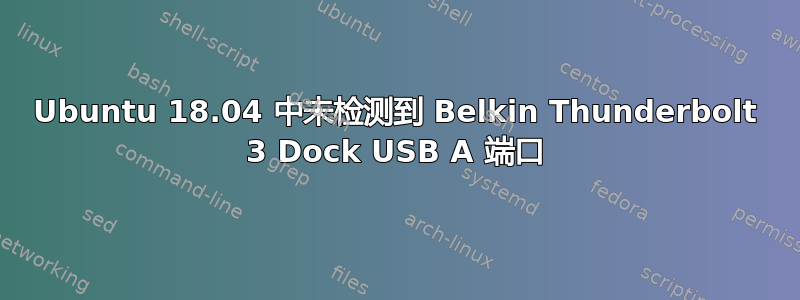
我有一台装有 Ubuntu 18.04 的联想 Yoga 920 i7-8550U。我买了 Belkin Thunderbolt 3 Dock,通过随附的 USB C 电缆将其连接到笔记本电脑上的 USB C/Thunderbolt 3 端口。确切的型号名称是“Thunderbolt™ 3 Express Dock HD - Dual 4k Display, 85W PSU”,可以在以下网址找到这里,这里, 和这里(多个链接以防止位腐烂)。没有检测到连接到 Belkin 基座上的 USB A 端口的任何设备,并且 dmesg 上也没有输出。端口上确实有电源,但仅此而已。基座上的第二个 USB C 端口也无法识别 USB 设备。我通过 USB C 到 USB A 转换器连接了键盘,但无法输入任何字符。但是,第二个 USB C 端口可以与 USB C 到 DP 电缆一起使用,并且以这种方式连接的显示器确实会显示图像。基座上的 DP 端口也可以工作。lsusb 和 lspci 均未显示端口。这些端口在 Windows 10 下和朋友的 Macbook Pro 上都可以工作。我该怎么做才能让这些端口工作?
user@lenovo:~$ lsusb
Bus 004 Device 001: ID 1d6b:0003 Linux Foundation 3.0 root hub
Bus 003 Device 001: ID 1d6b:0002 Linux Foundation 2.0 root hub
Bus 002 Device 001: ID 1d6b:0003 Linux Foundation 3.0 root hub
Bus 001 Device 008: ID 0cf3:e300 Atheros Communications, Inc.
Bus 001 Device 003: ID 06cb:0081 Synaptics, Inc.
Bus 001 Device 002: ID 5986:210d Acer, Inc
Bus 001 Device 001: ID 1d6b:0002 Linux Foundation 2.0 root hub
user@lenovo:~$ lsusb -t
/: Bus 04.Port 1: Dev 1, Class=root_hub, Driver=xhci_hcd/2p, 10000M
/: Bus 03.Port 1: Dev 1, Class=root_hub, Driver=xhci_hcd/2p, 480M
/: Bus 02.Port 1: Dev 1, Class=root_hub, Driver=xhci_hcd/6p, 5000M
/: Bus 01.Port 1: Dev 1, Class=root_hub, Driver=xhci_hcd/12p, 480M
|__ Port 1: Dev 2, If 1, Class=Video, Driver=uvcvideo, 480M
|__ Port 1: Dev 2, If 0, Class=Video, Driver=uvcvideo, 480M
|__ Port 5: Dev 3, If 0, Class=Vendor Specific Class, Driver=, 12M
|__ Port 8: Dev 8, If 1, Class=Wireless, Driver=btusb, 12M
|__ Port 8: Dev 8, If 0, Class=Wireless, Driver=btusb, 12M
user@lenovo:~$ lspci
00:00.0 Host bridge: Intel Corporation Xeon E3-1200 v6/7th Gen Core Processor Host Bridge/DRAM Registers (rev 08)
00:02.0 VGA compatible controller: Intel Corporation UHD Graphics 620 (rev 07)
00:04.0 Signal processing controller: Intel Corporation Skylake Processor Thermal Subsystem (rev 08)
00:08.0 System peripheral: Intel Corporation Skylake Gaussian Mixture Model
00:14.0 USB controller: Intel Corporation Sunrise Point-LP USB 3.0 xHCI Controller (rev 21)
00:14.2 Signal processing controller: Intel Corporation Sunrise Point-LP Thermal subsystem (rev 21)
00:15.0 Signal processing controller: Intel Corporation Sunrise Point-LP Serial IO I2C Controller #0 (rev 21)
00:15.1 Signal processing controller: Intel Corporation Sunrise Point-LP Serial IO I2C Controller #1 (rev 21)
00:15.3 Signal processing controller: Intel Corporation Sunrise Point-LP Serial IO I2C Controller #3 (rev 21)
00:16.0 Communication controller: Intel Corporation Sunrise Point-LP CSME HECI #1 (rev 21)
00:19.0 Signal processing controller: Intel Corporation Sunrise Point-LP Serial IO UART Controller #2 (rev 21)
00:1c.0 PCI bridge: Intel Corporation Sunrise Point-LP PCI Express Root Port (rev f1)
00:1c.4 PCI bridge: Intel Corporation Sunrise Point-LP PCI Express Root Port #5 (rev f1)
00:1d.0 PCI bridge: Intel Corporation Sunrise Point-LP PCI Express Root Port #9 (rev f1)
00:1f.0 ISA bridge: Intel Corporation Device 9d4e (rev 21)
00:1f.2 Memory controller: Intel Corporation Sunrise Point-LP PMC (rev 21)
00:1f.3 Audio device: Intel Corporation Sunrise Point-LP HD Audio (rev 21)
00:1f.4 SMBus: Intel Corporation Sunrise Point-LP SMBus (rev 21)
01:00.0 PCI bridge: Intel Corporation JHL6540 Thunderbolt 3 Bridge (C step) [Alpine Ridge 4C 2016] (rev 02)
02:00.0 PCI bridge: Intel Corporation JHL6540 Thunderbolt 3 Bridge (C step) [Alpine Ridge 4C 2016] (rev 02)
02:01.0 PCI bridge: Intel Corporation JHL6540 Thunderbolt 3 Bridge (C step) [Alpine Ridge 4C 2016] (rev 02)
02:02.0 PCI bridge: Intel Corporation JHL6540 Thunderbolt 3 Bridge (C step) [Alpine Ridge 4C 2016] (rev 02)
02:04.0 PCI bridge: Intel Corporation JHL6540 Thunderbolt 3 Bridge (C step) [Alpine Ridge 4C 2016] (rev 02)
03:00.0 System peripheral: Intel Corporation JHL6540 Thunderbolt 3 NHI (C step) [Alpine Ridge 4C 2016] (rev 02)
37:00.0 USB controller: Intel Corporation JHL6540 Thunderbolt 3 USB Controller (C step) [Alpine Ridge 4C 2016] (rev 02)
6b:00.0 Network controller: Qualcomm Atheros QCA6174 802.11ac Wireless Network Adapter (rev 32)
6c:00.0 Non-Volatile memory controller: Samsung Electronics Co Ltd Device a808
user@lenovo:~$ lspci -t
-[0000:00]-±00.0
±02.0
±04.0
±08.0
±14.0
±14.2
±15.0
±15.1
±15.3
±16.0
±19.0
±1c.0-[01-6a]----00.0-[02-6a]–±00.0-[03]----00.0
| ±01.0-[04-36]–
| ±02.0-[37]----00.0
| -04.0-[38-6a]–
±1c.4-[6b]----00.0
±1d.0-[6c]----00.0
±1f.0
±1f.2
±1f.3
-1f.4
答案1
显然,在经过几次重启和几天后,这个功能在某个时候就开始自行工作了。我甚至没想到它会起作用,我只是将手机连接到 USB A 端口进行充电,令人惊讶的是,它被操作系统检测到了。它可能仍然有点随机;我这次所做的是先连接 Thunderbolt 3 底座,然后打开联想 Yoga 920。这可能是成功的方法。
这是几个测试命令的输出,其中外部磁盘驱动器外壳连接到 Belkin Thunderbolt 3 扩展坞的前置 USB A 端口:
user@lenovo:~$ lsusb
Bus 004 Device 001: ID 1d6b:0003 Linux Foundation 3.0 root hub
Bus 003 Device 001: ID 1d6b:0002 Linux Foundation 2.0 root hub
Bus 006 Device 002: ID 1f75:0621 Innostor Technology Corporation
Bus 006 Device 001: ID 1d6b:0003 Linux Foundation 3.0 root hub
Bus 005 Device 002: ID 08bb:2912 Texas Instruments
Bus 005 Device 001: ID 1d6b:0002 Linux Foundation 2.0 root hub
Bus 002 Device 001: ID 1d6b:0003 Linux Foundation 3.0 root hub
Bus 001 Device 008: ID 0cf3:e300 Atheros Communications, Inc.
Bus 001 Device 003: ID 06cb:0081 Synaptics, Inc.
Bus 001 Device 002: ID 5986:210d Acer, Inc
Bus 001 Device 001: ID 1d6b:0002 Linux Foundation 2.0 root hub
user@lenovo:~$ lsusb -t
/: Bus 06.Port 1: Dev 1, Class=root_hub, Driver=xhci_hcd/4p, 5000M
|__ Port 3: Dev 2, If 0, Class=Mass Storage, Driver=usb-storage, 5000M
/: Bus 05.Port 1: Dev 1, Class=root_hub, Driver=xhci_hcd/4p, 480M
|__ Port 4: Dev 2, If 0, Class=Audio, Driver=snd-usb-audio, 12M
|__ Port 4: Dev 2, If 1, Class=Audio, Driver=snd-usb-audio, 12M
|__ Port 4: Dev 2, If 2, Class=Audio, Driver=snd-usb-audio, 12M
/: Bus 04.Port 1: Dev 1, Class=root_hub, Driver=xhci_hcd/2p, 10000M
/: Bus 03.Port 1: Dev 1, Class=root_hub, Driver=xhci_hcd/2p, 480M
/: Bus 02.Port 1: Dev 1, Class=root_hub, Driver=xhci_hcd/6p, 5000M
/: Bus 01.Port 1: Dev 1, Class=root_hub, Driver=xhci_hcd/12p, 480M
|__ Port 1: Dev 2, If 1, Class=Video, Driver=uvcvideo, 480M
|__ Port 1: Dev 2, If 0, Class=Video, Driver=uvcvideo, 480M
|__ Port 5: Dev 3, If 0, Class=Vendor Specific Class, Driver=, 12M
|__ Port 8: Dev 8, If 1, Class=Wireless, Driver=btusb, 12M
|__ Port 8: Dev 8, If 0, Class=Wireless, Driver=btusb, 12M
user@lenovo:~$ lspci
00:00.0 Host bridge: Intel Corporation Xeon E3-1200 v6/7th Gen Core Processor Host Bridge/DRAM Registers (rev 08)
00:02.0 VGA compatible controller: Intel Corporation UHD Graphics 620 (rev 07)
00:04.0 Signal processing controller: Intel Corporation Skylake Processor Thermal Subsystem (rev 08)
00:08.0 System peripheral: Intel Corporation Skylake Gaussian Mixture Model
00:14.0 USB controller: Intel Corporation Sunrise Point-LP USB 3.0 xHCI Controller (rev 21)
00:14.2 Signal processing controller: Intel Corporation Sunrise Point-LP Thermal subsystem (rev 21)
00:15.0 Signal processing controller: Intel Corporation Sunrise Point-LP Serial IO I2C Controller #0 (rev 21)
00:15.1 Signal processing controller: Intel Corporation Sunrise Point-LP Serial IO I2C Controller #1 (rev 21)
00:15.3 Signal processing controller: Intel Corporation Sunrise Point-LP Serial IO I2C Controller #3 (rev 21)
00:16.0 Communication controller: Intel Corporation Sunrise Point-LP CSME HECI #1 (rev 21)
00:19.0 Signal processing controller: Intel Corporation Sunrise Point-LP Serial IO UART Controller #2 (rev 21)
00:1c.0 PCI bridge: Intel Corporation Sunrise Point-LP PCI Express Root Port (rev f1)
00:1c.4 PCI bridge: Intel Corporation Sunrise Point-LP PCI Express Root Port #5 (rev f1)
00:1d.0 PCI bridge: Intel Corporation Sunrise Point-LP PCI Express Root Port #9 (rev f1)
00:1f.0 ISA bridge: Intel Corporation Device 9d4e (rev 21)
00:1f.2 Memory controller: Intel Corporation Sunrise Point-LP PMC (rev 21)
00:1f.3 Audio device: Intel Corporation Sunrise Point-LP HD Audio (rev 21)
00:1f.4 SMBus: Intel Corporation Sunrise Point-LP SMBus (rev 21)
01:00.0 PCI bridge: Intel Corporation JHL6540 Thunderbolt 3 Bridge (C step) [Alpine Ridge 4C 2016] (rev 02)
02:00.0 PCI bridge: Intel Corporation JHL6540 Thunderbolt 3 Bridge (C step) [Alpine Ridge 4C 2016] (rev 02)
02:01.0 PCI bridge: Intel Corporation JHL6540 Thunderbolt 3 Bridge (C step) [Alpine Ridge 4C 2016] (rev 02)
02:02.0 PCI bridge: Intel Corporation JHL6540 Thunderbolt 3 Bridge (C step) [Alpine Ridge 4C 2016] (rev 02)
02:04.0 PCI bridge: Intel Corporation JHL6540 Thunderbolt 3 Bridge (C step) [Alpine Ridge 4C 2016] (rev 02)
03:00.0 System peripheral: Intel Corporation JHL6540 Thunderbolt 3 NHI (C step) [Alpine Ridge 4C 2016] (rev 02)
04:00.0 PCI bridge: Intel Corporation JHL6540 Thunderbolt 3 Bridge (C step) [Alpine Ridge 4C 2016] (rev 02)
05:00.0 PCI bridge: Intel Corporation JHL6540 Thunderbolt 3 Bridge (C step) [Alpine Ridge 4C 2016] (rev 02)
05:01.0 PCI bridge: Intel Corporation JHL6540 Thunderbolt 3 Bridge (C step) [Alpine Ridge 4C 2016] (rev 02)
05:04.0 PCI bridge: Intel Corporation JHL6540 Thunderbolt 3 Bridge (C step) [Alpine Ridge 4C 2016] (rev 02)
06:00.0 USB controller: Fresco Logic FL1100 USB 3.0 Host Controller (rev 10)
07:00.0 Ethernet controller: Intel Corporation I210 Gigabit Network Connection (rev 03)
37:00.0 USB controller: Intel Corporation JHL6540 Thunderbolt 3 USB Controller (C step) [Alpine Ridge 4C 2016] (rev 02)
6b:00.0 Network controller: Qualcomm Atheros QCA6174 802.11ac Wireless Network Adapter (rev 32)
6c:00.0 Non-Volatile memory controller: Samsung Electronics Co Ltd Device a808
user@lenovo:~$ lspci -t
-[0000:00]-+-00.0
+-02.0
+-04.0
+-08.0
+-14.0
+-14.2
+-15.0
+-15.1
+-15.3
+-16.0
+-19.0
+-1c.0-[01-6a]----00.0-[02-6a]--+-00.0-[03]----00.0
| +-01.0-[04-36]----00.0-[05-36]--+-00.0-[06]----00.0
| | +-01.0-[07]----00.0
| | \-04.0-[08-36]--
| +-02.0-[37]----00.0
| \-04.0-[38-6a]--
+-1c.4-[6b]----00.0
+-1d.0-[6c]----00.0
+-1f.0
+-1f.2
+-1f.3
\-1f.4
user@lenovo:~$ lspci -t -v
-[0000:00]-+-00.0 Intel Corporation Xeon E3-1200 v6/7th Gen Core Processor Host Bridge/DRAM Registers
+-02.0 Intel Corporation UHD Graphics 620
+-04.0 Intel Corporation Skylake Processor Thermal Subsystem
+-08.0 Intel Corporation Skylake Gaussian Mixture Model
+-14.0 Intel Corporation Sunrise Point-LP USB 3.0 xHCI Controller
+-14.2 Intel Corporation Sunrise Point-LP Thermal subsystem
+-15.0 Intel Corporation Sunrise Point-LP Serial IO I2C Controller #0
+-15.1 Intel Corporation Sunrise Point-LP Serial IO I2C Controller #1
+-15.3 Intel Corporation Sunrise Point-LP Serial IO I2C Controller #3
+-16.0 Intel Corporation Sunrise Point-LP CSME HECI #1
+-19.0 Intel Corporation Sunrise Point-LP Serial IO UART Controller #2
+-1c.0-[01-6a]----00.0-[02-6a]--+-00.0-[03]----00.0 Intel Corporation JHL6540 Thunderbolt 3 NHI (C step) [Alpine Ridge 4C 2016]
| +-01.0-[04-36]----00.0-[05-36]--+-00.0-[06]----00.0 Fresco Logic FL1100 USB 3.0 Host Controller
| | +-01.0-[07]----00.0 Intel Corporation I210 Gigabit Network Connection
| | \-04.0-[08-36]--
| +-02.0-[37]----00.0 Intel Corporation JHL6540 Thunderbolt 3 USB Controller (C step) [Alpine Ridge 4C 2016]
| \-04.0-[38-6a]--
+-1c.4-[6b]----00.0 Qualcomm Atheros QCA6174 802.11ac Wireless Network Adapter
+-1d.0-[6c]----00.0 Samsung Electronics Co Ltd Device a808
+-1f.0 Intel Corporation Device 9d4e
+-1f.2 Intel Corporation Sunrise Point-LP PMC
+-1f.3 Intel Corporation Sunrise Point-LP HD Audio
\-1f.4 Intel Corporation Sunrise Point-LP SMBus
user@lenovo:~$ lsdev
Device DMA IRQ I/O Ports
------------------------------------------------
accel_3d_consumer0 177
als_consumer1 179
0000:00:02.0 0000-0000
0000:00:1f.4 0000-0000
acpi 9
ACPI 0000-0000 0000-0000 0000-0000 0000-0000 0000-0000 0000-0000
aerdrv, PCIe PME 123 124
aerdrv, PCIe PME, pciehp 122
ath10k_pci 157
cascade 4
dma 0000-0000
dma1 0000-0000
dma2 0000-0000
dmar0 120
dmar1 121
EC 0000-0000 0000-0000
enp7s0 170
enp7s0-TxRx-0 171
enp7s0-TxRx-1 172
enp7s0-TxRx-2 173
enp7s0-TxRx-3 174
fpu 0000-0000
i2c_designware.0 16
i2c_designware.1 17
i2c_designware.2 19
i8042 1
i915 149
ITE8353:00 58
keyboard 0000-0000 0000-0000
mei_me 175
nvme0q0, nvme0q1 148
nvme0q2 150
nvme0q3 151
nvme0q4 152
nvme0q5 153
nvme0q6 154
nvme0q7 155
nvme0q8 156
PCI 0000-0000 0000-0000 0000-0000 0000-0000 0000-0000 0000-0000
pciehp 127 129 161
pic1 0000-0000
pic2 0000-0000
pnp 0000-0000 0000-0000 0000-0000 0000-0000 0000-0000 0000-0000 0000-0000 0000-0000 0000-0000 0000-0000
PNP0C09:00 0000-0000 0000-0000 0000-0000
rtc0 8 0000-0000
snd_hda_intel:card0 176
SYNA2B31:00 51
thunderbolt 132 133
timer 0
timer0 0000-0000
timer1 0000-0000
WCOM5110:00 31
xhci_hcd 130 131 162 163 164 165 166 167 168 169
user@lenovo:~$ procinfo
Memory: Total Used Free Buffers
RAM: 16165688 6900280 9265408 142508
Swap: 2097148 0 2097148
Bootup: Mon Aug 6 12:26:20 2018 Load average: 1.11 0.95 0.50 2/829 13010
user : 00:07:13.39 0.7% page in : 1299838
nice : 00:00:09.84 0.0% page out: 712989
system: 00:01:41.58 0.2% page act: 366191
IOwait: 00:00:17.46 0.0% page dea: 0
hw irq: 00:00:00.00 0.0% page flt: 5132191
sw irq: 00:00:07.92 0.0% swap in : 0
idle : 17:27:43.16 99.1% swap out: 0
uptime: 02:12:18.60 context : 4224146
irq 0: 10 2-edge timer irq 152: 4593 56623107-edge nvm
irq 1: 2002 1-edge i8042 irq 153: 5267 56623108-edge nvm
irq 8: 1 8-edge rtc0 irq 154: 5543 56623109-edge nvm
irq 9: 3734 9-fasteoi acpi irq 155: 4866 56623110-edge nvm
irq 16: 1062 16-fasteoi idma64 irq 156: 5667 56623111-edge nvm
irq 17: 1080562 17-fasteoi idma64 irq 157: 99935 56098816-edge ath
irq 19: 105845 19-fasteoi idma64 irq 161: 0 2686976-edge pcie
irq 31: 1 31-fasteoi WCOM51 irq 162: 29151 3145728-edge xhci
irq 51: 17034 51-fasteoi SYNA2B irq 163: 0 3145729-edge xhci
irq 58: 6249 58-fasteoi ITE835 irq 164: 0 3145730-edge xhci
irq 120: 0 0-edge dmar0 irq 165: 0 3145731-edge xhci
irq 121: 0 1-edge dmar1 irq 166: 0 3145732-edge xhci
irq 122: 0 458752-edge aerdr irq 167: 0 3145733-edge xhci
irq 123: 0 466944-edge aerdr irq 168: 0 3145734-edge xhci
irq 124: 0 475136-edge aerdr irq 169: 0 3145735-edge xhci
irq 127: 2 1064960-edge pcie irq 170: 0 3670016-edge enp7
irq 129: 0 1114112-edge pcie irq 171: 3966 3670017-edge enp7
irq 130: 426322 327680-edge xhci_ irq 172: 3966 3670018-edge enp7
irq 131: 0 28835840-edge xhc irq 173: 3966 3670019-edge enp7
irq 132: 36531 1572864-edge thun irq 174: 3966 3670020-edge enp7
irq 133: 36526 1572865-edge thun irq 175: 37 360448-edge mei_m
irq 148: 5525 56623104-edge nvm irq 176: 1077 514048-edge snd_h
irq 149: 44388 32768-edge i915 irq 177: 0
irq 150: 6653 56623105-edge nvm irq 179: 0
irq 151: 6465 56623106-edge nvm
loop0 61r 0 nvme0n1p5 66r
loop1 1779r 0 nvme0n1p6 40r
loop2 53r 0 nvme0n1p7 30356r 1
loop3 39r 0 loop8 50r 0
loop4 39r 0 loop9 40r 0
loop5 38r 0 loop10 36r
loop6 2663r 0 loop11 40r
loop7 35r 0 loop12 37r
nvme0n1 31701r 142 loop13 37r
nvme0n1p1 1061r loop14 9867r
nvme0n1p2 32r loop15 5r
nvme0n1p3 42r sda 2945r 373w
nvme0n1p4 42r
enp7s0 TX 0.00B RX 0.00B wlp107s0 TX 910.95KiB RX 35.24MiB
lo TX 55.30KiB RX 55.30KiB
以下是 lsusb -v 的输出(它太大,无法包含在帖子中):lsusb-v
答案2
我可能来晚了。我在同样的硬件上遇到了同样的问题。对我有用的解决方案是:在“设置”>“隐私”>“Thunderbolt”下,您将找到您的设备。您需要授权它才能使 usb-a 端口正常工作。
答案3
我遇到了同样的问题,安装 Display Link 驱动程序解决了这个问题。
或者;TLDR:
sudo apt-get update
sudo apt-get dist-upgrade
sudo apt-get install dkms
sudo apt-get install libdrm-dev
# download the install script from the provided link
# make it executable
chmod +x ./displaylink-driver-xxxxx.run
sudo ./displaylink-driver-xxxxx.run
* 将 xxx 更改为你的文件版本
我也禁用了安全启动,不确定是否真的有必要。


