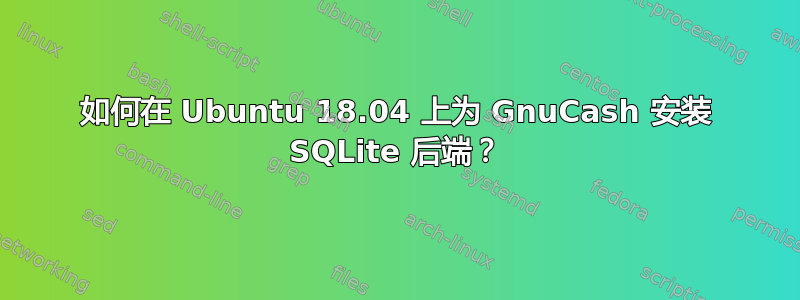
我在 Ubuntu 16.04 上使用 GnuCash 时没有遇到任何问题。现在切换到 18.04 后,我无法打开 GnuCash 文件。它显示以下消息:
未找到适合的后端...
如果我记得正确的话,我使用的是 SQLite 后端。但是现在我找不到为 GnuCash 安装 SQLite 后端的方法,尽管我已经安装了 sqlite3 包。
是否可以在默认的 Ubuntu 存储库中为 GnuCash 安装 SQLite 后端?
提前致谢。
答案1
我自己找到的。
只需要安装 libdbd-sqlite3 包。
sudo apt-get install libdbd-sqlite3
我从https://wiki.gnucash.org/wiki/index.php?title=Building&oldid=14056(原始链接为 https://wiki.gnucash.org/wiki/Building#Ubuntu_14.04_LTS_.28Trusty_Tahr.29但它已更新并且现在不包含该帮助)


