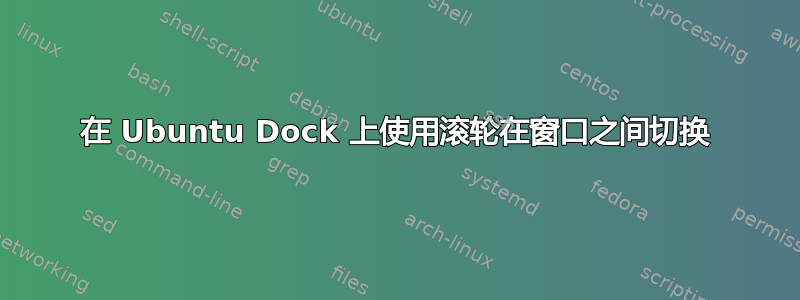
我希望使用鼠标滚轮在 Ubuntu Dock 中的每个应用程序图标上切换窗口,就像我们在 Unity 中所做的那样,但显然这在 Ubuntu 17.10 中不起作用。
有办法可以启用它吗?
答案1
打开终端并运行
gsettings set org.gnome.shell.extensions.dash-to-dock scroll-action 'cycle-windows'
答案2
对于收到消息的人(pop_os 20.04):
No such schema “org.gnome.shell.extensions.dash-to-dock”
解决方案比较长:
gsettings --schemadir ~/.local/share/gnome-shell/extensions/[email protected]/schemas/ set org.gnome.shell.extensions.dash-to-dock scroll-action 'cycle-windows'
解释:
我已将 dash-to-dock 直接手动安装在 中~/.local/share/gnome-shell/extensions,这是schemas目录所在的位置。必须明确指定。
gsettings 的用法:
gsettings [--schemadir SCHEMADIR] set SCHEMA[:PATH] KEY VALUE
使用参数将 KEY 的值设置为 VALUE:
SCHEMADIR A directory to search for additional schemas
SCHEMA The name of the schema
PATH The path, for relocatable schemas
KEY The key within the schema
VALUE The value to set
列出当前的键及其值:
gsettings --schemadir ~/.local/share/gnome-shell/extensions/[email protected]/schemas/ list-recursively org.gnome.shell.extensions.dash-to-dock
来源灵感



